Changing configuration values, Changing conþguration values -3 – Cabletron Systems SPECTRUM FRX6000 User Manual
Page 197
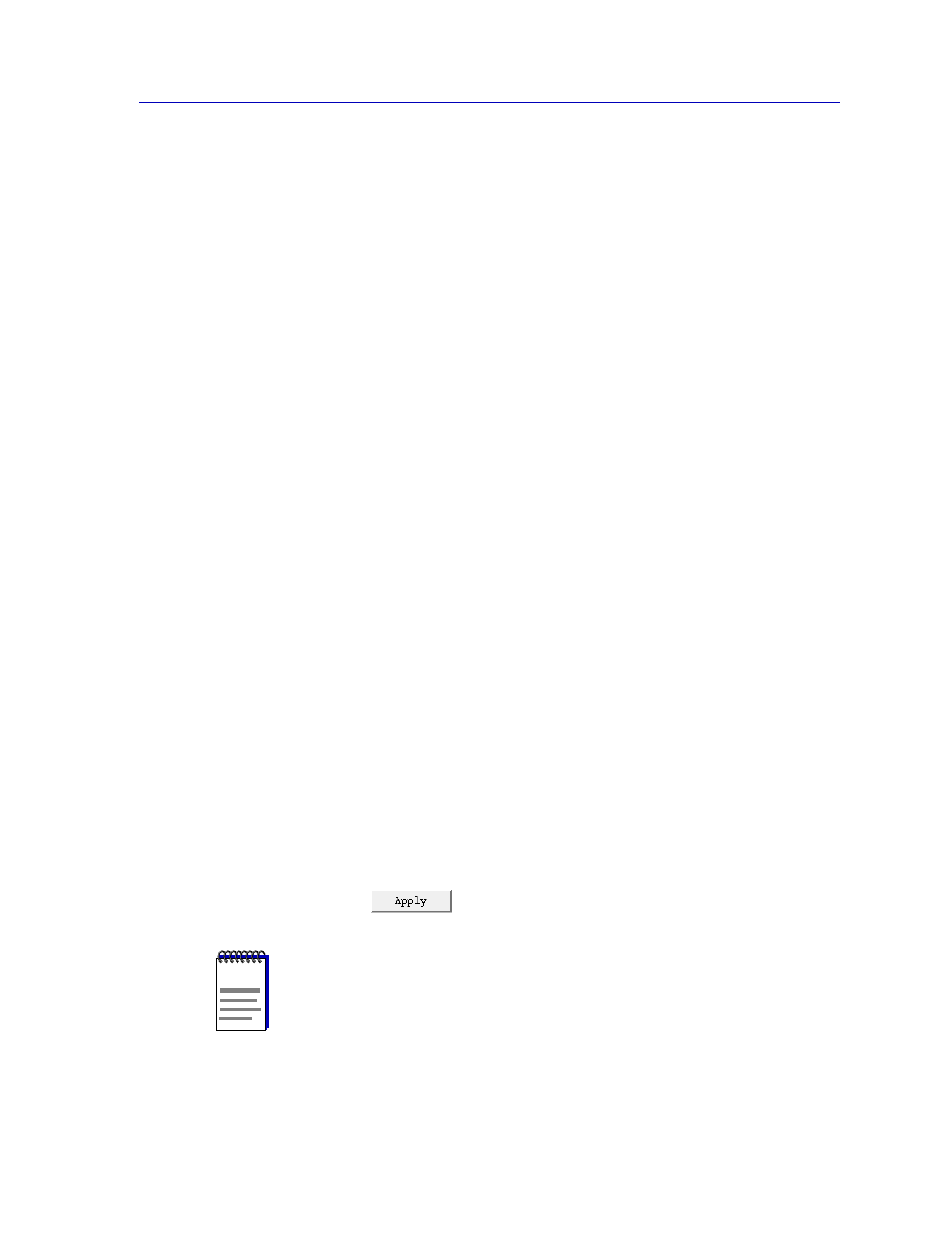
Configuring Device-Level Bridging Parameters
11-3
Bridge Configuration
The default value for this parameter is 0. The Bridge ID must be 0 if the bridge
port is on an IBM Token Ring card.
Bridge Enabled
If Yes is selected, bridging is in effect, and all trafÞc types are allowed on the
bridge interface. If No is selected, only LLC2 terminated trafÞc is allowed on the
bridge interface. The default value for this parameter is Yes.
IP Enabled
If Yes is selected, IP trafÞc will be bridged. If No is selected, IP bridging is not
enabled, and IP trafÞc (assuming IP is conÞgured and loaded in the FRX or
SmartSwitch 1800) will be routed. The default value for this parameter is No.
IPX Enabled
If Yes is selected, IPX trafÞc will be bridged. If No is selected, IPX bridging is not
enabled, and IPX trafÞc (assuming IPX is conÞgured and loaded in the FRX or
SmartSwitch 1800) will be routed. The default value for this parameter is No.
Ethernet Frame Type
This selection determines the Ethernet frame type that will be used in Token Ring
to Ethernet translation. If the FRX or SmartSwitch 1800 does not know the frame
type generated by the attached Ethernet device, it will check this Þeld to
determine what Ethernet frame type to use. However, once the FRX or
SmartSwitch device has received a frame from a device over the Ethernet
interface, it will know what format to use for future frames. Select type-II for
Ethernet Type II frame type; select ieee8023 for IEEE 802.3 Ethernet frame type.
The default value for this parameter is type-II. This parameter is irrelevant on
Token Ring FRX4000 and SmartSwitch 1800 devices.
Changing Configuration Values
You can edit the values in any Þeld which provides a text box or menu button
selection; to do so:
1.
To edit a text field, remove the existing value and enter the new value.
2.
To edit a field with a menu button, click on the button to display a list of
options, then drag down to select the option you want.
3.
Click on
to save your changes.
NOTE
After you have made system-level changes (such as conÞguring a Bridge Interface), you
must apply those changes by rebooting the FRX or SmartSwitch 1800 device, or through
console management via the [F7] command.
