Accessing the subscriber table, Accessing the subscriber table -2 – Cabletron Systems SPECTRUM FRX6000 User Manual
Page 82
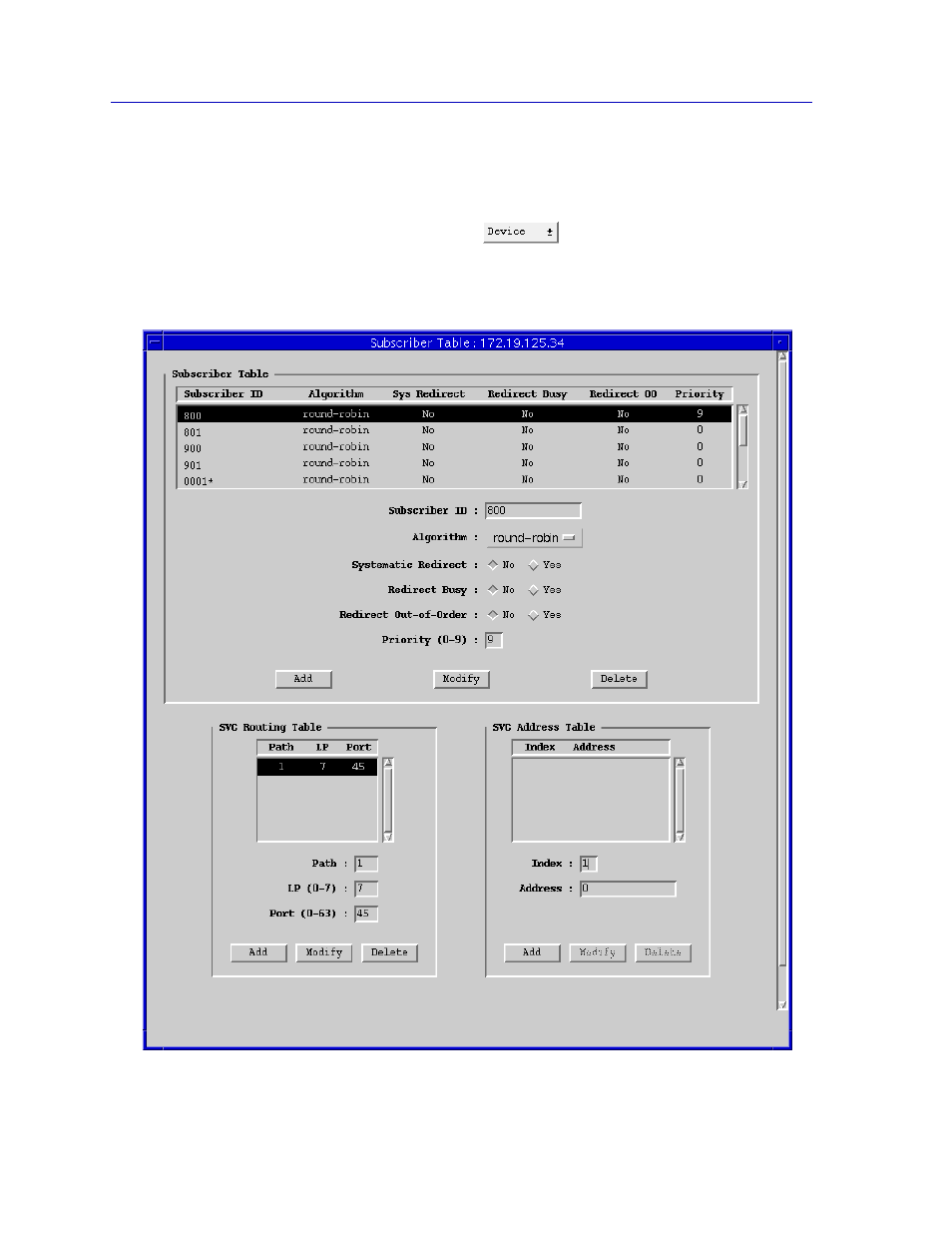
Configuring the Subscriber Table
4-2
Accessing the Subscriber Table
Accessing the Subscriber Table
To launch the Subscriber Table:
1.
In the Hub View, click on the
button to display the Device menu.
2.
Drag down to Subscriber Table, and release. The Subscriber Table window,
Figure 4-1. The Subscriber Table Window
This manual is related to the following products:
