Head geometry parameters – Canon WITE32 User Manual
Page 16
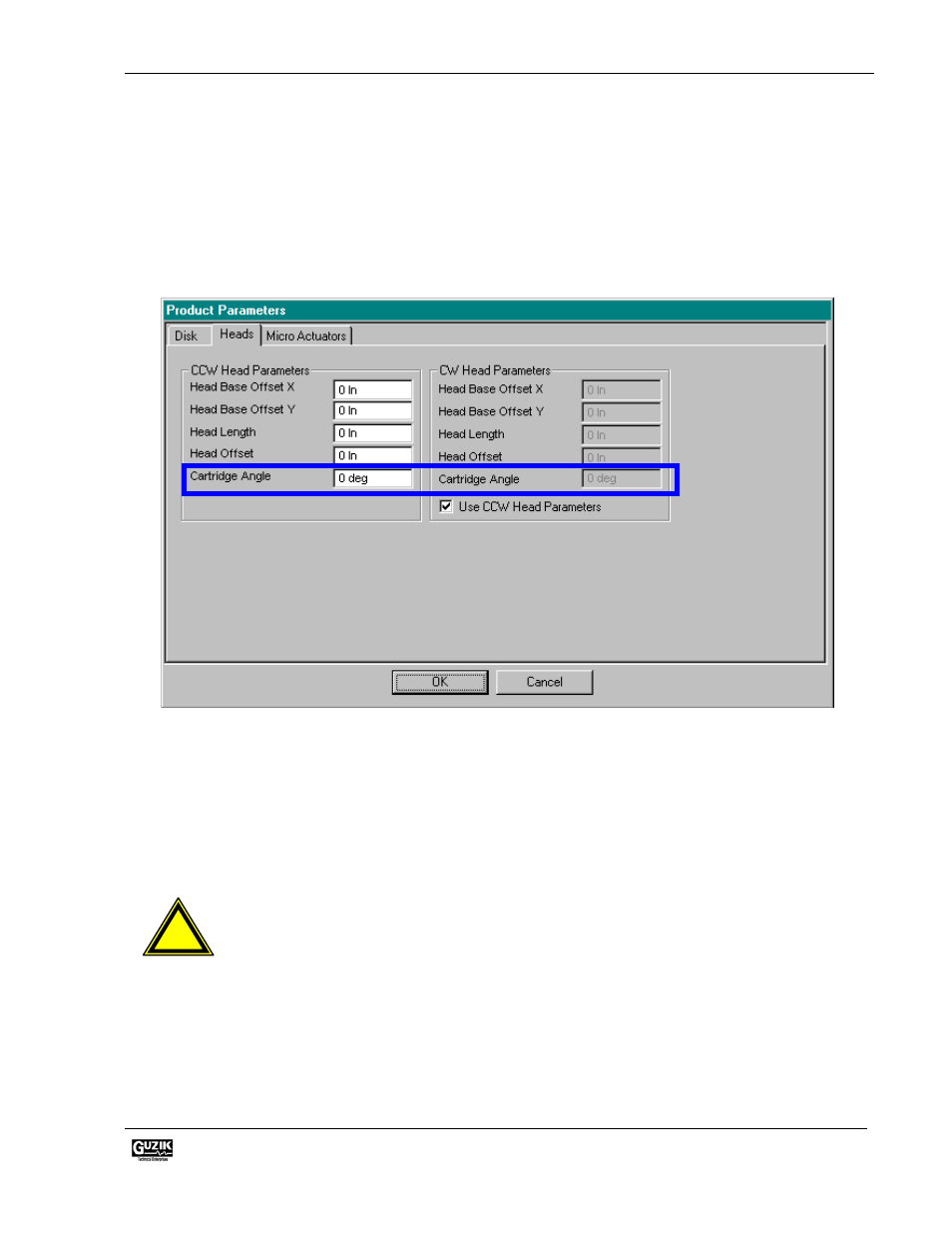
WITE32 Release Notes Version 3.11
2.3.2.3 Head Geometry Parameters
The mounting angle of the head suspension on the V2002 cartridge may vary due to a different angle, in which the
mounting block is installed on the cartridge. In order to switch between products that have different mounting angles
of the head on the cartridge the Cartridge Angle parameter is added to the CCW and CW Head Parameters. The
Cartridge Angle is an angle in degrees between the center line of the head and the head loading mechanism axis. At
the moment this document is released, there are two types of the cartridges: with 0 degrees head mounting angle, and
–10 degrees head mounting angle.
Figure 12
Cartridge Angle Parameter is Added to the V2002 Product Parameters Dialog Box
In previous versions of WITE32, you had to combine the cartridge angle with the head loader angle and store the
resulting value in the spinstand EEPROM. The cartridge angle (0 or –10 degrees) was added to the head loader angle
in respect to the XY stage of the spinstand (the V2002 head loader has a 45 degree angle) and specified in the Tooling
Angle text box on the Tooling Parameters tab of the Spinstand Parameters dialog box of WDCP2002. The value in
the Tooling Angle was programmed to either 45 or 35 degrees depending on the cartridge type.
Starting from WITE32 version 3.11, Guzik recommends to change the Tooling Angle to 45 degrees,
save this value to spinstand EEPROM, and use the Cartridge Angle text box on the Heads tab of the
Product Parameters dialog box of WDCP2002 to specify the cartridge angle (0 or –10 degrees
depending on the cartridge type). This value is stored in the V2002.DDT file located in the product
sub-folder of your WITE32 installation folder, such that you can switch between cartridges by
loading a different product when you start WITE32, rather than re-programming spinstand
EEPROM.
!
Guzik Technical Enterprises
16
