Wite32 modifications, Chapter 2 wite32 modifications – Canon WITE32 User Manual
Page 6
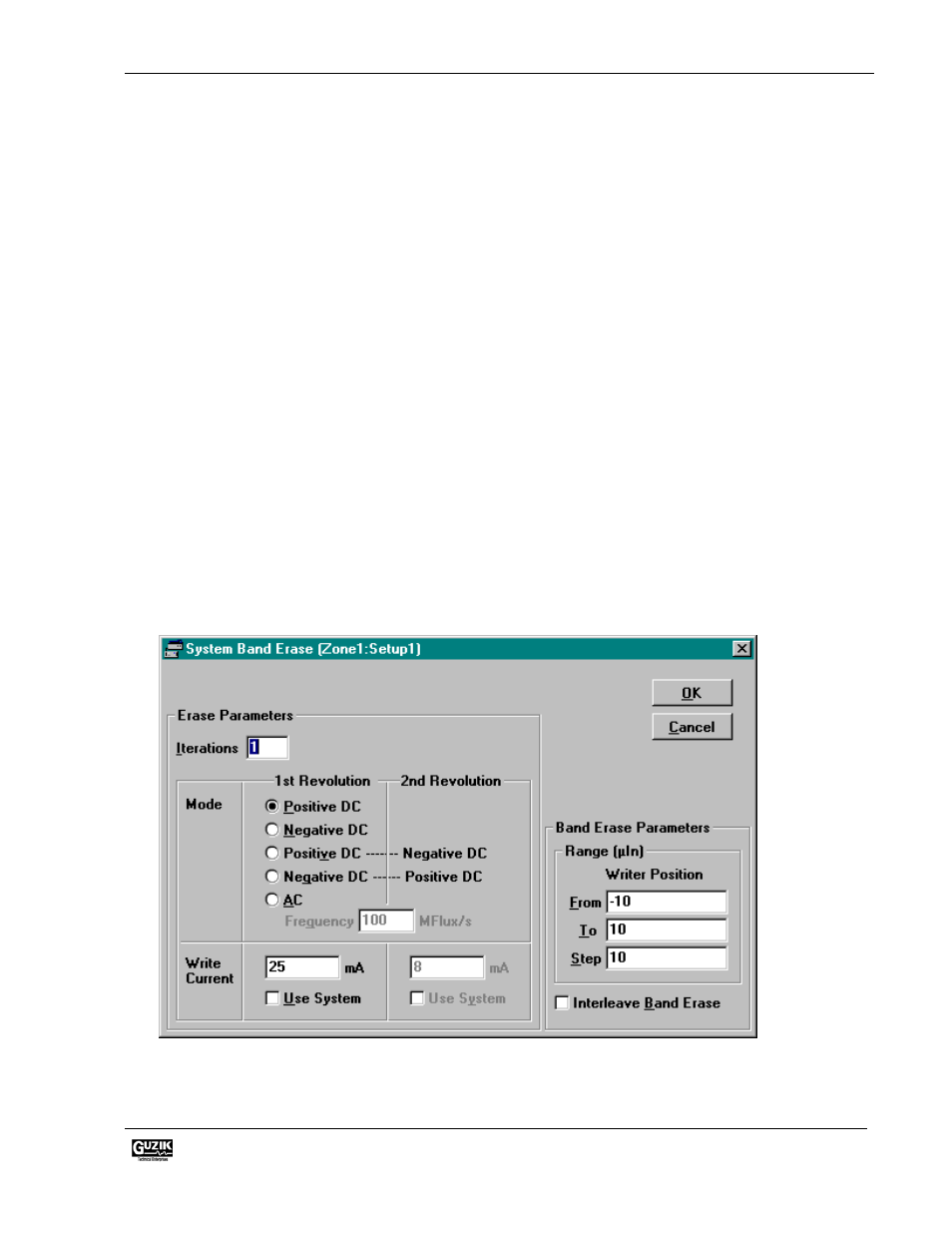
WITE32 Release Notes Version 3.11
CHAPTER 2
WITE32 MODIFICATIONS
2.1
New System Erase and System Band Erase Configuration
Two new system configuration sets are introduced in WITE32: System Erase and System Band Erase. All tests and
operations, which invoke erase operation or band erase operation, use the System Erase and System Band Erase
settings or allow you to specify custom parameters for erase or band erase. This modification has two purposes:
1. The AC erase operation must be invoked in all tests and operations for perpendicular magnetic recording. In
earlier versions of WITE32, except for some special requirement of a test, an erase operation or a band erase
operation means that a positive direction DC erase operation is done with the existing write current. The
new system options make the erase operation configurable.
2. You can configure erase parameters in one dialog box and use this one common set of parameters in all tests
and operations, rather than configuring many tests separately. This simplifies WITE32 product maintenance
when you need to change one of the erase parameters, for example, the erase current. Starting from WITE32
version 3.11 it can be done in a common place – System Erase and System Band Erase dialog box.
The System Erase configuration is for erase operation performed on a single track, while System Band Erase is for
erase operation performed on a band of tracks. A new Control | Band Erase menu item is added to WITE32, which
includes both System Erase and System Band Erase configurations. When you click the Band Erase item on the
Control pull-down menu of WITE32 Engineering Dashboard, the following dialog box is displayed:
Figure 2
New System Band Erase Dialog Box
Guzik Technical Enterprises
6
