Pentax me super User Manual
Page 14
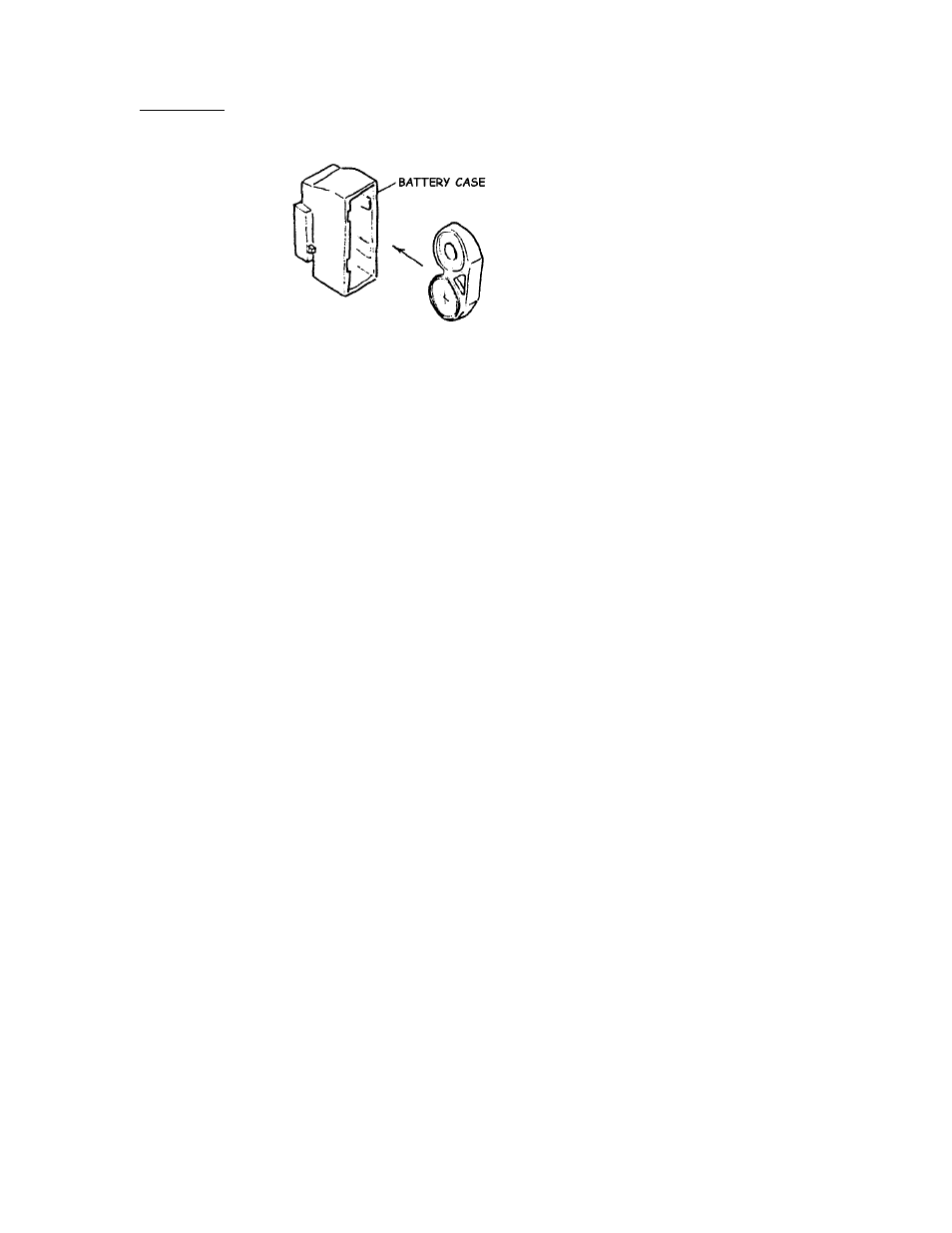
23903
Page 13 of
32
How to use
1.
Preparation
a.
If use two batteries (G13 x 2), load them to battery case.
b.
If use exterior power sorce, connect the body and the exterior power
sorce with connection cord. And set the voltage 2. SV.
2.
Check 23900 P.C. board pattern
a.
Install the adapter for ME to the connector.
b.
Set Power switch OFF and insert P.C. board pattern to the connector of
adapter.
c.
Set ME-MV switch to ME side
d.
Set Timing switch ON.
e.
Set Memory switch ON.
Check the LED function
a.
Power switch ON. At this time, check LED lights on.
b.
Turn VR-dial and check each LED light on or not. If LEDs in slow speed
side does not light on even if VR-dial turned fully, cover up the photo-
senser part step by step.
Check the shutter function
*Shutter speed indicated with LED in P.C. board pattern can be checked by
the lighting time of LED of checker body.
a.
Set a shutter speed by turning VR-dial. Slower speed is better to check.
To get accurate shutter speed, it need to give constant light on the
phot-senser part.
b.
Set Timing switch OFF.
c.
Set Memory switch OFF.
At this time, LED of checker body lights on for the time indicated on P.
C. board pattern.
d.
Repeat the above mentioned process. And check the shutter speed constant
or irregular.
*Due to difficulty to confirm the accurate and/or irregular shutter
speed, shutter speed checked by LED of checker body is judged a criterion
for the time being.
3.
Check 23903 P.C. board pattern
a.
Install the adapter for ME-super to the connector.
b.
Set ME-MV switch to ME side.
c.
Insert P. C. board pattern to the connector of adapter.
d.
Check the function and indication of auto-mode.
