Troubleshooting – Garmin Edge 800 User Manual
Page 55
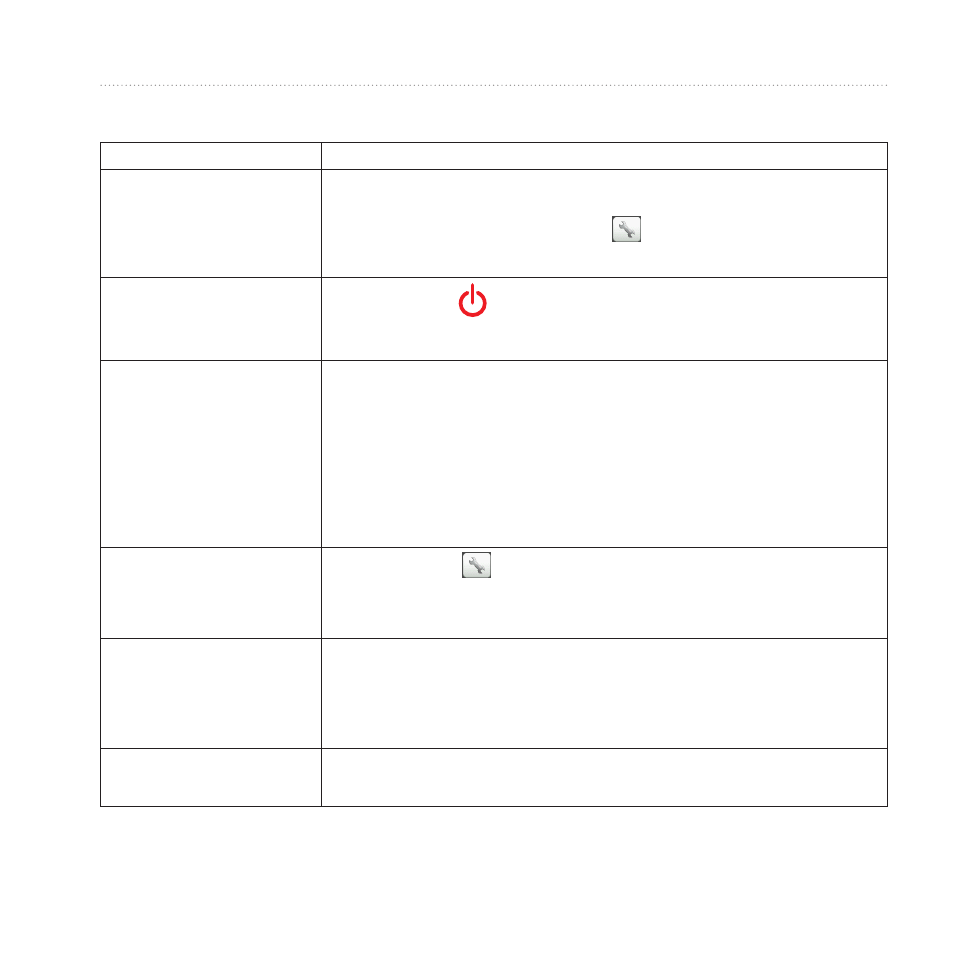
Edge 800 Owner’s Manual
51
Appendix
Troubleshooting
Problem
Solution
I need to calibrate the
touchscreen.
1. Turn off the device.
2. Press and hold
rESET while turning on the device.
TIP: You can also select MENU > > System > Display >
Screen Calibration.
The keys do not
respond. How do I reset
the Edge?
Press and hold for 10 seconds.
NOTE: This does not erase any of your data or settings.
I want to clear all the
user data from my Edge.
NOTE: This deletes all user-entered information, but it does not
delete your history.
1. Turn off the device.
2. Place your finger on the top left corner of the touchscreen.
3. While holding your finger on the touchscreen, turn on the
device.
4. Select
Yes.
How do I reset the
device to the original
factory settings?
Select
MENU > > System > Initial Setup > Factory Default
reset > Yes.
My device does not
acquire satellite signals.
1. Take your device out of parking garages and away from tall
buildings and trees.
2. Turn on the device.
3. Remain stationary for several minutes.
The battery does not
last long.
Reduce the backlight brightness and timeout (
).
