Garmin Edge 800 User Manual
Page 17
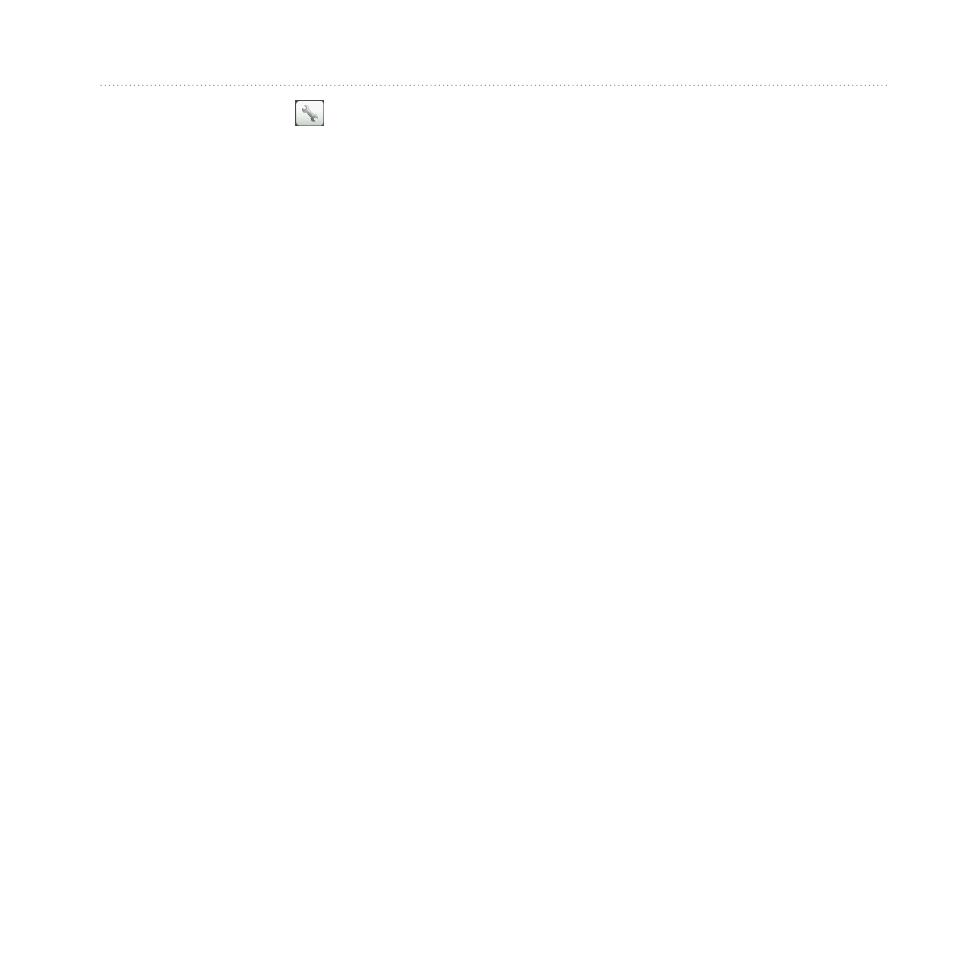
Edge 800 Owner’s Manual
13
ANT+ Sensors
1. Select MENU > > Bike
Settings > Heart Rate > Heart
Rate Zones.
2. Enter your maximum heart rate and
resting heart rate.
The zone values update
automatically; however, you can
still edit each value manually.
3. Select Based On > and select an
option:
• Select BPM to view and edit the
zones in beats per minute.
• Select % Max. to view and edit
the zones as a percentage of
your maximum heart rate.
• Select % HRR to view and edit
the zones as a percentage of
your resting heart rate.
About Heart rate Zones
Many athletes are using heart rate
zones to measure and increase their
cardiovascular strength and improve
their level of fitness. A heart rate zone
is a set range of heartbeats per
minute.
The five commonly accepted heart
rate zones are numbered from 1 to
5 according to increasing intensity.
Generally, heart rate zones are
calculated based on percentages of
your maximum heart rate.
Fitness goals
Knowing your heart rate zones can
help you measure and improve your
fitness by understanding and applying
these principles:
• Your heart rate is a good measure of
exercise intensity.
• Training in certain heart rate
zones can help you improve
