Ant+ sensor troubleshooting – Garmin Edge 800 User Manual
Page 21
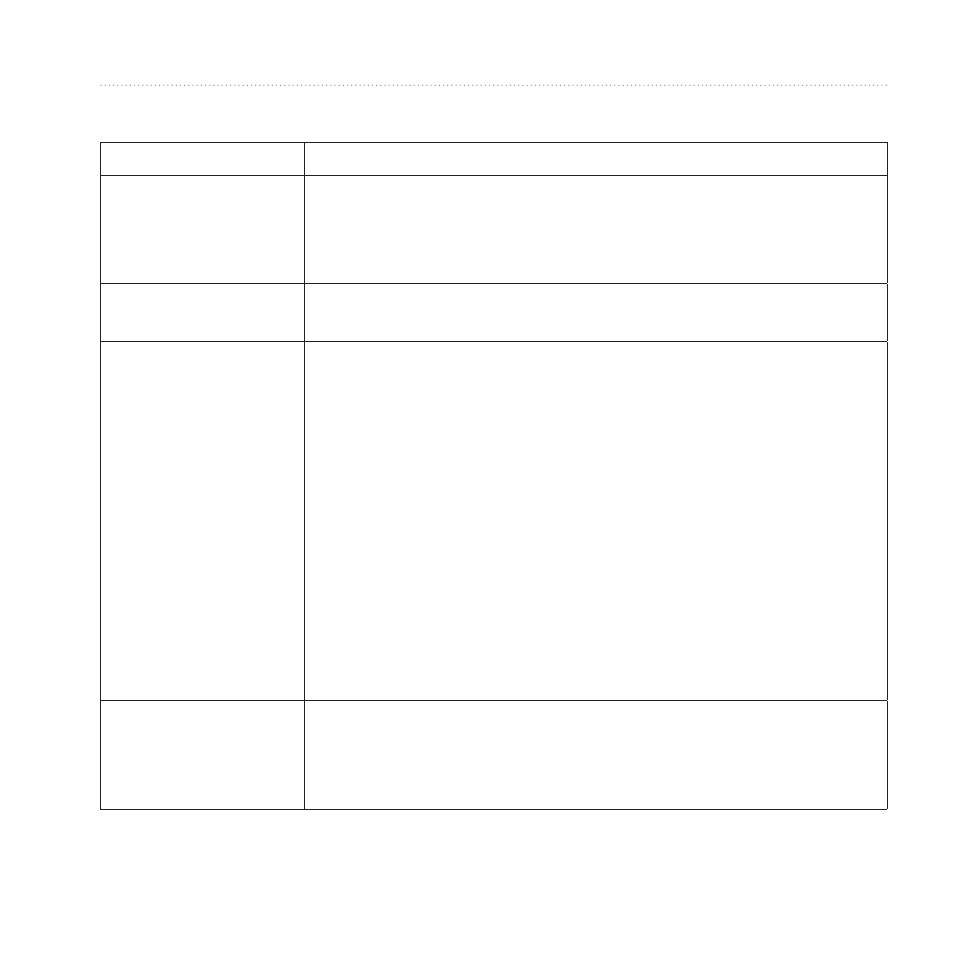
Edge 800 Owner’s Manual
17
ANT+ Sensors
ANT+ Sensor Troubleshooting
Problem
Solution
The ANT+ sensor
will not pair with my
device.
• Stay 10 m away from other ANT+ sensors while pairing.
• Bring the device within range (3 m) of the heart rate monitor
while pairing.
• If the problem persists, replace the battery.
I have a third-party
ANT+ sensor.
Make sure that it is compatible with the Edge
(
).
The heart rate data is
inaccurate or erratic.
• Make sure that the heart rate monitor is snug against your body.
• Warm up for 5–10 minutes.
• Reapply moisture to the electrodes and contact patch. Use
water, saliva, or electrode gel.
• Wash the strap after every seven uses.
• Wear a cotton shirt or wet your shirt if suitable for your activity.
Synthetic fabrics that rub or flap against the heart rate monitor
can create static electricity that interferes with heart rate
signals.
• Move away from sources of strong electromagnetic fields and
some 2.4 GHz wireless sensors, which can interfere with your
heart rate monitor. Sources of interference may include high-
voltage power lines, electric motors, microwave ovens, 2.4 GHz
cordless phones, and wireless LAN access points.
How much should I
tighten the sensor arm
screw when installing
my GSC 10?
Garmin recommends that the torque is 1.9 to 2.4 lbf-in to ensure a
water tight seal on the GSC 10 sensor arm.
