Settings, Fields, Customizing your pages and data fields – Garmin Edge 800 User Manual
Page 34
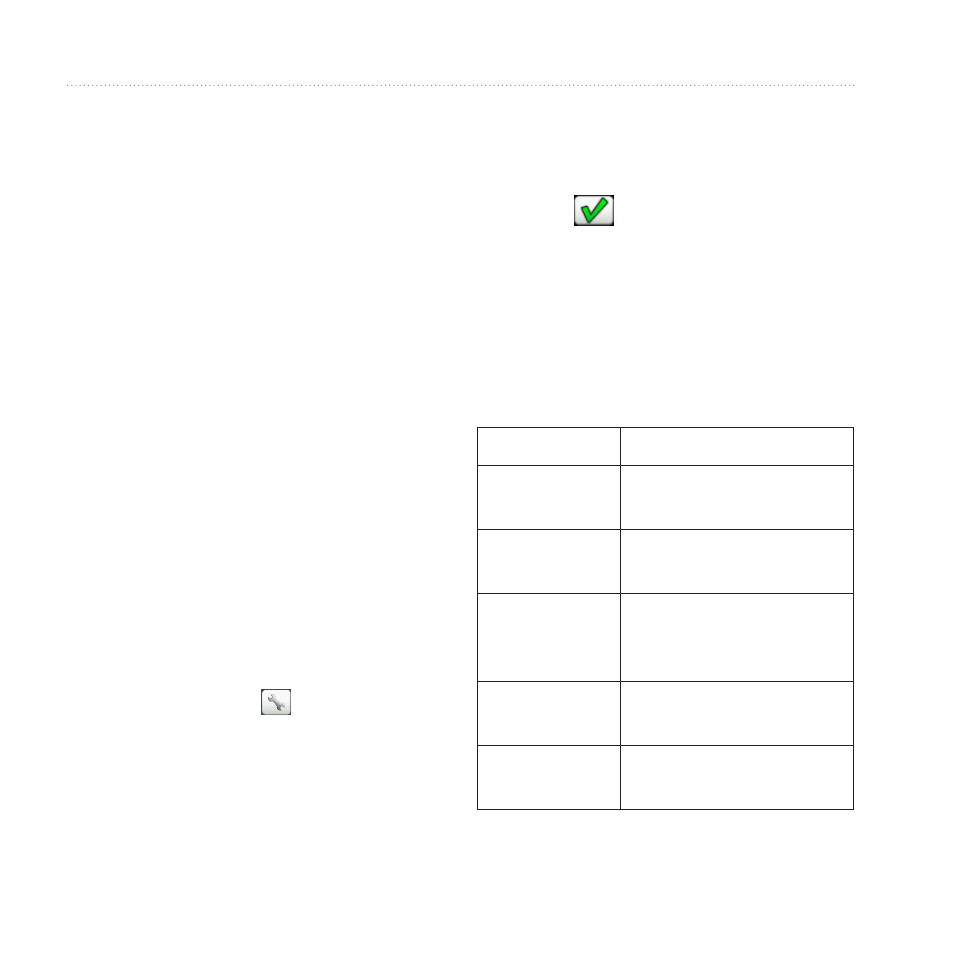
30
Edge 800 Owner’s Manual
Settings
Settings
You can customize the Edge settings
and features:
• Data fields (
)
• User Profile settings (
Customizing Your Pages
and Data Fields
You can customize data fields for five
timer pages, the map, and the elevation
page. For example, the instructions
show you how to customize the
workout timer page.
1. Select MENU > > Bike
Settings > Training Pages >
Timer Pages > Workout Timer.
2. Select Enabled.
3. Use + and - to select the number of
data fields you want to see on the
page.
4. Select
.
5. Select a data field to change it.
Data Fields
Data fields with the * symbol display
statute or metric units. Data fields with
the ** symbol require an ANT+ sensor.
Data Field
Description
Battery Level
The remaining battery
power.
Cadence **
Revolutions of the crank
arm per minute.
Cadence
– Avg. **
Average cadence for the
duration of your current
ride.
Cadence
– Lap **
Average cadence for the
current lap.
Calories
Amount of total calories
burned.
