Modulated effects, Phaser, Flanger – Lexicon MX200 User Manual
Page 26: Chorus
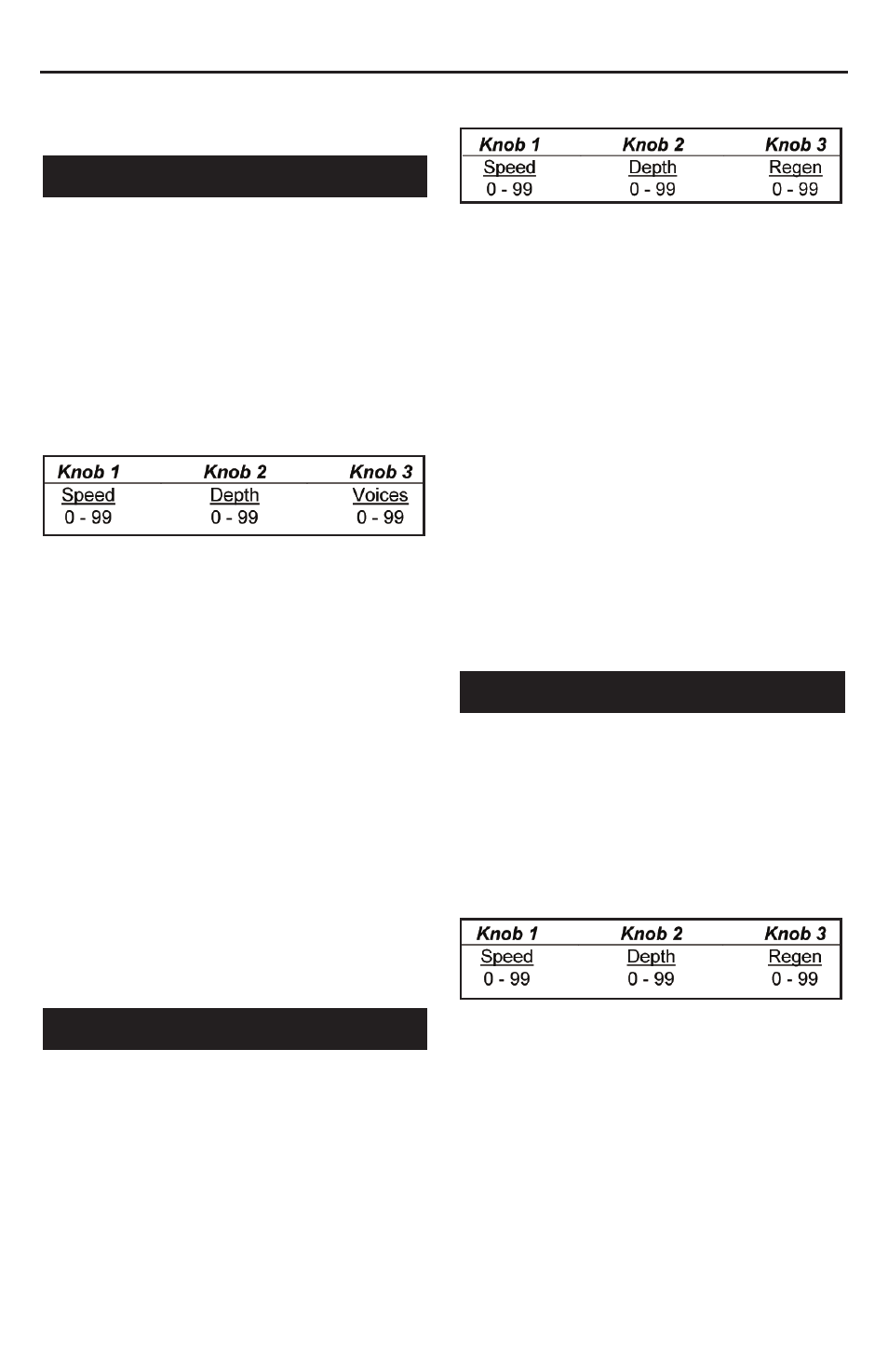
Modulated Effects
Chorus creates a lush, full sound by com-
bining two or more signals together where
one is unaffected and the other signals
vary in pitch very slightly over time.
Chorus is commonly used to fatten up
tracks and to add body to guitars without
coloring the original tone. Chorus can also
be used with discretion to thicken a vocal
track.
Chorus Controls
Speed
Controls the modulation rate of the Chorus
effect. Lower settings are subtle, while
higher values are much more pronounced.
Depth
Controls the amount of pitch shifting for
each voice. Lower settings provide subtle
thickening and warmth to a track, while
higher settings give a more pronounced,
multi-voice effect.
Voices
Controls the number of additional Chorus
voices. Up to 8 voices can be added, con-
tinuously variable in 100 individual steps.
This effect was originally created by simul-
taneously recording and playing back two
identical programs on two tape recorders,
then using hand pressure against the
flange of the tape reels to slow down first
one machine, then the other. The result
was a series of changing phase cancella-
tions and reinforcements, with characteris-
tic swishing, tunneling, and fading sounds.
Flanger Controls
Knob 1: Speed
Controls the modulation rate of the
Flanger effect.
Knob 2: Depth
Controls the intensity of the Flanger effect.
Lower settings provide a slight “whooshing”
sound while higher settings provide a
much more dramatic “jet airplane” sound.
Knob 3: Regeneration
This knob controls the amount of modulat-
ed signal being fed back into the input, cre-
ating feedback. Higher amounts add a
metallic resonance to the signal.
The Phaser automatically moves frequen-
cy notches up and down the spectrum of
the signal by means of a low frequency
oscillator (LFO), creating an oscillating
“comb-filter” type effect. This effect is very
userful on keyboards (especially pad pre-
sets) and guitars.
Phaser Controls
Knob 1: Speed
Controls the modulation rate of the Phaser
effect.
Knob 2: Depth
Controls the intensity of the Phaser effect.
Knob 3: Regeneration
This knob controls the amount of modulat-
Phaser
Stereo
Flanger
Stereo
Chorus
Stereo
20
