Ddiiaaggrraam m -- rreeaarr ppaanneell – Lexicon MX200 User Manual
Page 12
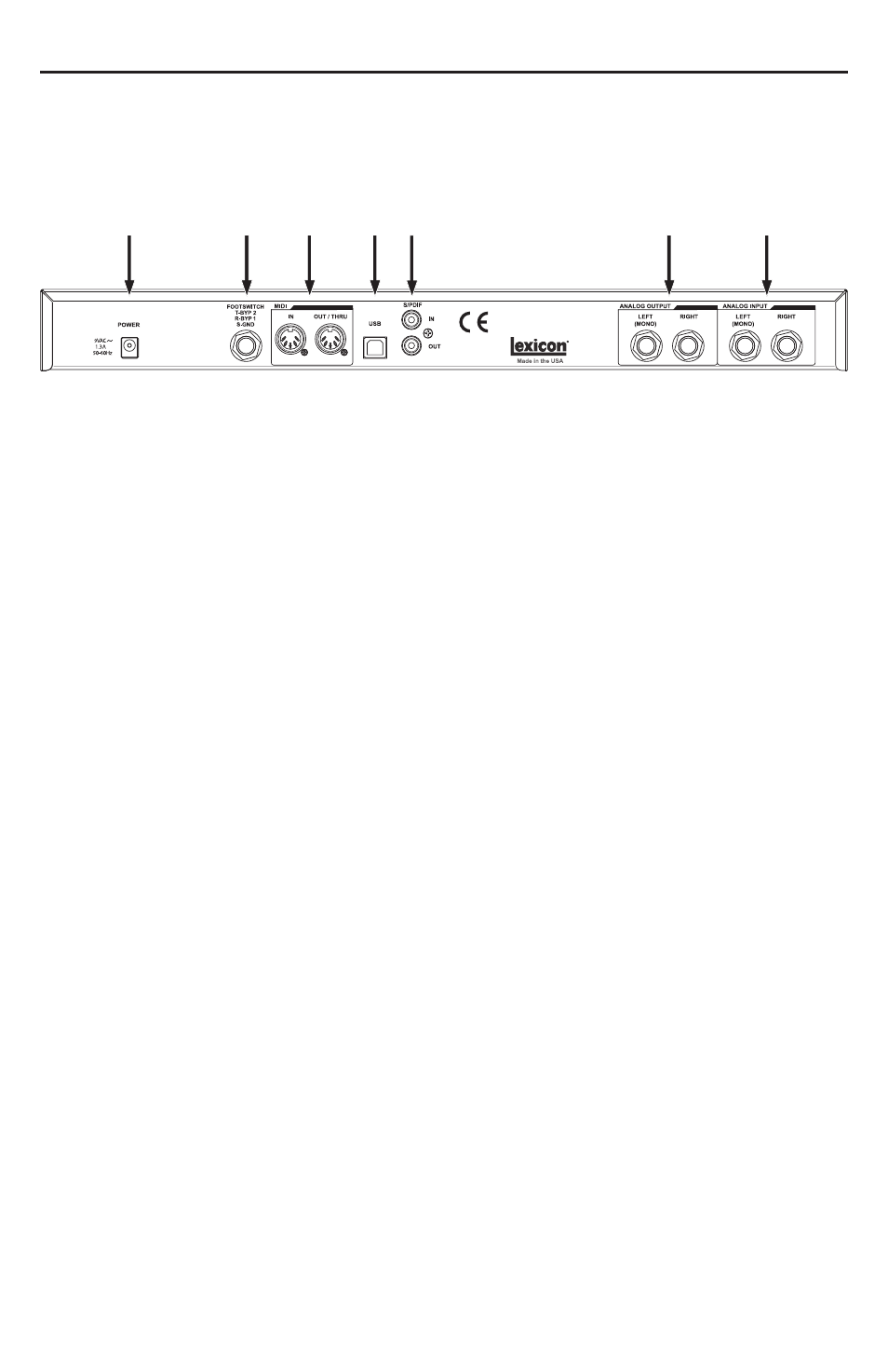
1. Power Jack
Connect only the included Harman Pro
PS0913B power supply here.
2. Footswitch Input
An optional 2-button footswitch can be
plugged into this TRS jack for independent
Bypass control of P1 and P2. Use the
Lexicon
®
LEX-DFS or a 2-button footswitch
wired as follows:
Tip
= Bypass 2
Ring
= Bypass 1
Sleeve = Ground
3. MIDI In, Out/Thru
Provides MIDI operation capabilities. Two
5-pin MIDI DIN connectors are available
for MIDI IN and MIDI OUT/THRU. (See
page 37 for MIDI Implementation chart.)
4. USB Port
Provides communication with a computer
for use with MX-Edit
TM
software and MX200
plug-in window using a standard USB
cable. When the MX200 is connected to a
computer via USB, US briefly appears in
the Program Display window.
5. S/PDIF Digital In/Out
Digital input accepts 44.1kHz / 48kHz sig-
nals. When the S/PDIF digital input is
selected and active, the Digital In LED on
the front panel lights.
Important: It is recommended that you do
not connect any digital device to the
MX200’s S/PDIF input that transmits at any
other sample rate (such as 96kHz). Doing
so can cause unpredictable performance.
Make sure the device you are connecting
to the MX200’s S/PDIF In is set as the
Clock Master (if that option is available)
and transmitting at a sample rate of
44.1kHz or 48kHz only. As with any other
connection, if you need to unplug the
S/PDIF cable, it is recommended that you
switch to the analog inputs (see Digital
Input Select in the Utility section) or
bypass both processors before disconnect-
ing the cable.
6. Balanced Analog Line Outputs
Left and Right RF-filtered 1/4”
balanced/unbalanced TRS line outputs are
servo-balanced, so no signal loss is
incurred when using unbalanced connec-
tions. To use the Left output as a mono
sum of both Left and Right signals, refer
to the Stereo/Mono Output Mode Utility
section on page 24.
7. Balanced Analog Line Inputs
Left and Right active analog 1/4” TRS bal-
anced/unbalanced line inputs. If only a sin-
gle plug is connected to the Left input, the
signal is split and sent to both the Left and
Right input paths.
D
Diiaaggrraam
m -- RReeaarr PPaanneell
1
2 3 4
6
7
5
6
