Canon D10 User Manual
Camera user guide, English
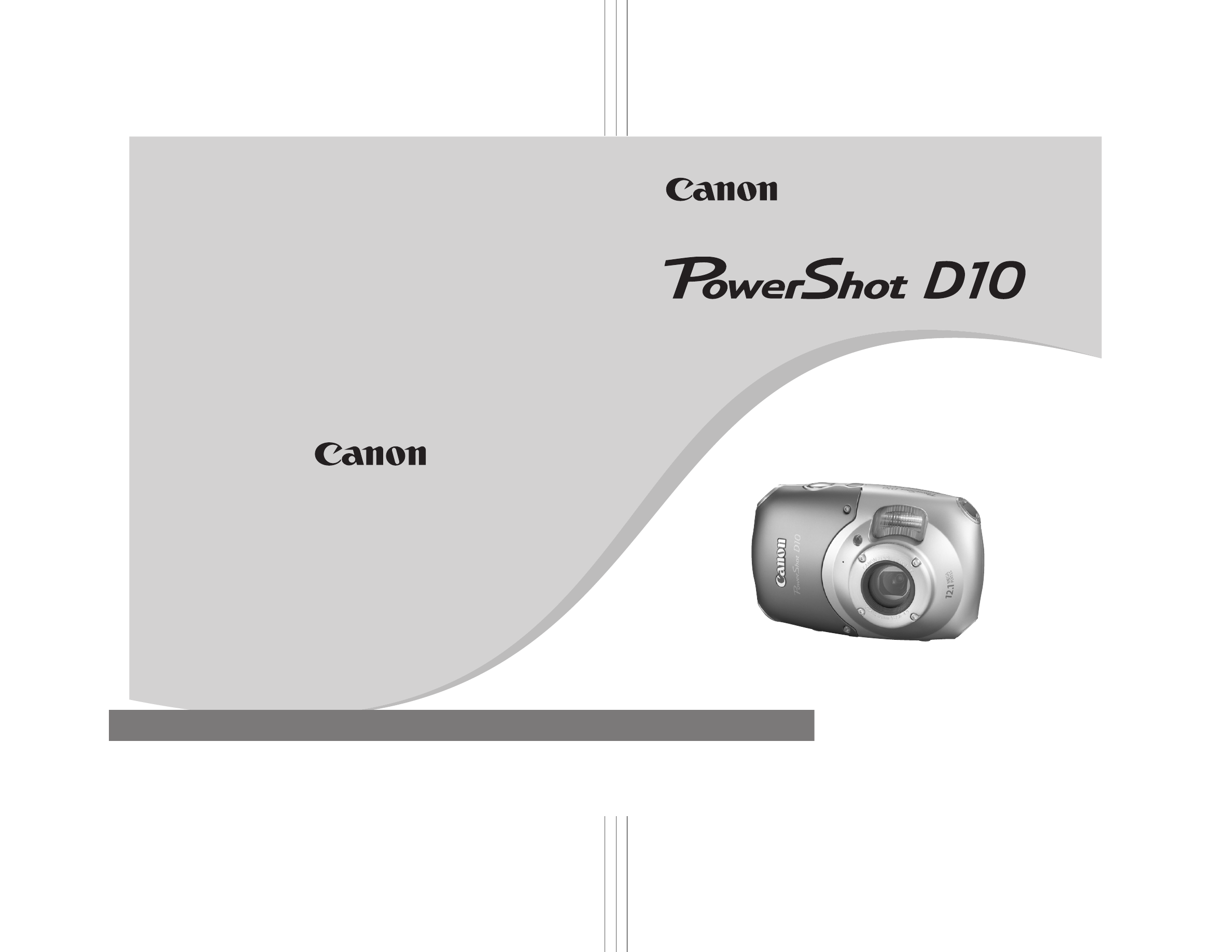
Camera User Guide
XXXXX
© CANON INC. 2009
Disclaimer
• Reprinting, transmitting, or storing in a retrieval system any part of this
guide without the permission of Canon is prohibited.
• Canon reserves the right to change the contents of this guide at any
time without prior notice.
• Illustrations and screenshots in this guide may differ slightly from the
actual equipment.
• Every effort has been made to ensure that the information contained in
this guide is accurate and complete. However, if you notice any errors
or omissions, please contact the Canon customer service center
indicated on the customer support list included with the product.
• The above items notwithstanding, Canon accepts no liability for
damages due to mistaken operation of the products.
•
Make sure you read this guide before using the camera.
•
Store this guide safely so that you can use it in the future.
ENGLISH
Document Outline
- Checking the Package Contents
- Read This First
- What Do You Want to Do?
- Table of Contents
- Conventions Used in this Guide
- Safety Precautions
- Getting Started
- Cautions When Using this Waterproof, Dustproof, and Shock Resistant Camera
- Charging the Battery
- Inserting the Battery and Memory Card
- Setting the Date and Time
- Setting the Display Language
- Formatting Memory Cards
- Pressing the Shutter Button
- Taking Pictures
- Viewing Images
- Erasing Images
- Printing Images
- Shooting Movies
- Viewing Movies
- Transferring Images to a Computer
- Accessories
- Separately Sold Accessories
- Learning More
- Components Guide
- Information Displayed on the Screen
- Indicator
- FUNC. Menu - Basic Operations
- MENU Menu - Basic Operations
- Changing the Sound Settings
- Changing the Screen Brightness
- Returning the Camera to Default Settings
- Low Level Memory Card Formatting
- Power Saving Function (Auto Power Down)
- Clock Functions
- Shooting in Special Conditions and Commonly Used Functions
- Selecting Settings Yourself
- Shooting in Program AE
- Turning the Flash On
- Shooting Close-ups (Macro)
- Shooting Far Away Subjects (Infinity)
- Changing the Recording Pixels
- Changing the Image Quality (Compression Ratio)
- Adjusting the Brightness (Exposure Compensation)
- Continuous Shooting
- Changing the ISO Speed
- Adjusting the White Balance
- Changing the Tone of an Image (My Colors)
- Shooting Using the Two Second Self-Timer
- Customizing the Self-Timer
- Shooting Using a TV Monitor
- Changing the Composition with the Focus Lock
- Getting More Out of Your Camera
- Changing the AF Frame Mode
- Magnifying the Focal Point
- Shooting with the AF Lock
- Shooting with Servo AF
- Shooting in Manual Focus Mode
- Selecting the Person to Focus On (Face Select)
- Changing the Metering Mode
- Shooting with the AE Lock
- Shooting with the FE Lock
- Shooting with Slow Synchro
- Making Dark Subjects Appear Brighter (i-Contrast)
- Red-Eye Correction
- Checking for Shut Eyes
- Shooting Long Exposures
- Changing the Color and Shooting
- Shooting Stitch Assist Images
- Using Various Functions for Shooting Movies
- Using Playback and Other Functions
- Searching Images (Index Display)
- Viewing Images in Filtered Playback
- Viewing Slideshows
- Checking the Focus
- Magnifying Images
- Changing Image Transitions
- Viewing Images on a TV
- Erasing All Images
- Protecting Images
- Organizing Images by Category (My Category)
- Rotating Images
- Resizing Images
- Trimming
- Adding Effects with the My Colors Function
- Making Dark Subjects Appear Brighter (i-Contrast)
- Correcting the Red-Eye Effect
- Printing from the Print List (DPOF)
- Selecting Images for Printing (DPOF)
- Customizing the Camera
- Useful Information
