To tighten, Pressure adjustments – SINGER 404K User Manual
Page 23
Attention! The text in this document has been recognized automatically. To view the original document, you can use the "Original mode".
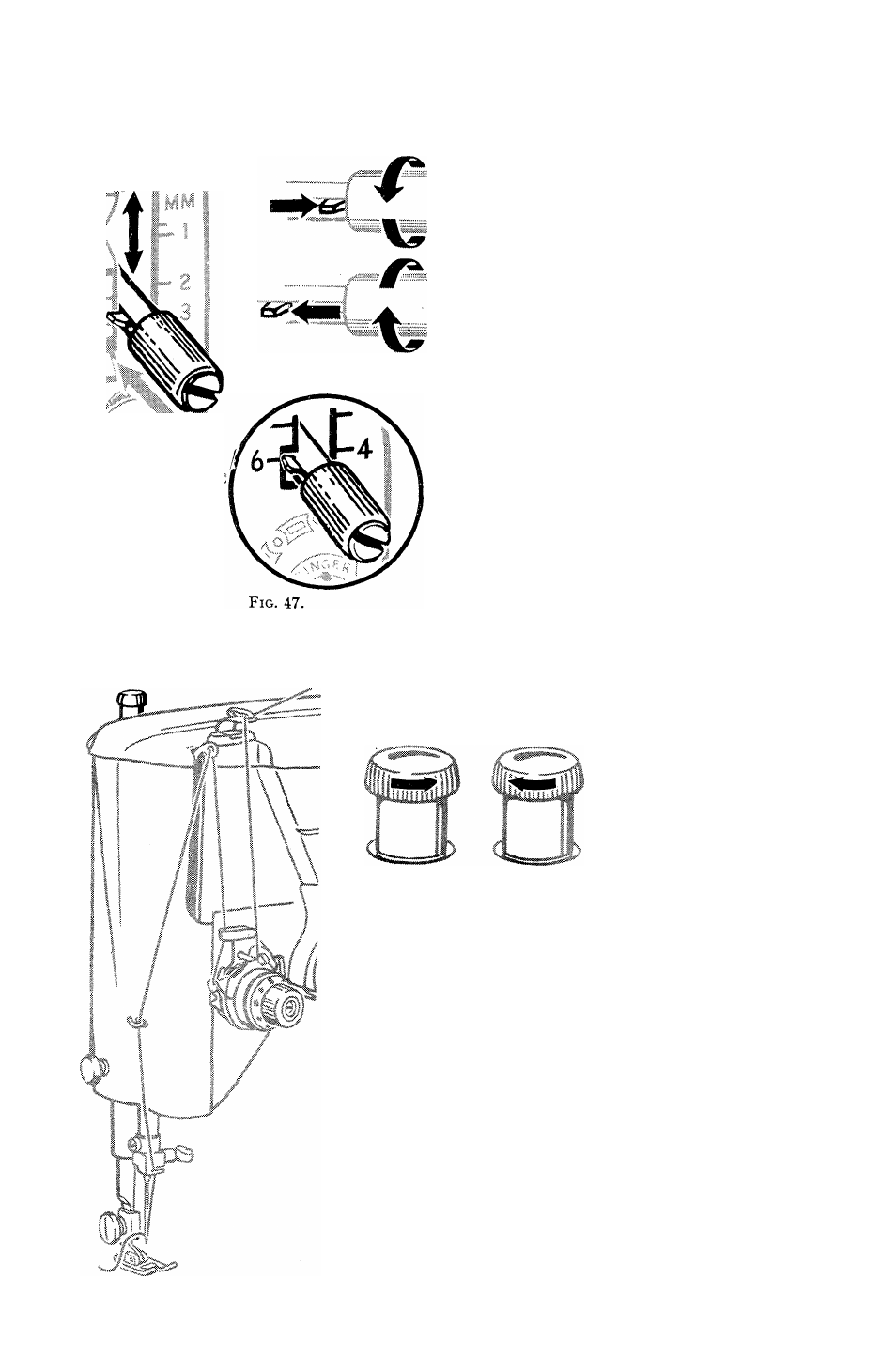
To Regulate the Length of Stitch and the Direction of Feed on
,
/ Machines 328K, 329K and 404.
(See Fig. 47).
:
i
TO RELEASE
Numerals on left side of indi
cator
represent
number
of
stitches
per inch.
Numerals on right side represent
stitch length in millimeters.
Upper inclined area of the regu
lator represents stitch lengths above
20
.
Lower inclined area of the regu
lator allows the No. 6 stitch length
setting to be “locked” in place when
stitching
folds,
pleats
or
multiple
layers of heavy fabric.
TO TIGHTEN
To set stitch length—
• Releasepointer by turning thumb
nut to the left.
• Position lever for desired stitch
length.
• Tighten pointer against plate by
turning thumb nut to the right.
Once the pointer has been positioned,
reverse stitching
is accomplished
by raising the lever to its highest point. The No. 6
“locked” position must be
unlocked for reverse stitching.
PRESSURE ADJUSTMENTS
To decrease press
ure, turn thumb
screw upward.
To
increase
press
ure,
turn
thumb
screw downward.
Decrease Increase
F
ig
.
48.
P
ressure
A
djustments
.
Smooth, even handling of several thicknesses
of
fabric
results
when
pressure
is
correctly
regulated.
Surface finish, as well as the weight and
texture
of
the
fabric,
must
be
considered
in
determining the amount of pressure needed.
Adjustment of the thumb screw regulates the
amount of pressure exerted on the material while
it is being stitched.
Too light a pressure will result in irregular
feeding which affects both quality of stitch and
evenness of seams.
Too heavy a pressure not only affects stitch
and seam quality but will mar smooth surfaces
and pile fabrics.
23
