To set stitch length, To reverse stitching – SINGER 404K User Manual
Page 22
Attention! The text in this document has been recognized automatically. To view the original document, you can use the "Original mode".
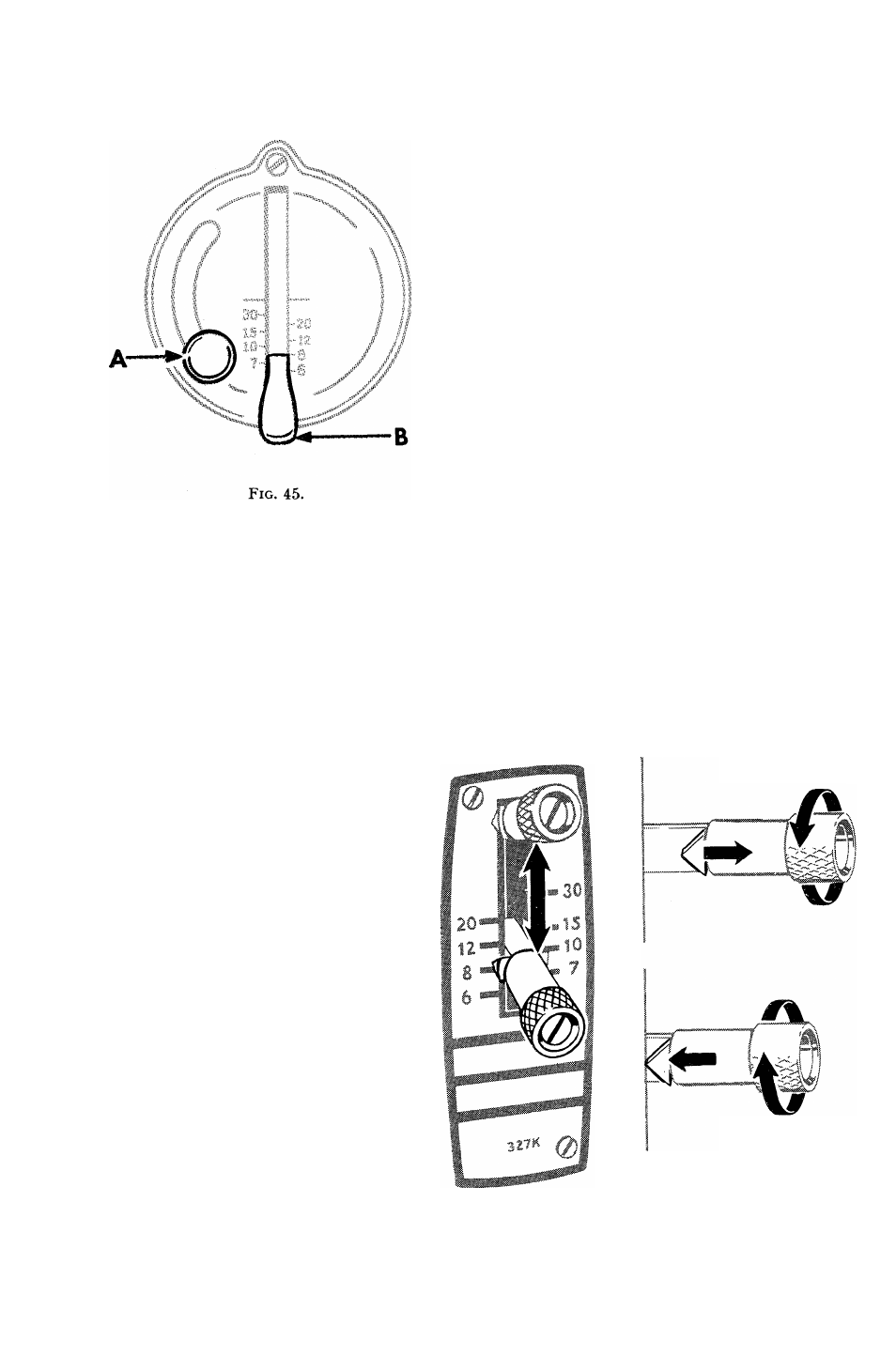
To Regulate the Length of Stitch and the Direction of Feed on
Machine 201K
(See Fig. 45).
Numerals on the indicator plate
represent approximate number of stitches
per inch.
To set stitch length—
•
Loosen thumb screw A and lower to
bottom of slot.
•
Move lever B until its top edge is level
with desired stitch setting.
•
Raise screw A as far as it will go and
tighten.
Machine
will
now
make
the
desired number of stitches forward.
To reverse stitching—
•
Set as above then raise lever B as far
as it will go.
To Regulate the Length of Stitch and Direction of Feed on
Machine 327K
(See Fig. 46).
The
numerals
on
the
indi
cator
represent
the
number
of
stitches per inch.
To set stitch length—
•
Release
pointer
by
turning
thumb nut to the left.
•
Position
lever
for
desired
stitch length
(the higher the
number,
the
shorter
the
stitch length).
•
Tighten pointer against indi
cator plate by turning thumb
nut to the right.
Once
the
pointer
has
been
tightened
against
the
plate,
reverse
stitching
is
accom
plished by raising the lever to
its highest point.
TO RELEASE
TO TIGHTEN
F
ig
. 4G.
22
