Adjusting the stitch width, Creative embroidery, Adjusting the stitch width creative embroidery -17 – SINGER W571 User Manual
Page 17
Attention! The text in this document has been recognized automatically. To view the original document, you can use the "Original mode".
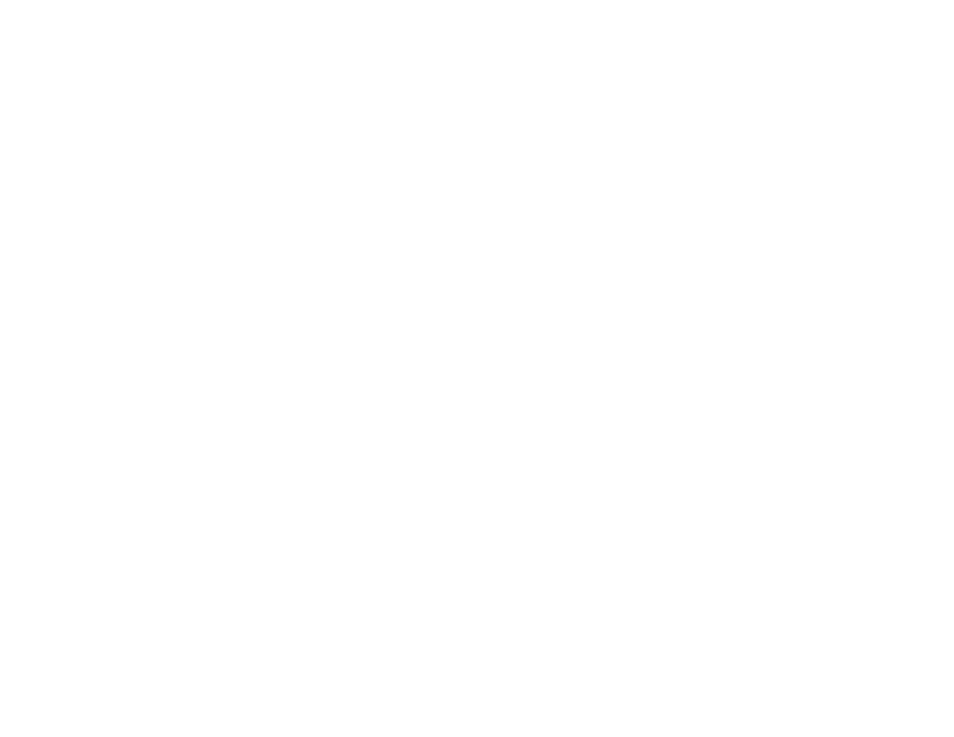
16
.
ADJUSTING THE STITCH WIDTH
To stitch continuously at one width of zigzag stitching set pattern selector lever (19, Fig.
1), and buttonhole lever (24, Fig. 1) at "M" and zigzag stitch width lever (22, Fig. 1) at the
chosen stitch width number and lock in position with zigzag stitch width locks (21, Fig. 1).
Should you wish to move freely between any two widths, such as in doing free-hand
embroidery,
set
left
hand
zigzag
width
lock
at
selected
number
and
right
hand
lock
at
number 5 or lower.
The 2 widths will be produced until the zigzag lever is moved.
CREATIVE EMBROIDERY
and zigzag needle plate are in place.
The satin stitch, (Fig. 22), which is really just a very
short zigzag stitch, and the basis for most embroidery, is
obfained by setting the stitch length as near 0 as possible
without stopping the feeding action.
The width may be set anywhere from just past 0 to 5.
Fig. 22
p>
r
►
*
V
p»
»
f.
r
^ r
w
t »5«
r
