Attaching feed cover – SINGER XL1 Quantum User Manual
Page 37
Attention! The text in this document has been recognized automatically. To view the original document, you can use the "Original mode".
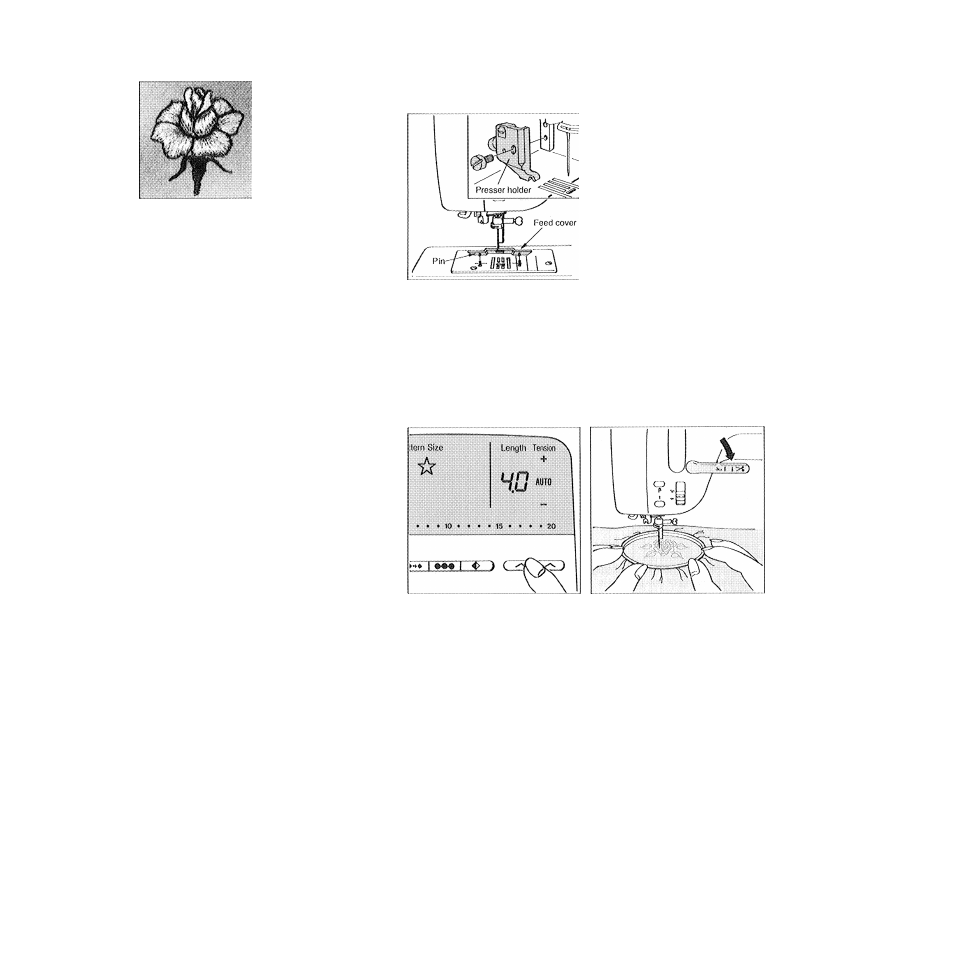
Attaching Feed Cover
For darning and frec-motion
embroidery, ttic food cover prevents the
feed from moving the material.
Attach it as follows:
Remove the presser holder
and set the feed cover
in place.
2
Select the pattern
as desired.
A < A
Set the feed cover on the needle Select a zigzag pattern from the five
plate while aligning the pin of the different patterns available,
feed cover with the hole in the
needle plate.
‘Before removing the presser holder,
be sure to turn OFF the power to the sewing machine.
Set the stitch length to 4.0.
Set the stitch length to 4.0 using
the manual key.
4
Set the embroidery hoop in
place.
Lower the presser bar lifting lever
and start sewing.
35
