Lower the buttonhole lever, Begin sewing – SINGER XL1 Quantum User Manual
Page 23
Attention! The text in this document has been recognized automatically. To view the original document, you can use the "Original mode".
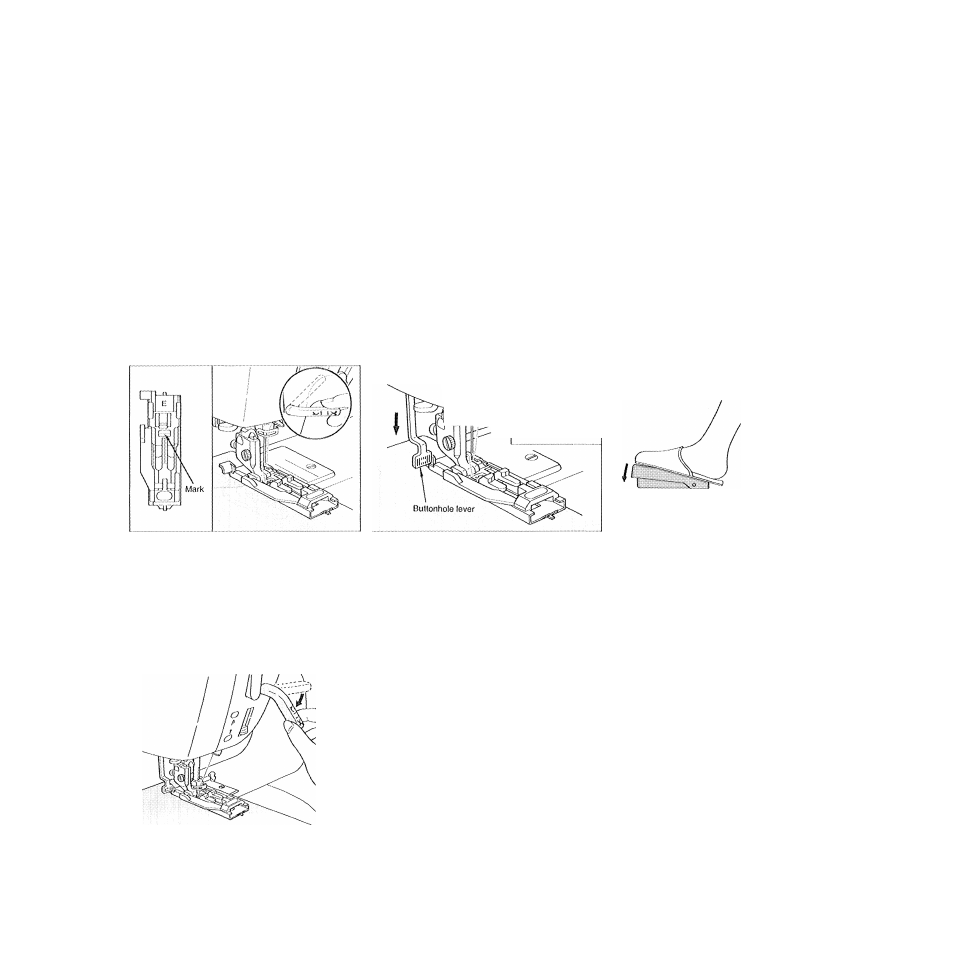
Automatic
buttonholo stopé
1
5
Tacking stitch
1
2
3
« i
v <
it •*
I
ti
Tacking stitch
At the end of the buttonhole the machine will
sev/ a tacking stitcti, then stop automatically.
7
Lower the buttonhole foot.
Lower the buttonhole lever
If the indicator
light comes on the
buttonhole lever
has not
i s
been
lowered correctly.
Lower the buttonhole foot so that the mark is at When the buttonhole lever is fully lowered, the
9
Begin sewing.
the center of the needle hole in the foot.
indicator light will go OFF,
* If you try to start sewing without lowering the buttonhole lever, the indicator light will flash ON and OFF, and the machine will not
start.
‘ If you set the buttonhole length wrong, or the upper or bobbin thread runs out, you can restart the buttonhole from the beginning
by pressing the stitch pattern selection button once.
Ш
At the end of the buttonhole cut
the threads.
Lower the thread cutting lever to cut the
threads.
* Lift the presser foot, and then lower it
so that the second buttonhole mark is
set at the center of the needle hole in
the presser foot.
« I Open the completed buttonhole,
I I
using the seam ripper.
Barfacked
buttonholes
i
Straight pin
:.=C
c: .V
Keyhole
I !
Byelel
\ buttonhole
O
1
/
punch
r
Seam upper
Cut the middle of fhe
buttonhole open using the
seam ripper, being careful
not to cut the threads. It is
advisable to place a straight
pin at the end of the
buttonhole to help prevent
overcutting.
21
