And name of each button, Pattern sewing, 1i i i – SINGER XL1 Quantum User Manual
Page 26: Uguid crystal and name, Of each button
Attention! The text in this document has been recognized automatically. To view the original document, you can use the "Original mode".
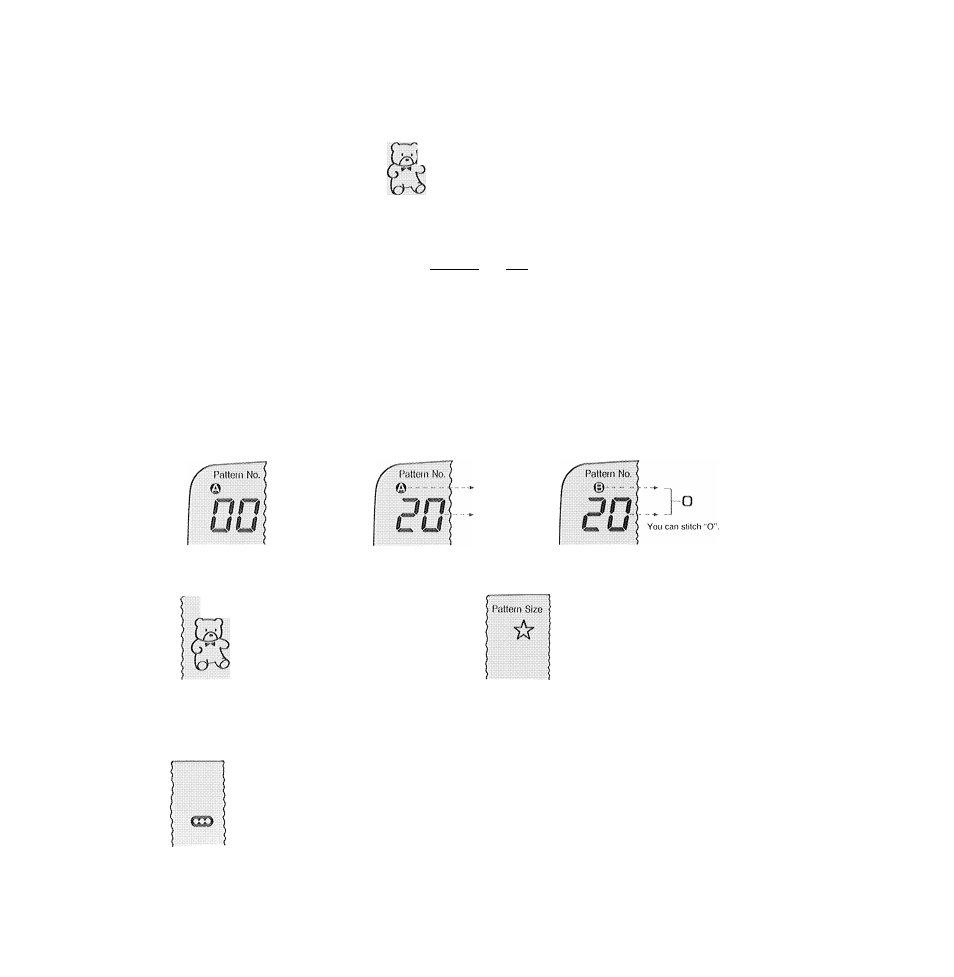
Pattern Sewing
Uguid Crystal
And Name
Of Each Button
liquid crystal display
F^ress this button once and 00
will appear in the liquid crystal
display under pattern No. unit.
Paiten) Size
'iM
i^altef« No.
©d)
0 0
1
I I I
OS
'm
ERROR
AUTO
/N j .A. y C^’** F ### I ^ ^ ✓ V ¡ ^ )
< >", I N/ ) (.
Mm.)
lens unit One unit
F^atteff) clear button
Pattern No. selector clear a pattern that has
been niernofized)
Reduced size button
Re()eat pattern button
Iteversed in>age button
l-^attern rnernofy button
(to memorize the pattern
selected)
button
Information Indicated On The Liquid Crystal Display Window
owhen you select a pattern number.
Í When you change the number or the
display to patterns on A side.
A
^When you change the numbers or the
display to patterns on B side.
You can stitch "A".
^ When you select a large
® When you press the reduced size button
# Wtien you select a standard ® When you press ttie reverse image
size pattern.
alter you have selected a large size
size patterr) stitch,
button,
pattern stitctc
Paiiem Size
Paitern Size
€S
A large bear will appear. A small bear v/ill appear to indicate that the A star will appear to indicate the The ()atiern will be sewn ir> reverse,
pattern will be sewn smaller.
pattern cannot be altered in size.
^ When you press the repeat button the
^ When you press the
pattern or pattern sequence will continue memory button,
to sew until the machine is stopped.
The above symbol will
appear.
^When a pattern is
rnomorized
This indicates that
patterns are storert
in the memory.
® When you make a selection that the machine will
not accept the word El tF^OF^ will appear.
ERROR
' When you select a pattern which cannot
be reduced or reversed.
*When you attempt to memorize more
than 21 patterns.
^Ttu) {Uimber of patterns stored in memory is indicated by the pointer.
» 9 B * • ♦ 10 ♦ * * ♦ 15 ♦ * * * 20
To clear any pattern selection from the liquid crystal display press any of the instant pattern button or turn the power switch off
then on.
24
