Onkyo TX-SR601 User Manual
Onkyo Receivers and Amplifiers
Attention! The text in this document has been recognized automatically. To view the original document, you can use the "Original mode".
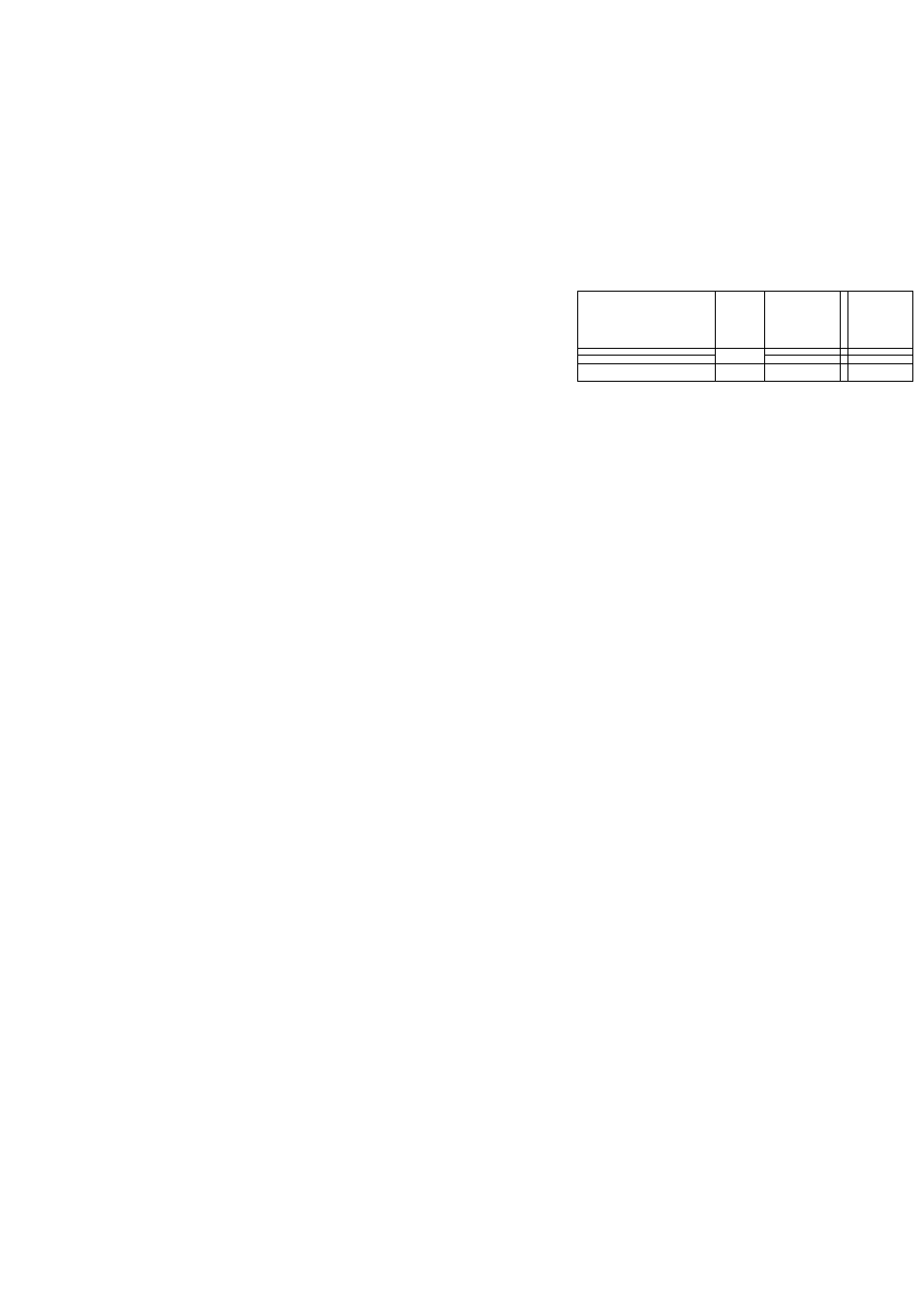
AV Receiver
TX-SR701/701E
TX-SR601/601E
Instruction Manual
Thank you for purchasing the Onkyo AV Receiver.
Please read this manual thoroughly before making
connections and plugging in the unit. Following the
instructions in this manual will enable you to obtain
optimum performance and listening enjoyment from
your new AV Receiver. Please retain this manual for
future reference.
Contents
|:;1
Setup and operation
Remote controller
Appendix
’mmm:
■iiiiiii..
tWiiccci::- :• :• :• :•
Facilities and connections 8
31
63
75
Table of contents
Document Outline
- Setup and operation
- Remote controller
- Appendix
- Facilities and connections 8
- A
- A
- Important Safety Instructions
- Precautions
- Contents
- Features
- Supplied acœssories
- Before using this unit
- Front panel facilities
- Front panel
- POWER switch (for all models other than USA and Canadian models, and Australian models) [28]
- STANDBY/ON button [28]
- STANDBY indicator [7,28]
- DISPLAY button [45]
- RT/PTY/TP (European models only) button [40]
- DIMMER button (other than European models)
- LISTENING MODE buttons [46-51]
- MEMORY button [38]
- FM MODE button [37]
- AUDIO ADJUST button [57]
- SETUP button [31]
- RETURN button [32]
- TUNING A/V, PRESET ◄/►, cursor (A/TH/^) buttons [31,37,38]
- ENTER button [31]
- MASTER VOLUME dial [41]
- VIDEO 4 INPUT terminals [21]
- Front display [11]
- Input source buttons (DVD, VIDEO 1-4, TAPE, TUNER, CD, and PHONO (TX-SR701/701E only)) [41]
- AUDIO SELECTOR button [42]
- DIRECT/PURE AUDIO button and indicator (TX-SR701/701E only) [46, 48]
- PHONES jack [44]
- ^ REC OUT, ZONE 2, OFF, LEVEL ▼ / A buttons, and ZONE 2 indicator [60,61]
- Front panel display
- Front panel
- Remote controller
- RC-533M
- RC-515M
- SEND/LEARN indicator
- ON/STANDBY button [28]
- SLEEP button [44]
- MACRO 1,2 button [73]
- MODE buttons and indicators [28,63-74]
- RETURN button [32]
- CH ^h, DISC + button
- CH SEUTOP MENU button
- AUDIO SEL/TV/VCR button [47]
- LEVEL T/ANGLE and LEVEL A/SUBTITLE buttons
- © CD/TAPE/DVD/MD operation buttons [63-66]
- Remote controller
- Connections
- TX-SR701/701E
- TX-SR601/601E
- DKilTAL INPUT/OUTPUT
- 1. Connecting a compact disc player (CD)
- 2. Connecting a turntable (PHONO) (TX-SR701/701E only)
- Note:
- 3. Connecting a cassette tape deck, MD recorder, DAT deck, or CD recorder (TAPE)
- Note:
- Connecting a DVD Player with 5.1-Channel Output
- Connecting your video components
- COMPONENT VIDEO INPUT/OUTPUT
- VIDEO IN/OUT, S VIDEO IN/OUT
- Notes:
- Connecting a DVD Player with 2-Channel (L/R) Audio Output
- : Signal flow
- 4. Connecting a DVD player (DVD)
- Note:
- 5. Connecting a video cassette recorder (VIDEO 1)
- 6. Connecting a satellite tuner, television, or settop box (VIDEO 3)
- : Signal flow
- 7, Connecting a DVD recorder or other digital video recording device (VIDEO 2)
- Note:
- 8. Connecting a television monitor or projector (MONITOR OUT)
- Note:
- 12V TRIGGER ZONE 2 terminal
- Operating components not reached by the remote controller signals (IR IN)
- Connecting the remote zone (Zone 2) speakers
- Connecting speakers
- Subwoofer
- Standard speaker setup for surround sound
- Minimum speaker configuration for surround sound playback
- Speaker placement
- Using the speaker cable labels
- Connecting the speaker cable
- Turning on the power
- 1, Plug the power cord into an AC wall outlet.
- Press the POWER switch to set the TX-SR701/701E/ 601/601E to standby state.
- 2. Press the STANDBY/ON button to turn on the TX- SR701/701E/601/601E.
- 1. Press the RCVR MODE button.
- 2. Press the ON button to turn on the TX-SR701/701E/601/601E (take it out of the standby state).
- Assembling the AM loop antenna
- Connecting the AM antenna cable
- Connecting the included antennas
- Connecting an FM outdoor antenna
- Directional linkage
- Connecting the 300 Q ribbon wire:
- Connecting the coaxial cable:
- 1. With your fingernail, or a small screwdriver, press the stoppers of the 75/300 O antenna adapter outward and remove the cover.
- 2. Remove the transformer wire A from slit B and Insert it into slit C.
- 3. Prepare the coaxial cable as shown In the diagram.
- 4. Connect the 75/300 O antenna adapter to the coaxial cable.
- 3. Reinstall the cover.
- Configuring the speakers
- A/TH/^ SETUP RETURN
- *OSD Setup Menu
- Displaying the Main Menu . Display the main menu.
- Speaker Configuration
- Calibrating the speaker levels
- Buttons used for navigating through the menus
- Tuning into a radio station
- Listening to Radio Broadcasts
- Listening to RDS broadcasts
- PTY program types in Europe
- What is RDS?
- RT: Radio Text
- PTY: Program Type
- TP: TVattic Program
- Notes:
- None (NONE):
- News reports (NEWS):
- Current affairs (AFEAIRS):
- Information (INFO):
- Sport (SPORT):
- Education (EDUCATE):
- Drama (DRAMA):
- Culture (CULTURE):
- Science and technology (SCIENCE):
- Varied (VARIED):
- Pop music (POP M):
- Rock music (ROCK M):
- Middle of the road music (M.O.R.M):
- Light classics (LIGHT M):
- Other music (OTHER M):
- What is RDS?
- Performing a PTY scan
- Selecting an Audio Component
- RCVR
- MODE
- V.SML.T'
- VOL№
- 1. Press the desired input source.
- 2. Start playing the selected input source.
- 3. Adjust the volume to an appropriate level.
- RCVR MODE
- CH SEL AUDIO SEL
- LEVELA/T
- TAP
- Selecting the setting mode with the Cursor-4 button while "Auto” appears
- Temporarily changing the speaker output levels
- To change the display of the input source from TAPE to MD
- Using the sleep time (remote controller only)
- Enjoying DVD multichannel audio playback
- Listening with headphones
- Switching the display
- Temporarily turning off the sound
- Listening Modes
- Listening Modes
- Mono
- Direct
- Pure Audio (TX-SR701/701E only)
- Stereo
- T-D (Theater-Dimensional)
- Dolby Pro Logic II
- Dolby D (Dolby Digital)
- DTS Neo:6
- DTS
- DTS-ES Discrete 6.1
- DTS-ES Matrix 6.1
- DTS 96/24
- THX (TX-SR701/7ÜIE only)
- • THX Cinema
- • THX vSurround EX
- Mono Movie
- Enhance
- Orchestra
- Unplugged
- Studio-Mix
- TV Logic
- All Ch Stereo
- TX-SR701/701E
- RCVR
- MODE
- When using the remote controller, first press the RCVR MODE button before preceding to the step below.
- RCVR
- MODE
- When using the remote controller, first press the RCVR MODE button before preceding to the step below.
- Listening Modes
- Input Setup
- RETURN
- SETUP
- ENTER
- Setup Procedure
- 1. Select the desired input source.
- 2. Press the SETUP button on the front panel or SETUP button on the remote controller.
- 3. Use the A and T cursor buttons to select “5, Input Setup” and then press the ENTER button.
- 4. Use the A and T cursor buttons to select an item and then use the ► and ◄ cursor buttons to set the desired value.
- Input Setup
- Input Setup
- Hardware Sebjp
- Preference
- Audio Adjust
- Enjoying music in the remote zone
- Recording
- Using remote controller
- Entering a pre-programming code
- Operating your programmed remote controller
- After entering a pre-programming by foilowing the procedure given above, the following modes become enabled for use.
- 1. Press the SAT/MD MODE button.
- 2. Press the desired operation button.
- The buttons given below have operations programmed into them.
- CABLE MODE (Cable Mode)
- VCR MODE (VCR Mode)
- TV MODE (TV Mode)
- Programming the commands of remote controllers for other devices into the remote controller
- Using the macro function
- Troubleshooting guide
