Input setup, B. component video, C. intellivoiume – Onkyo TX-SR601 User Manual
Page 53
Attention! The text in this document has been recognized automatically. To view the original document, you can use the "Original mode".
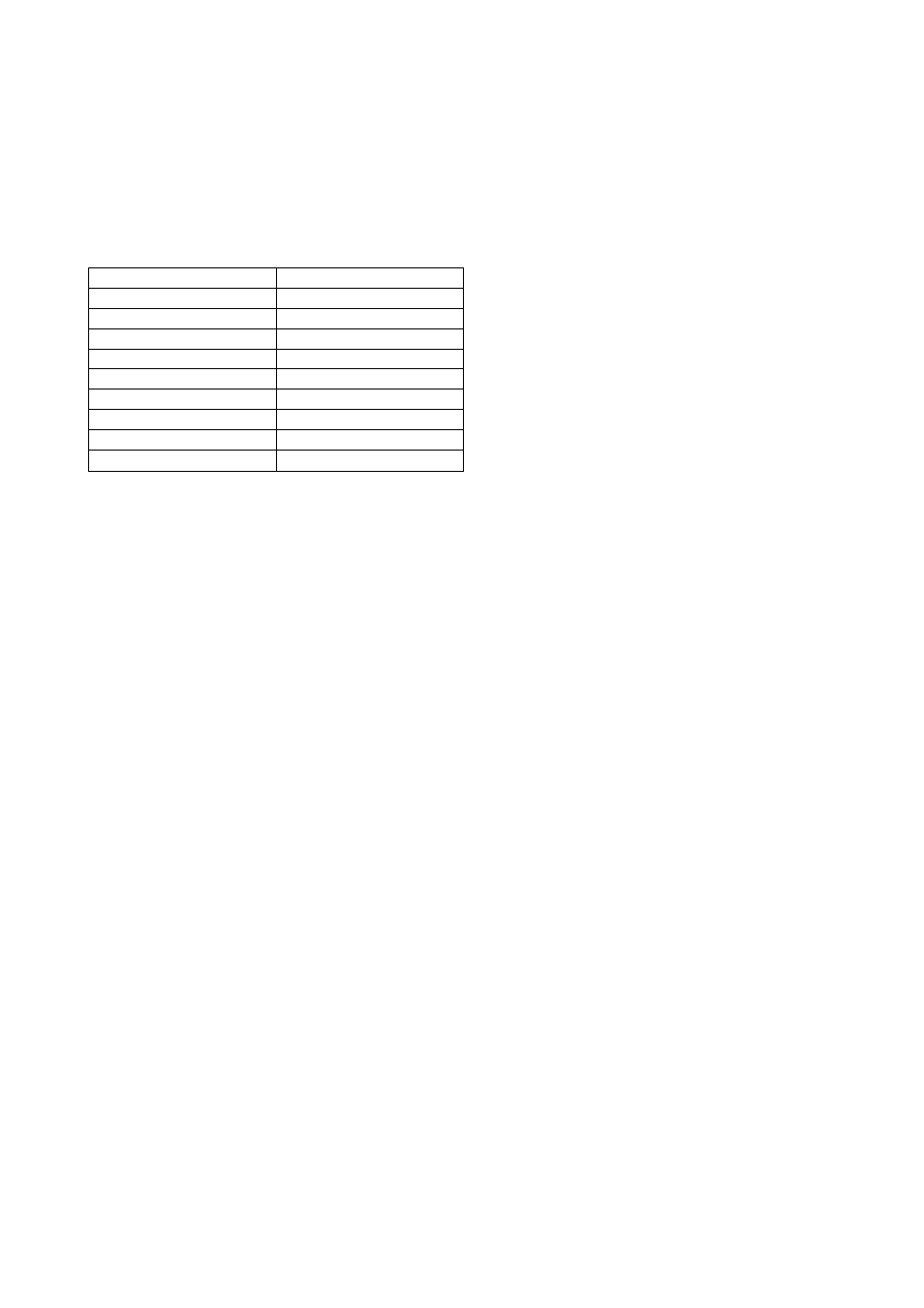
Input Setup
b. Component Video
The video signal from the input jacks set at the “b. Component
Video” setting is output to the COMPONENT VIDEO OUT jacks.
Use this setting if you connect monitors like TV to the COMPONENT
VIDEO OUT jacks on theTX-SR701/701E/601/601E.
For example, when you connect the DVD player to the
COMPONENT VIDEO INPUT 1 jacks, select “DVD” as Input
source and set “b. Component Video” to “INPUT 1
The default settings are given below.
Input source selected
Component video input
CD
Last
PHONO*
Last
TUNER
Last
TAPE
Last
DVD
INPUT 1
VIDEO 1
INPUT 2
VIDEO 2
INPUT 2
VIDEO 3
INPUT 2
VIDEO 4
INPUT 2
* TX-SR701/701E only
INPUT 1: Selects when the video device is connected to the
COMPONENT VIDEO INPUT 1 jacks.
INPUT 2: Selects when the video device Is connected to the
COMPONENT VIDEO INPUT 2 jacks.
Last: Select to have the video of the previous input source
continued.
c. IntelliVoIume
This setting allows you to adjust for the volume differences between
your various input source components.
When switching input sources, you may find that the output level
for different components or input sources connected to the TX-
SR701/701E/601/60ÍE is different even though the main volume
setting is the same. Under normal circum.stances, you would then
have to change the volume setting each time you change the input
source. This Intelli Volume setting allows you to preset a volume
level for each input source separately so that when you do switch
from one input source to another, the TX-SR701/701E/601/601E
adjusts the volume accordingly and the volume stays the same. If
the volume is quieter than that of other sources, increase it with the
► cursor button, and if it is louder than that of other sources,
decrease it with the M cursor button.
The IntelliVoIume can be adjusted between -12 and +12 decibels.
53
