Carrier 50DF034 User Manual
Page 12
Attention! The text in this document has been recognized automatically. To view the original document, you can use the "Original mode".
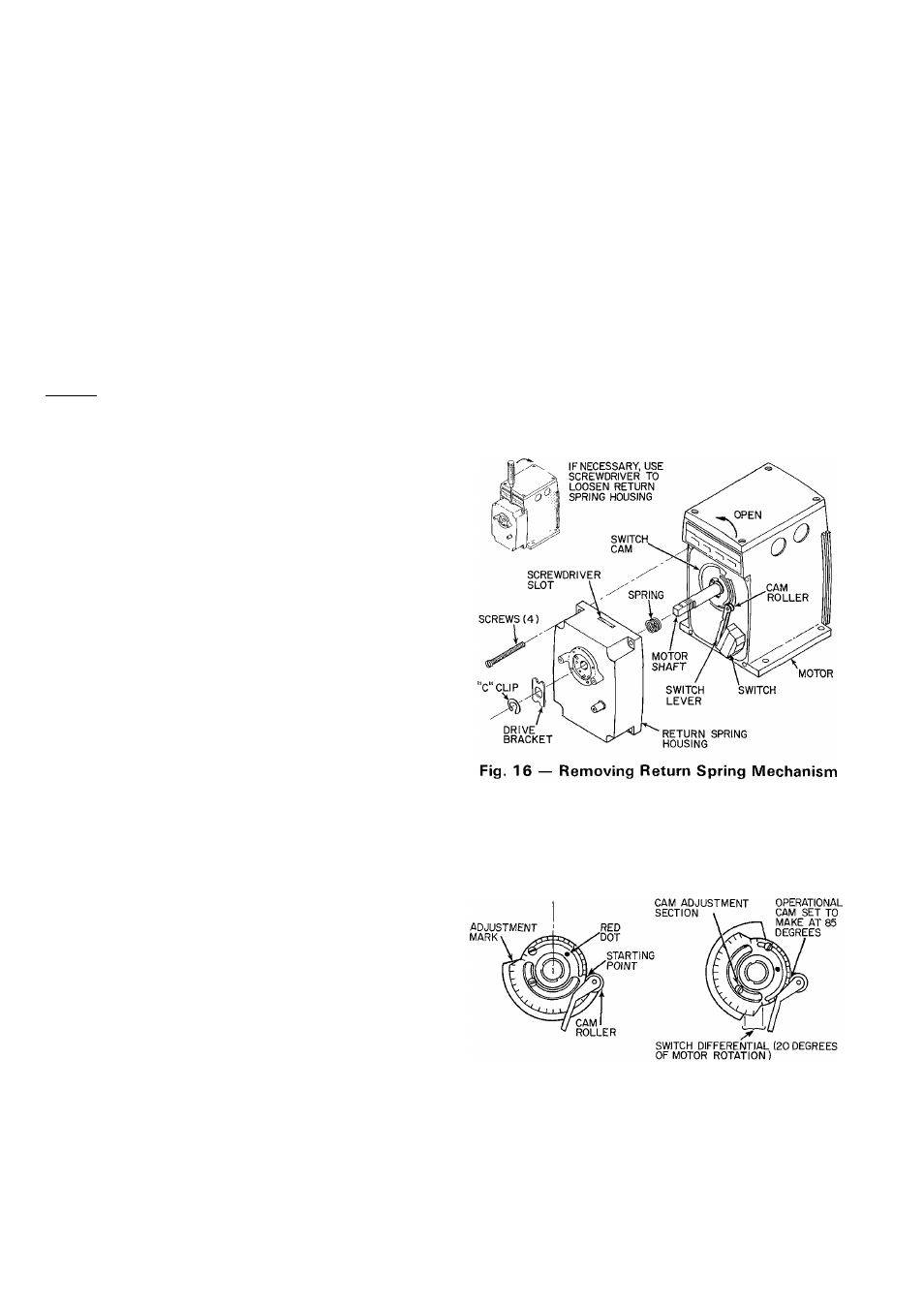
above enthalpy set point, the outdoor air dampers remain
at minimum position.) Economizer acts as the first stage
of cooling, providing “free cooling” with outside air. If
outside air alone cannot satisfy the cooling requirements
of conditioned space, economizer cooling is integrated
with mechanical cooling.
Compressor(s), working simultaneously with econo
mizer, will come on in stages to meet the cooling load.
As the conditioned space temperature approaches the
thermostat’s cooling set point, stages cycle off, last stage
first. After all stages of mechanical cooling are off, econo
mizer modulates to minimum position.
During the cooling cycle, a discharge air sensor senses
discharge air temperature. If discharge air temperature
drops below 62 F, economizer starts to modulate toward
minimum position. At 50 F discharge temperature, the
economizer will be at minimum position.
Heating — System switch set at HEAT or AUTO., fan
switch at ON or AUTO., thermostatset at desired setting.
When thermostat calls for heating, one or 2 stages of heat
energize to satisfy heating demand.
As space temperature approaches the heating tem
perature set point, heating stages cycle off.
During heating, economizer is limited to the minimum
position to provide outdoor air for ventilation
requirements.
OPERATING SEQUENCE WITH ECONOMIZER
AND ENERGY MANAGEMENT ACCESSORY
(using electronic thermostat or transmitter).
Clock in remote control box switches controls to
OCCUPIED mode. Indoor air fan runs continually while
in OCCUPIED mode
If return air temperature is below the adjustable setting
of morning warm-up thermostat, outdoor air dampers
remain closed.
When return air temperature goes above setting of
morning warm-up thermostat, economizer goes to adjust
able minimum position.
When thermostat calls for cooling and outdoor air
enthalpy is below setting of enthalpy controller, econo
mizer modulates open. (If outdoor air enthalpy is above
enthalpy set point, economizer remains at minimum
position.) The economizer acts as the first stage of cool
ing, providing “free cooling” with outside air. If outside
air alone cannot satisfy cooling requirements of the
conditioned space, economizer cooling is integrated with
mechanical cooling.
Compressor(s), working simultaneously with econo
mizer, will come on in stages to meet the cooling load.
As the conditioned space temperature approaches the
thermostat’s cooling set point, stages cycle off, last stage
first. After all stages of mechanical cooling are off, econo
mizer modulates to minimum position.
During the cooling cycle, a discharge air sensor senses
discharge air temperature. If discharge air temperature
drops below 62 F, the economizer modulates toward
minimum position. At 50 F discharge temperature, the
economizer will be at minimum position.
At the end of the DAY (OCCUPIED) mode on the
clock, unit controls enter the NIGHT (UNOCCUPIED)
mode Economizer closes. Indoor air fan runs only on a
call for heating or cooling. Temperature controls go into
HEATING SETBACK, COOLING SETUP or COOL
ING SHUTDOWN mode.
HEATING SETBACK is field selectable at the unit
for 5°, 10°, or 15° below set point on room thermostat.
COOLING SETUP is field selectable at the unit for
5°, 8°, or 12° above set point on room thermostat.
During the UNOCCUPIED mode, unit continues to
use economizer cooling first and then integrates econo
mizer cooling with mechanical cooling to meet cooling
requirements.
A 5-hour bypass timer is located in the remote control
box to provide air conditioning during normally un
occupied hours
POWER EXHAUST OPERATION — Units have an
auxiliary switch located on the damper motor. This
switch is factory set to prevent the power exhaust fans
from operating when the economizer damper is less than
30% open.
If other than factory setting is desired, adjust as follows:
NOTE. Adjustment does not require running the motor
1. Motor must be in the fully closed position.
2. Referring to Fig. 16, take off “C” clip and drive
bracket. Remove screws at 4 corners of housing. Pull
off return spring housing.
STARTING POSITION
NOTE POSITION
OF RED DOT
CENTERLINE
ADJUST CAMS
OPERATIONAL
Each adjustment mark repre
sents 10 degrees of motor ro
tation Use marks and center
of cam roller as adjustment
guide
Loosen operational cam ad
justment screw Rotate both
cams clockwise the number
of degrees motor must travel
before switch makes Tighten
screw.
Red dot will be to right of centerline if switch is properly adjusted
Fig. 17 — Adjusting Switch Make and Break Points
12
