H-B Instrument 239 User Manual
English, Français, Deutsch
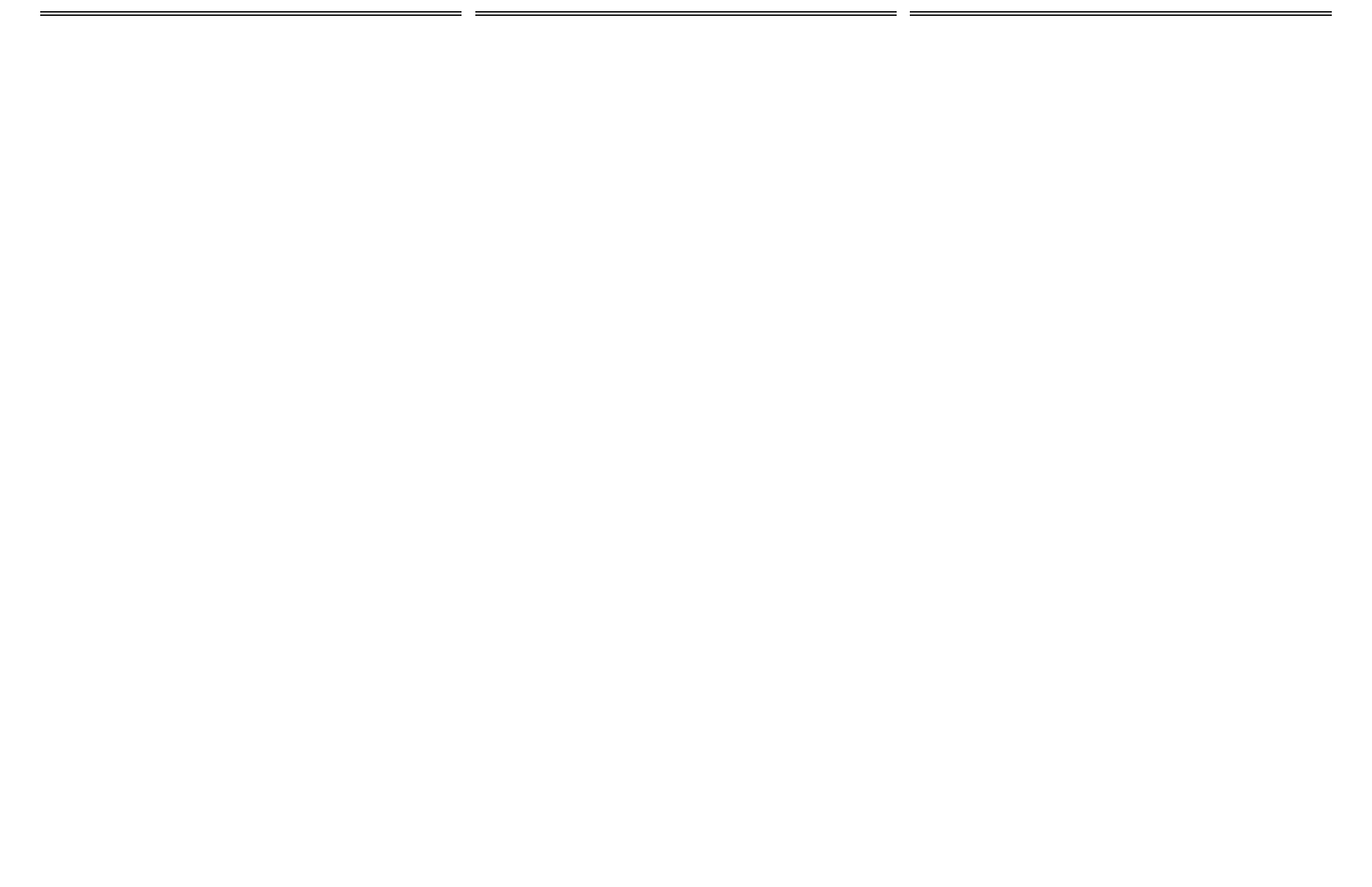
ENGLISH
DESCRIPTION:
DURAC
®
Digital Clock
PRODUCT SPECIFICATIONS
Calendar from 1900 to 2099
Alarm
Snooze
Stopwatch
Count down
World time
12/24 selectable
Temperature display °C/°F selectable
KEy FUNCTIONS
MODE
Press to switch between the five modes: calendar, stopwatch, world time, alarm and countdown timer
SET
Hold for 2 seconds to set the calendar, alarm and countdown mode
12/24
Press to select 12/24hour clock
ADJ
In calendar mode, press to set hours, minutes, year, month, date and 12/24 hour display or to clear the
setting
In world time mode, press to check the worldtime
In stopwatch mode, press to turn STW on/off or to clear the STW
In countdown timer mode, press to set hours/minutes or to clear the setting
START/STOP
Display the time zone, DST on/off, Alarm on/off, stopwatch on/off, count down on/off
TIME/CF
In calendar mode, press to select °C/°F
OPERATION
Calendar
1. Hold the SET key for 2 seconds to set.
2. Press the MODE key to switch the 6 settings below: Stopwatch (STW), hour, minute, year, month and date.
3. Press the ADJ key to set; hour, minute, year, month, date and 12/24 hour.
4. When the seconds flash, press ADJ key, the seconds will clear to 0.
5. Press the START/STOP key to check the current time zone, it will be display for 2 seconds.
6. Press the TIME/CF key to switch time (12/24) or temperature (°C/°F).
7. Press the set key to complete the set up.
World Time
1. Press the MODE key until world time mode is showing.
2. Press the ADJ key to select City or Country.
3. Press the START/STOP key for DST on/off.
4. Press the SET key, the current time zone will be set to the time of the Calendar.
Alarm
1. Press the MODE key until alarm mode is showing.
2. Hold the SET key for 2 seconds to set.
3. Press the ADJ key then the Mode key to set the hours and minutes.
4. Press the SET key to complete set up.
5. Press the START/STOP key to turn on or off the ALARM or SNZ.
Stopwatch
1. Press the MODE key until STW mode is showing.
2. Press the START/STOP key to start the stopwatch.
3. Press the ADJ key to turn STW on.
4. Press the ADJ key again to turn STW off.
5. Press the START/STOP key again, to stop the stopwatch.
6. Press the ADJ key to clear the STW.
7. Press the MODE key to return to Time/Calendar.
Countdown Timer
1. Press the MODE key until countdown timer mode is showing.
2. Press the SET key for 2 seconds to set.
3. Press the ADJ key then the Mode key to set the hours and minutes.
4. Press the SET key to complete set up.
5. Press the START/STOP key to start countdown timer.
6. Press the START/STOP key to stop countdown timer.
7. Press the ADJ key to clear.
8. Press the MODE key to return to Time/Calendar.
FRANÇAIS
DESCRIPTION: Horloge digitale
DURAC
®
CARACTéRISTIqUES DU PRODUIT
Calendrier de 1900 à 2099
Alarme
Rappel d’alarme
Chronomètre
Compte à rebours
Heures du monde
Choix entre affichage 12 et 24 heures
Affichage de la température °C ou °F
FONCTIONS CléS
MODE
Appuyez pour basculer entre les cinq modes : calendrier, chronomètre, heures du monde, alarme et
compte à rebours
SET
Appuyez pendant 2 secondes pour régler le mode calendrier, alarme et compte à rebours
12/24
Appuyez pour choisir l’horloge 12 heures/24 heures
ADJ
En mode calendrier, appuyez pour régler les heures, les minutes, l’année, la date et l’affichage 12/24 ou
pour effacer le réglage
En mode heures du monde, appuyez pour vérifier les heures du monde
En mode chronomètre, appuyez pour allumer/éteindre le mode chronomètre ou pour effacer le
chronomètre
En mode compte à rebours, appuyez pour régler les heures/minutes ou pour effacer le réglage
START/STOP
Affiche le fuseau horaire, DST allumé/éteint, alarme allumée/éteinte, chronomètre allumé/éteint,
compte à rebours allumé/éteint
TIME/CF
En mode calendrier, appuyez pour choisir °C/°F
UTIlISATION
Calendrier
1. Appuyez sur la touche SET pendant 2 secondes pour régler.
2. Appuyez sur la touche MODE pour basculer entre les 6 réglages ci-dessous : Chronomètre (STW), heure, minute, an, mois et
date.
3. Appuyez sur la touche ADJ pour régler l’heure, les minutes, l’année, le mois, la date et les heures 12/24.
4. Lorsque les secondes clignotent, appuyez sur la touche ADJ, les secondes passeront à 0.
5. Appuyez sur la touche START/STOP pour vérifier le fuseau horaire actuel, il sera affiché pendant 2 secondes.
6. Appuyez sur la touche TIME/CF pour changer les heures (12/24) ou la température (°C/°F).
7. Appuyez sur la touche set pour terminer le réglage.
Heures du monde
1. Appuyez sur la touche MODE jusqu’à ce que le mode heures dans le monde soit affiché.
2. Appuyez sur la touche ADJ pour choisir la ville ou le pays.
3. Appuyez sur la touche START/STOP pour allumer/éteindre le DST.
4. Appuyez sur la touche SET le fuseau horaire actuel sera réglé à l’heure du calendrier.
Alarme
1. Appuyez sur la touche MODE jusqu’à ce que le mode alarme s’affiche.
2. Appuyez sur la touche SET pendant 2 secondes pour régler.
3. Appuyez sur la touche ADJ puis sur la touche Mode pour régler les heures et minutes.
4. Appuyez sur la touche SET pour terminer le réglage.
5. Appuyez sur la touche START/STOP pour allumer ou éteindre l’alarme ou le rappel d’alarme.
Chronomètre
1. Appuyez sur la touche MODE jusqu’à ce que le mode STW (Chronomètre) soit affiché.
2. Appuyez sur la touche START/STOP pour démarrer le chronomètre.
3. Appuyez sur la touche ADJ pour mettre le chronomètre en marche.
4. Appuyez encore une fois sur la touche ADJ pour éteindre le chronomètre.
5. Appuyez encore une fois sur la touche START/STOP pour arrêter le chronomètre.
6. Appuyez sur la touche ADJ pour effacer les données du chronomètre.
7. Appuyez sur la touche MODE pour revenir à l’Heure/Calendrier.
Compte à rebours
1. Appuyez sur la touche MODE jusqu’à ce que le mode de compte à rebours s’affiche.
2. Appuyez sur la touche SET pendant 2 secondes pour régler.
3. Appuyez sur la touche ADJ puis sur la touche Mode pour régler les heures et minutes.
4. Appuyez sur la touche SET pour terminer le réglage.
5. Appuyez sur la touche START/STOP pour commencer le compte à rebours.
6. Appuyez sur la touche START/STOP pour arrêter le compte à rebours.
7. Appuyez sur la touche ADJ pour effacer.
8. Appuyez sur la touche MODE pour revenir à l’Heure/Calendrier.
DEUTSCH
BESCHREIBUNG:
DURAC
®
Digitaluhr
PRODUKTSPEzIFIKATIONEN
Kalender von 1900 bis 2099
Alarm
Schlummerfunktion
Stoppuhr
Countdown-Funktion
Weltzeit
Wahlweise 12-/24-Stunden-Format
Temperaturanzeige wahlweise in °C/°F
TASTENFUNKTIONEN
MODE
Drücken, um zwischen den fünf Modi zu wechseln: Kalender, Stoppuhr, Weltzeit, Alarm und Countdown-
Timer
SET
2 Sekunden lang gedrückt halten, um den Kalender-, den Alarm- und den Countdown-Modus einzustellen
12/24
Drücken, um die 12-/24-Stunden-Anzeige zu wählen
ADJ
Im Kalendermodus drücken, um Stunden, Minuten, Jahr, Monat, Datum und die 12-/24-Stunden-Anzeige
einzustellen oder um die Einstellung zu löschen
Im Weltzeit-Modus drücken, um die Weltzeit zu überprüfen
Im Stoppuhr-Modus drücken, um STW (Stoppuhr) an-/auszuschalten oder die STW zu löschen
Im Countdown-Timer-Modus drücken, um die Stunden/Minuten einzustellen oder um die Einstellung zu
löschen
START/STOP
Anzeige der Zeitzone, Sommerzeit (DST) an/aus, Alarm an/aus, Stoppuhr an/aus, Countdown an/aus
TIME/CF
Im Kalendermodus drücken, um °C/°F auszuwählen
BETRIEB
Kalender
1. Halten Sie die SET-Taste 2 Sekunden lang gedrückt, um den Kalender einzustellen.
2. Drücken Sie die MODE-Taste, um die nachstehenden 6 Einstellungen zu wechseln: Stoppuhr (STW), Stunde, Minute, Jahr,
Monat und Datum.
3. Drücken Sie die ADJ-Taste zur Einstellung von Stunde, Minute, Jahr, Monat, Datum und 12-/24-Stunden-Anzeige.
4. Wenn die Sekunden blinken, drücken Sie die ADJ-Taste: Die Sekunden werden auf 0 gestellt.
5. Drücken Sie die START/STOP-Taste, um die aktuelle Zeitzone zu überprüfen; sie wird 2 Sekunden lang angezeigt.
6. Drücken Sie die TIME/CF-Taste, um die Zeit- (12/24) oder Temperaturanzeige (°C/°F) umzuschalten.
7. Drücken Sie die Set-Taste, um den Einstellvorgang abzuschließen.
Weltzeit
1. Drücken Sie die MODE-Taste, bis die Weltzeit angezeigt wird.
2. Drücken Sie die ADJ-Taste, um die Stadt bzw. das Land auszuwählen.
3. Drücken Sie die START/STOP-Taste, um die Sommerzeit (DST) an-/abzuschalten.
4. Drücken Sie die SET-Taste: Die aktuelle Zeitzone wird auf die Kalenderzeit eingestellt.
Alarm
1. Drücken Sie die MODE-Taste, bis der Alarm-Modus angezeigt wird.
2. Halten Sie die SET-Taste 2 Sekunden lang gedrückt, um den Kalender einzustellen.
3. Drücken Sie die ADJ-Taste und anschließend die Modustaste, um die Stunden und Minuten einzustellen.
4. Drücken Sie die SET-Taste, um den Einstellvorgang abzuschließen.
5. Drücken Sie die START/STOP-Taste, um den ALARM oder die SCHLUMMERFUNKTION an- bzw. auszustellen.
Stoppuhr
1. Drücken Sie die MODE-Taste, bis der Stoppuhr-Modus angezeigt wird.
2. Drücken Sie die START/STOP-Taste, um die Stoppuhr zu starten.
3. Drücken Sie die ADJ-Taste, um die Stoppuhr einzuschalten.
4. Drücken Sie die ADJ-Taste nochmal, um die Stoppuhr abzuschalten.
5. Drücken Sie die START/STOP-Taste, um die Stoppuhr anzuhalten.
6. Drücken Sie die ADJ-Taste, um die Stoppuhr zu löschen.
7. Drücken Sie die MODE-Taste, um zu Zeit/Kalender zurückzugehen.
Countdown-Timer
1. Drücken Sie die MODE-Taste, bis der Countdown-Timer-Modus angezeigt wird.
2. Halten Sie die SET-Taste 2 Sekunden lang gedrückt, um den Countdown-Timer einzustellen.
3. Drücken Sie die ADJ-Taste und anschließend die Modustaste, um die Stunden und Minuten einzustellen.
4. Drücken Sie die SET-Taste, um den Einstellvorgang abzuschließen.
5. Drücken Sie die START/STOP-Taste, um den Countdown-Timer zu starten.
6. Drücken Sie die START/STOP-Taste, um den Countdown-Timer anzuhalten.
7. Drücken Sie die ADJ-Taste, um den Countdown-Timer zu löschen.
8. Drücken Sie die MODE-Taste, um zu Zeit/Kalender zurückzugehen.
For more information call (610) 489-5500 • Fax (610) 489-9100
[email protected] • www.hbinstrument.com
© H-B Instrument Company 2011 Form 0-688 Rev. 0
