Notice – VACUUBRAND Exhaust waste vapour condenser Peltronic User Manual
Page 31
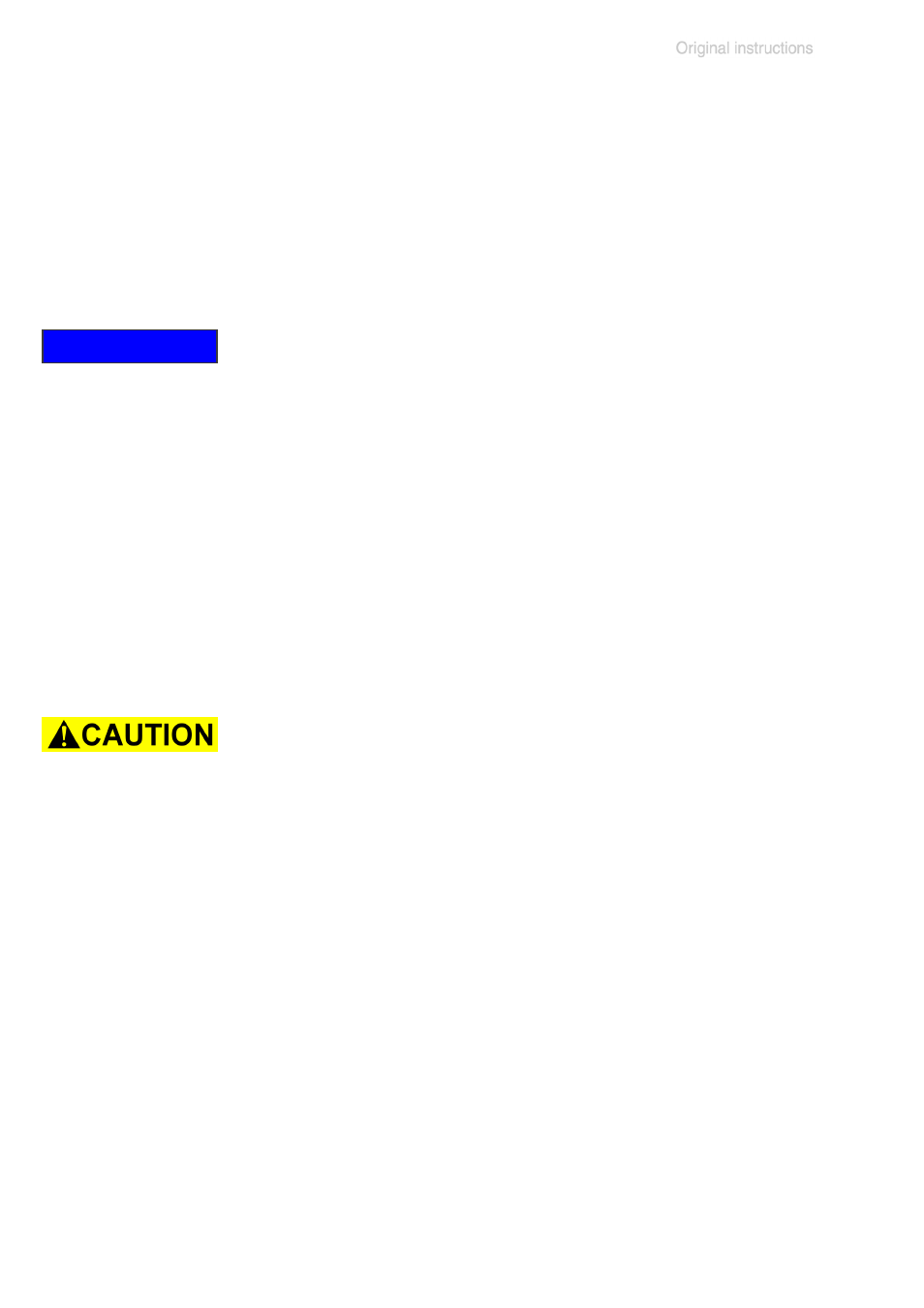
page 31 of 41
+
Never block the gas outlet. The exhaust hose has al-
ways to be unobstructed and without back pressure to
enable an unhindered discharge of gases.
+
Adopt suitable measures to prevent the release of dan-
gerous or polluting fluids. To prevent any emission of
such substances from the condenser outlet, install an
appropriate collecting and disposal system.
The electronic exhaust waste vapor condenser Peltron-
ic™ features a LED indicating the condenser’s operation
status (see also section ”Troubleshooting”).
Continuous green light: Condenser at operating tem-
perature (cold side < +54°F (+12°C)).
Flashing orange light: Condenser temperature elevated
(cold side > +54°F (+12°C)).
The condenser reaches its optimum cooling temperature
even without load only about one minute after switching on.
(LED: change from flashing orange to continuous green).
•
Continuous red light: Excess temperature at the con-
denser’s hot side. The cooling of the exhaust waste
vapor condenser Peltronic™ is switched off. The fan
remains running at maximum speed.
As soon as the condenser’s hot side has cooled down
to a temperature below 122°F (50°C), the exhaust
waste vapor condenser Peltronic™ restarts automat-
ically. The LED will be continuously cycling red and
orange respectively red and green (depending on the
temperature of the cold side). The flashing red light
indicates that a fault had occurred.
The fault indicator ”red light” can only be reset by
switching the condenser off/on. Determine and elimi-
nate the cause of failure (e.g., gas inlet temperature
too high, gas load too high, ambient temperature el-
evated).
NOTICE
