USL RTM-100 User Manual
Page 14
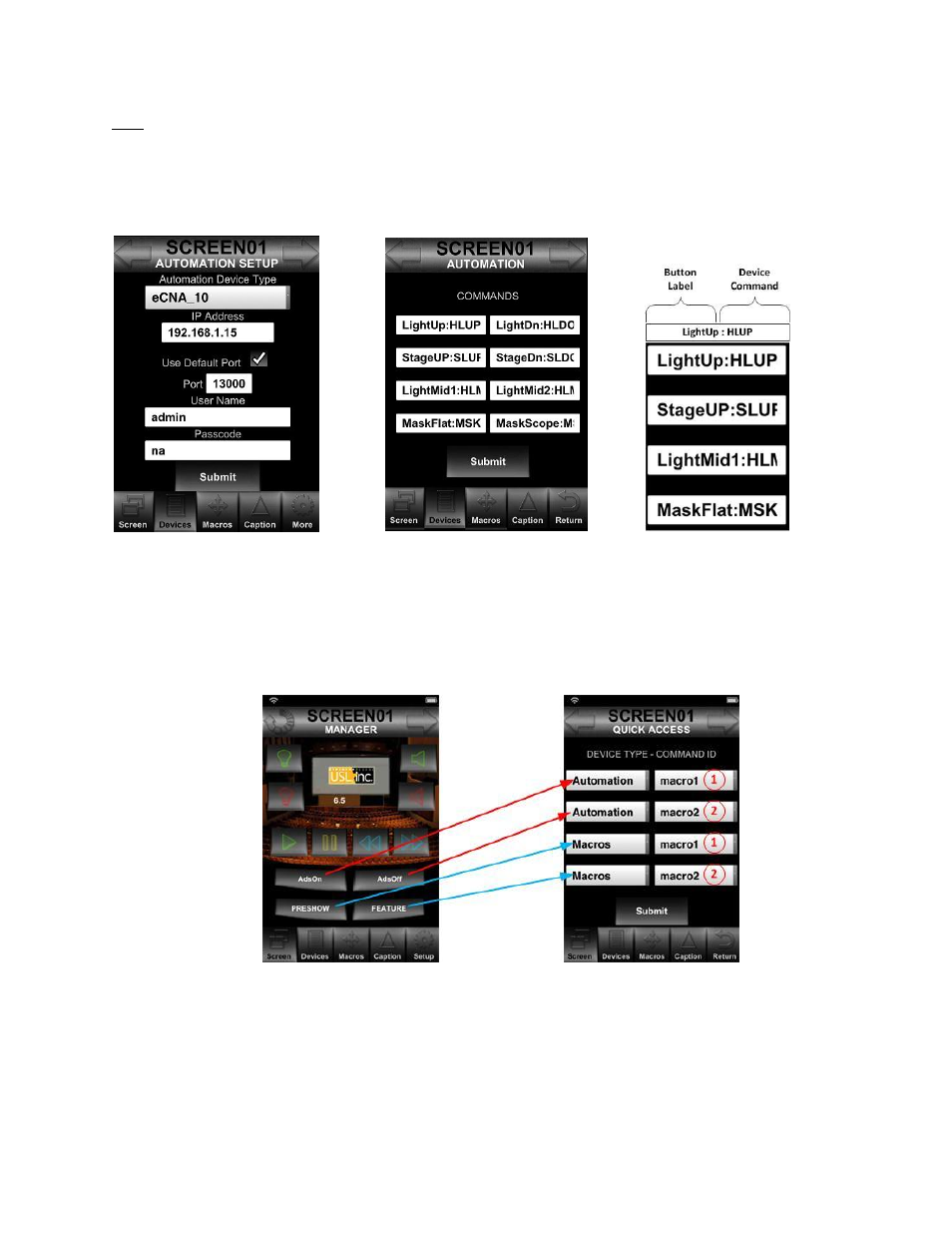
Page 14
Note: The Automation and Macros Modules have an associated “Command Setup” touchscreen that is
accessible by first touching the “Devices” and then touching the device to configure item. As shown below the
Automation device was selected and the “Setup” touch button is used to access the automation commands.
Each command is configured with button text and device command. A colon is used to delineate the input
fields for user interface and command processing.
On the Screen page when the Setup button is activated the Light/Fader settings are displayed,
then the button on the bottom left change s to “More.” This will disp lay the Quick Access setup
screen. Note the relationship between the macro number and those in the respective
Automation and Macro setup screens.
