User types – USL RTM-100 User Manual
Page 11
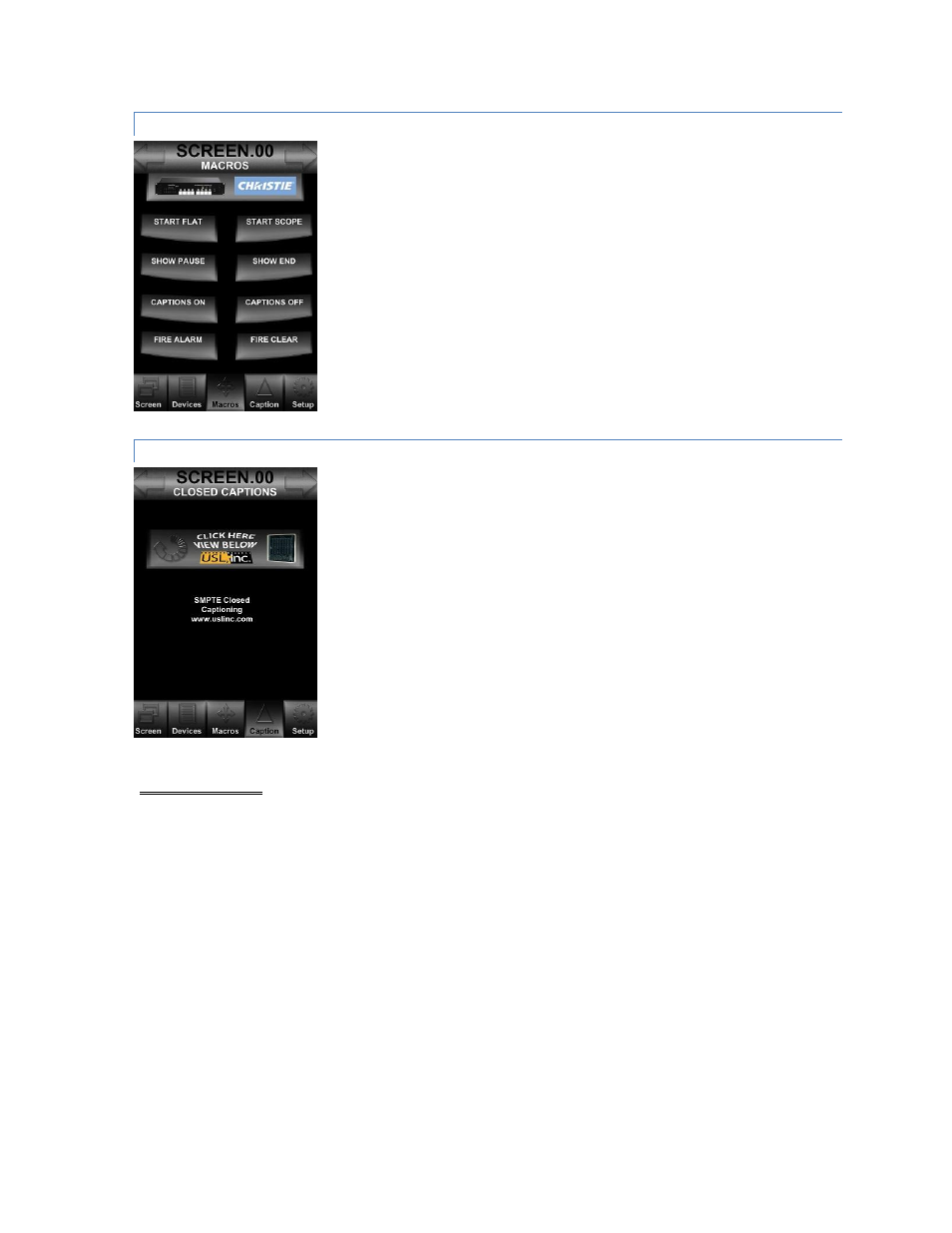
Page 11
Macros
Automation devices are configured with predefined command scripts that
are used to control various types of operations in an auditorium. A script is
executed by sending a defined command cue (a macro) which is stored in
the RTP-100 Wireless Server Module and activated by touching a button
from the MACROS or other touchscreens.
Note: The buttons on the MANAGER touchscreen are activated by
touching a macros button that may be customized via the SETUP button.
Captions
Text sent to Closed Captions receivers may be viewed real-time on the
CLOSED CAPTIONS touchscreen. As real-time text is sent to a receiver, the
CLOSED CAPTIONS touchscreen is updated and text may be viewed to
verify that data from the receiver is being provided.
User Types
The RTM-100 has three authorization levels; one for managers, administrators, and certified technicians.
Managers
Theatre managers can remotely access equipment managed by the RTM-100 Series system.
Administrators
Theatre administrators can perform all the tasks of theatre managers. They may also access features for new
equipment setup, change equipment details, screen titles, and macros buttons.
Certified Technicians
Certified technicians can perform all the tasks of administrators. They also have the ability to install and
configure devices, add new screen licenses, configure desktop icons, implement firmware updates and access
the settings replication process.
