Configuring cinema devices – USL RTM-100 User Manual
Page 12
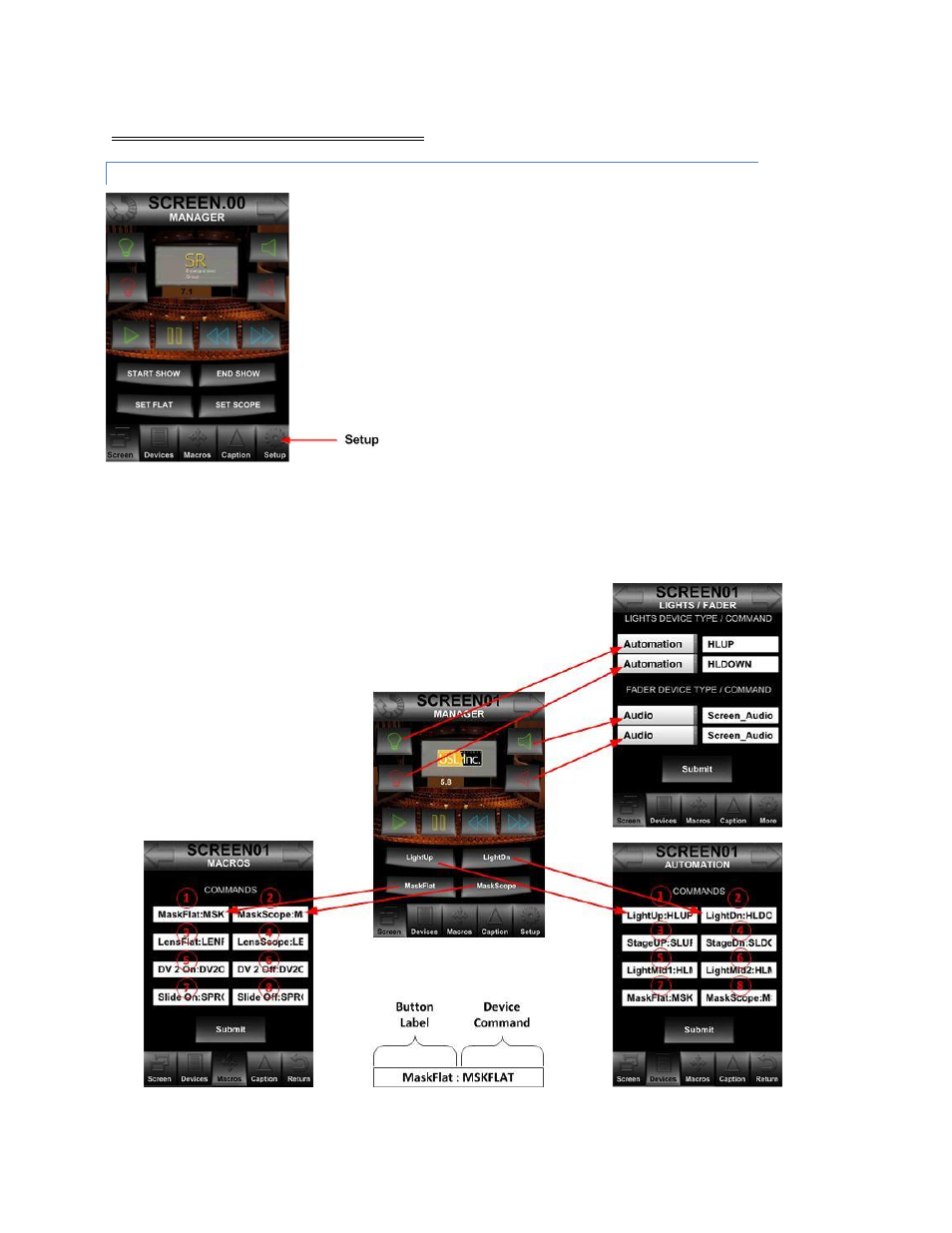
Page 12
Configuring Cinema Devices
Screen Setup
The SETUP button is used to open the configuration setup screen for the
selected items available for screens, devices, macros, and captions. When the
SCREEN MANAGER is selected and the SETUP is activated, the configuration
settings screen is displayed. For each screen number / auditorium, a
configuration may be set. There is ability to enter a name for a given
auditorium via the configuration screen.
Setup navigation utilizes the Forward and Backward buttons located at the top
of the screen. This area includes the settings type being viewed.
The Screen Manager contains quick access buttons that allow the user to execute common
commands. The assigned button commands can be configured by the user. To access the screen
setup commands, the setup screen is activated and the Lights/Fader is displayed. As shown , th e
relationships between the screen buttons and the commands, note that the lower four button s
are mapped to either an automation or macro command .
