USL RTM-100 User Manual
Page 13
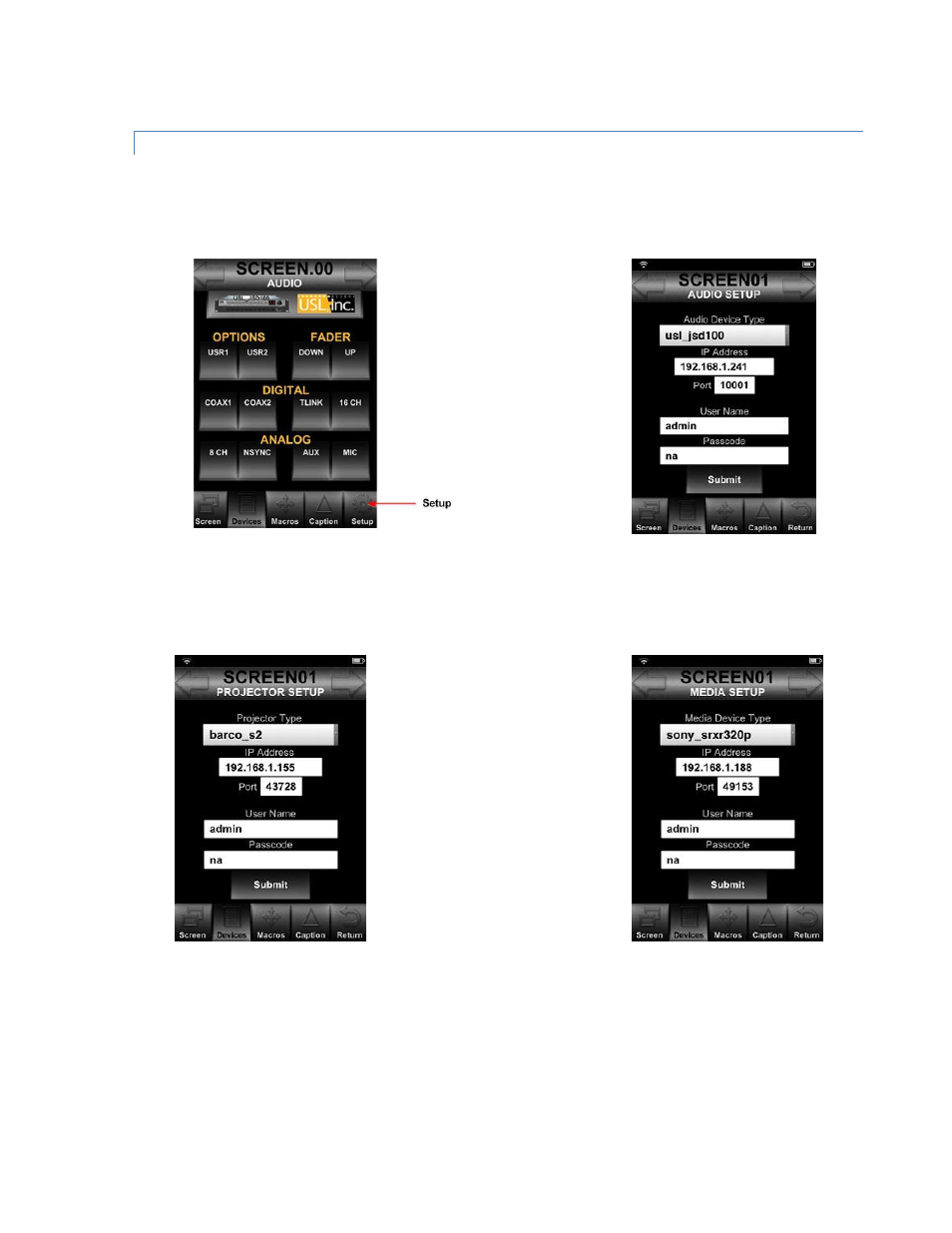
Page 13
Device Setup
Once a device is selected for configuration, touch the SETUP button located in the lower right corner of the
touchscreen. Make needed changes by selecting the device type, the IP Address, or the port and then touch the
SUBMIT button located towards the lower midsection of the touchscreen. Note that some devices require a user
name and pass-code to access their device (equipment).
Each device has a SETUP touchscreen view. When a device is selected, the touchscreen displays the
associated device type and its communications configurations. Shown below are the setup touchscreens for
PROJECTOR SETUP and MEDIA SETUP.
After entering the configuration
settings, activate the SUBMIT
button and wait for the RTM-100 to
update. When this action is
complete, the MAIN MANAGER
screen will display.
