1 1 : 5 9 am, Outside line busy call forwarding – Toa VS-900 User Manual
Page 56
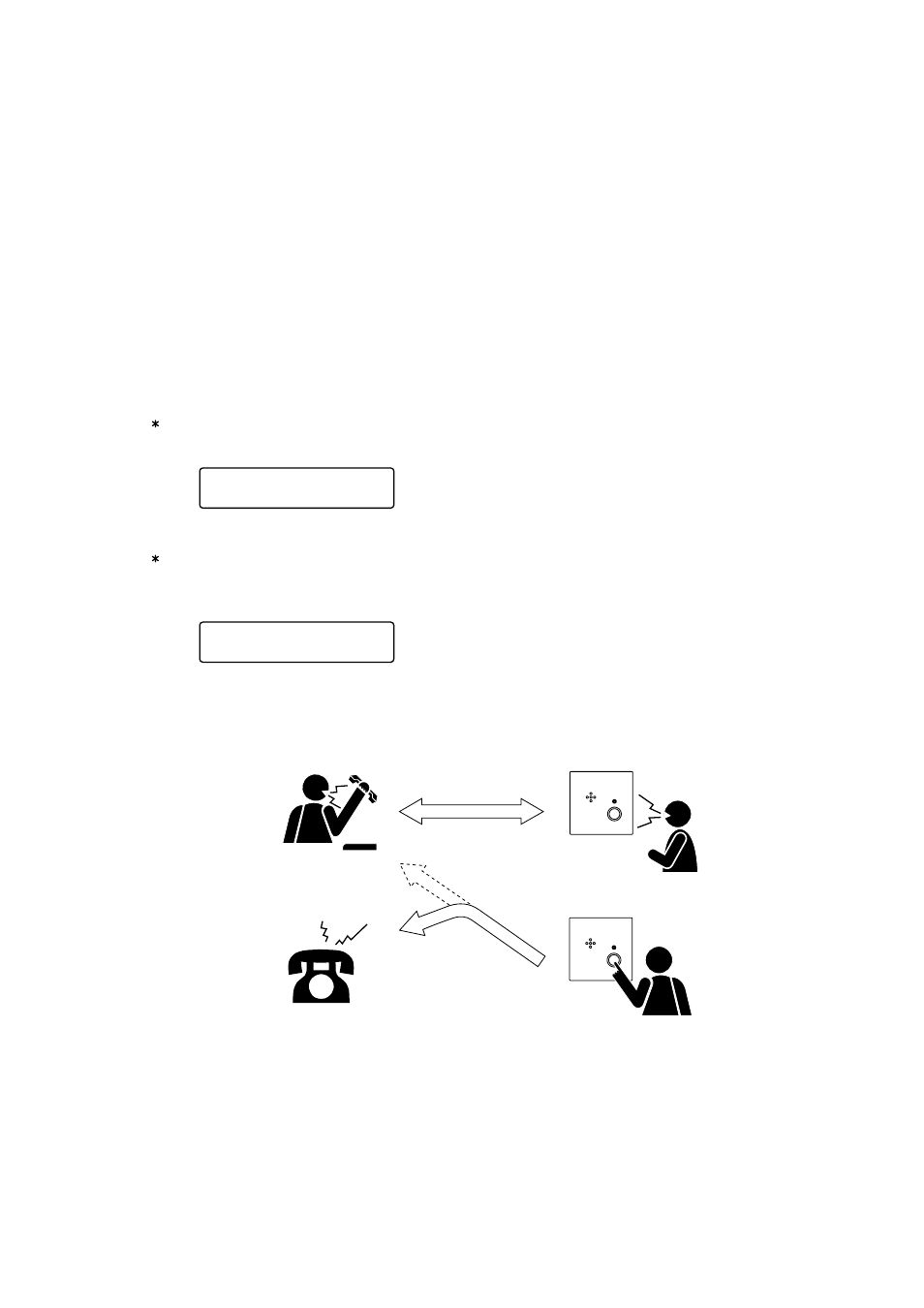
3-28
CHAPTER 3. CONVENIENT FUNCTIONS
22. OUTSIDE LINE BUSY CALL FORWARDING
22.1. Function
Calls to a busy station are automatically forwarded to a designated telephone.
[System pre-programming]
(1) To use this function, the Busy Call Forwarding function must be enabled in system programming.
(2) The receiving telephone number can individually be registered for each master station (or telephone) in the
system programming.
22.2. Registration and Cancellation
Use the original station to register or cancel this function.
22.2.1. Registration
First dial [ ][6][5], and then the outside line access number (example: [0]) followed by [#].
Registration completion is indicated by a confirmation tone and the station is placed in standby mode.
22.2.2. Cancellation
First dial [ ][6][5], and then the original station number (example: [9][3]) followed by [#].
Cancellation completion is indicated by a confirmation tone. The current time is then displayed and the station
returns to standby mode.
22.3. Outside Line Busy Call Forwarding Operation
Calls to a busy station (example: 92) are automatically forwarded to another designated telephone.
[[Exceptions]
(1) The outside line telephone can directly call the original station without interference from this call forwarding
function.
(2) Calls are not transferred when a designated outside line telephone is also busy.
When either of the original station (example: 92) or the designated telephone becomes free, the calls are
connected to the line.
(3) The Outside Line Busy Call Forwarding function does not interfere with a substation call to a Group Call
representative station that is registered for Outside Line Busy Call Forwarding. (The group call designation
is given priority.)
1 1 : 5 9 am
1 1 : 5 9 am
Call
No. 11
No. 92
No. 10
Conversation
Call tone
Designated receiving telephone
