Toa PC-2268 User Manual
Page 10
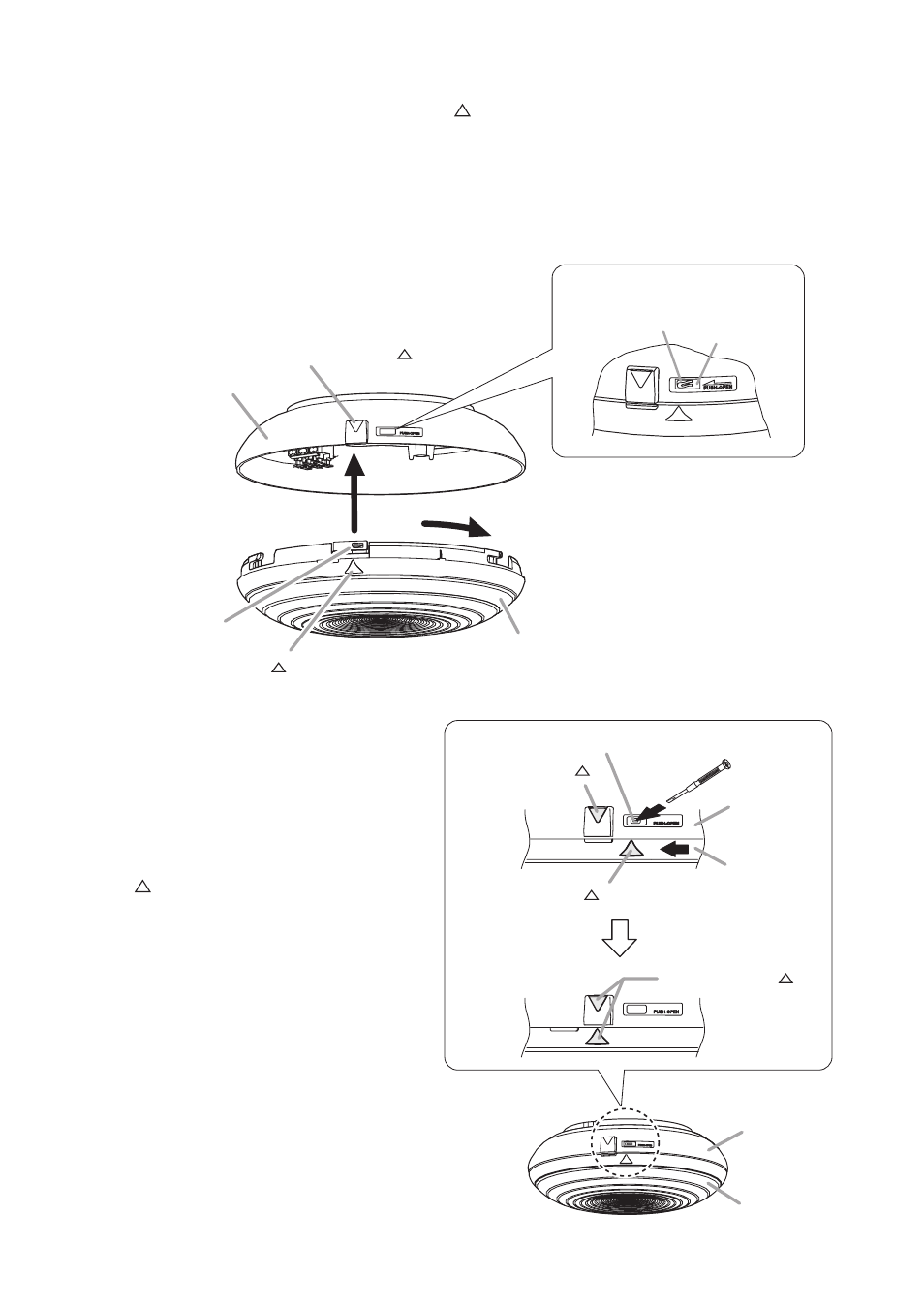
10
Step 6. Secure the front case to the rear case.
6-1. Align the positioning mark on the front case (
) with that on the rear case, then insert the front case
to the rear case.
Confirm that the cables are not pinched between the cases and that speaker cables do not touch the
components inside the speaker.
6-2. Turn the front case in the arrow direction to secure it.
Ensure that the lock lever is locked at the edge of the Lock window.
6
-1
6
-2
Positioning mark ( )
Positioning mark ( )
Rear case secured
to a ceiling or a wall
Locked status
Lock lever
Lock Window
Front case
Lock lever
5.3. Removing the Front Case
Turn the front case in the arrow direction while
pushing the lock lever with a small standard
screwdriver tip.
Rotate the front case to align the positioning
mark (
) on the front case with that on the
rear case.
Lock lever
Positioning mark ( )
Positioning mark ( )
1. Push the lock lever.
2. Turn the front case.
Rear case
Rear case
Front case
Front case
Unlocked state
Align both marks ( )
- F-2000B (20 pages)
- F-2322CU2 (16 pages)
- F-2352SC (12 pages)
- F-2852CU2 (16 pages)
- FB-100 (8 pages)
- FB-120B (4 pages)
- FB-150B (4 pages)
- FG-C0651 (1 page)
- H-1 (12 pages)
- H-2 (12 pages)
- H-3 (12 pages)
- HB-1 (12 pages)
- HS-1200BT (8 pages)
- HS-120B (8 pages)
- HX-5B (16 pages)
- HX-7B (20 pages)
- HY-0871CL (2 pages)
- HY-0871WS (2 pages)
- HY-1200VB (16 pages)
- HY-60D (2 pages)
- HY-AH1 (2 pages)
- HY-BC1 (2 pages)
- HY-BH10B (1 page)
- HY-C0801 (1 page)
- HY-CL10B (1 page)
- HY-CN1B (4 pages)
- HY-CN7B (8 pages)
- HY-CW1B (1 page)
- HY-MS7B-W (8 pages)
- HY-MT7 (4 pages)
- HY-PF1B (4 pages)
- HY-PF7B (4 pages)
- HY-RR1 (2 pages)
- HY-RR2 (2 pages)
- HY-ST1 (1 page)
- HY-TB1 (2 pages)
- HY-TM7B-WP (4 pages)
- HY-TR1 (2 pages)
- HY-VM7B (12 pages)
- HY-W0801 (1 page)
- HY-WM1B (1 page)
- HY-WM2B (1 page)
- HY-WM7B (2 pages)
- PC-1867F (4 pages)
- PJ-100W (2 pages)
