Toa SR-RF8WP User Manual
Page 17
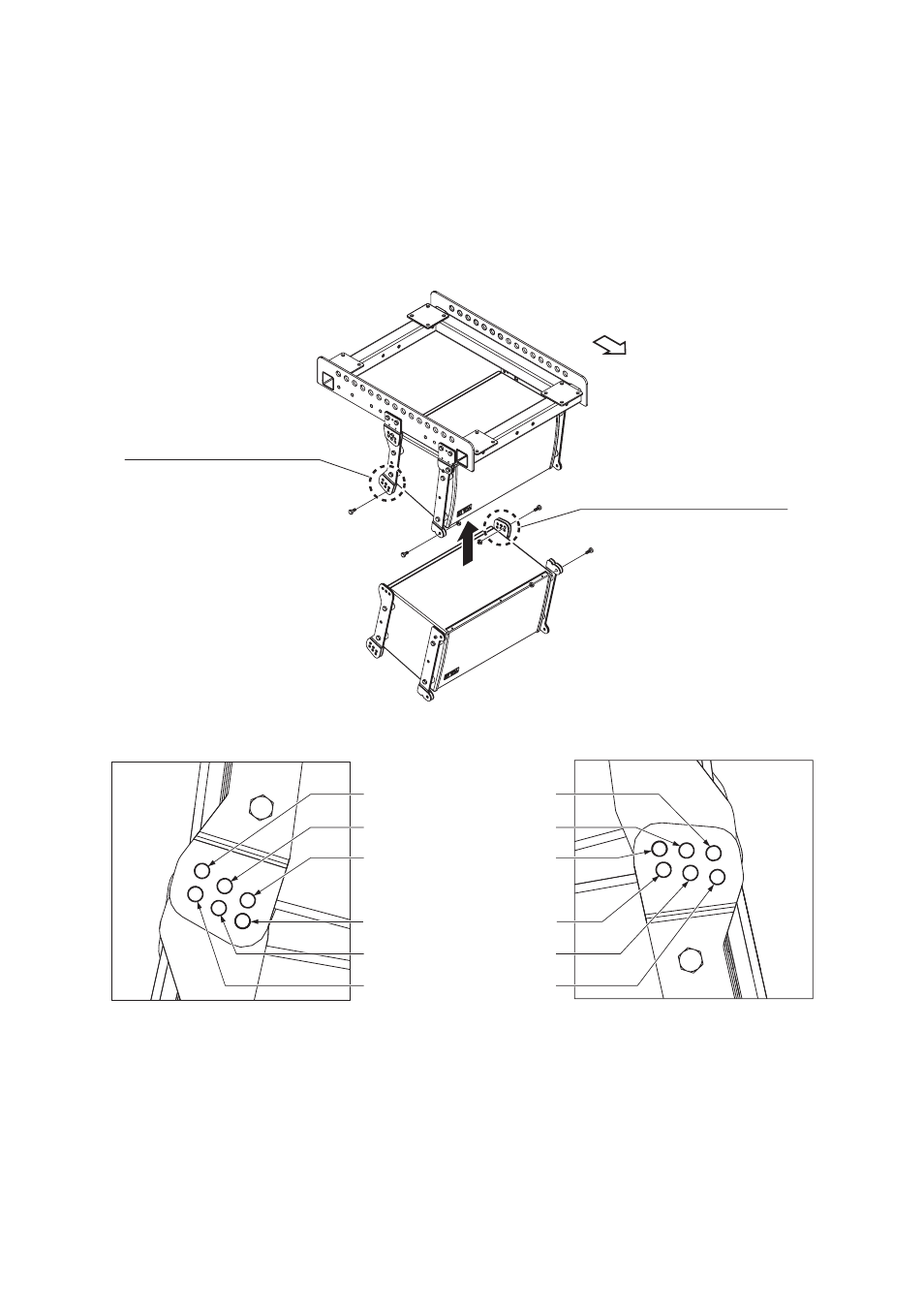
17
9.4. Connection Between Speakers
Inter-connect speaker sections referring to the figures below.
Ensure that both speakers are securely connected by tightening the supplied nuts and bolts from both left and
right sides.
Since connection holes for setting the overlap angle are provided at the back of the speaker, assemble using
the connection holes matching the required overlap angle. The overlap angle can be set within the range of 0
to 5 degrees in 1 degree units.
Left side connection holes
for overlap angle settings
Left side connection
holes for overlap angle settings
Overlap angle
0 degree
1 degree
2 degrees
5 degrees
4 degrees
3 degrees
3 degrees
4 degrees
5 degrees
2 degrees
1 degree
0 degree
Right side connection holes
for overlap angle settings
Right hand side connection
holes for overlap angle settings
Front
