Warning – Toa HY-MS7W-WP User Manual
Page 3
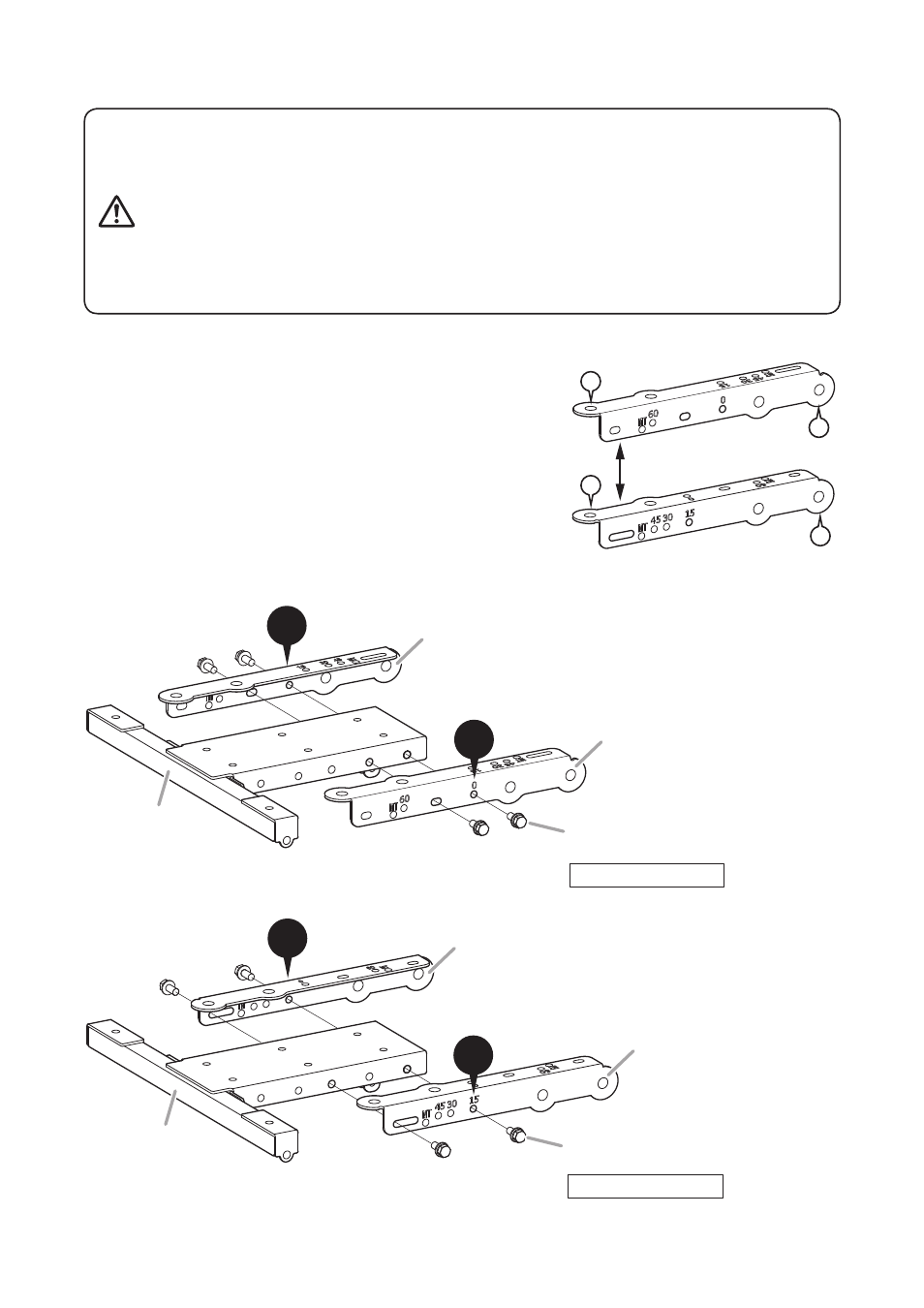
3
5. INSTALLATION
Step 1. Attach the two Mode brackets to the T-bracket.
Tighten at 4 positions using the supplied bolts.
Note
The orientation and mounting holes of the Mode brackets
will differ depending on the speaker’s directivity angle
mode. Attach the Mode brackets so that their directivity
angle mode indicators are upright as viewed from the side
after mounting.
[0° and 60° modes]
[15°, 30°, and 45° modes]
Rotate the front, rear, left
and right sides.
A
B
A
B
[0° mode]
[15° mode]
T-bracket
Mode bracket
Mode bracket
0°
0°
Hex head bolt M8 x 20 with spring
and plain washers (accessory)
Tightening torque: 8 N·m
15°
15°
T-bracket
Mode bracket
Mode bracket
Hex head bolt M8 x 20 with spring
and plain washers (accessory)
Tightening torque: 8 N·m
• Use safety wires when installing speakers.
If not used, personal injury could result if a speaker should accidentally
fall.
• Tighten the bolts securely, as instructed below.
Failure to follow instructions precisely could result in a falling speaker
and potential personal injury.
· Ensure that all bolts are securely inserted as far as their threads go,
then securely fasten each bolt with a nut.
· Tighten all the bolts with the designated tightening torque.
For tightening, use a Phillips screwdriver, or open- or box-end wrench.
wArNINg
