Ya-706 supporting runner (option) installation – Toa CR-413 User Manual
Page 12
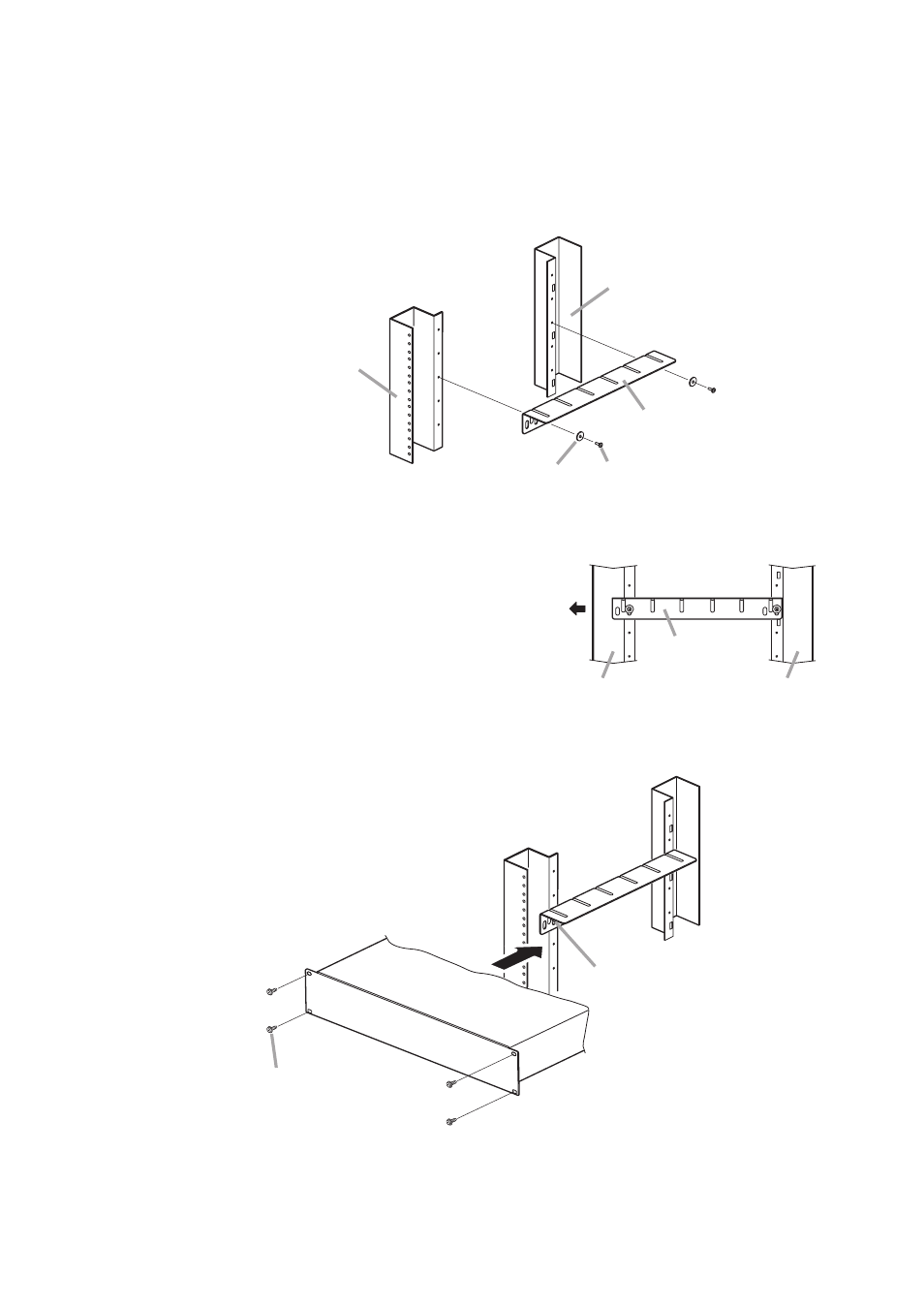
12
4.2. YA-706 Supporting Runner (option) Installation
It is recommended that the optional Supporting Runner be installed to the rack so that the component can be
easily drawn from the front of the rack for maintenance purpose or if the strength is particularly needed when
installing the components in the rack.
The figures below show the way to install the runner to the left side of the rack.
Follow the same procedure for installation to the right side.
Step 1. Fix the supporting runner loosely to the rack frame.
Supporting runner
(option)
Plain washer
(supplied with the YA-706)
Bind head taptite screw type B4 x 10
(supplied with the YA-706)
Rear left frame
Front left frame
Front
Supporting
runner
Front frame
Rear frame
Rack mounting screw
Component
Bind head taptite screw type B4 x 10
Note
Tighten the screws after securing
the component to the rack.
Note
To install the supporting runner, use its second
front hole and rearmost hole as shown at right.
Step 2. Place the component on the loosely fitted supporting runners,
then secure it to the rack with the supplied rack mounting
screws.
Step 3. Lift up the supporting runners until they hold the component, then secure them.
