Zm-9012 (remote control panel) – Toa A-9240SHM2 User Manual
Page 27
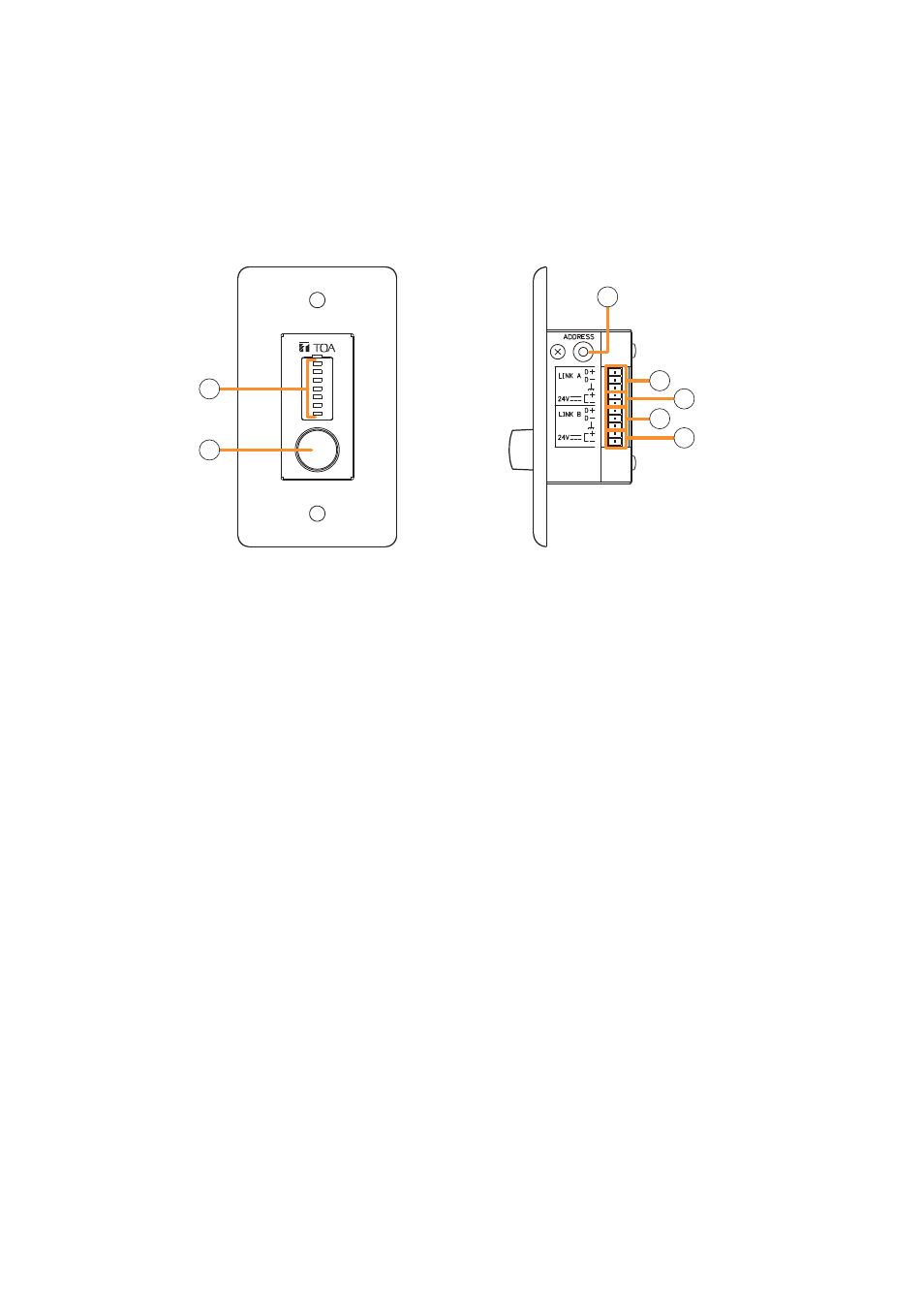
27
7.3.6. ZM-9012 (Remote Control Panel)
Designed to be connected to the RC-001T, the ZM-9012 is equipped with a volume control knob to perform
the volume level setting on the set input or output channel.
The indicators show the volume level set by the volume control knob, that is the volume control knob position.
It can be mounted in an American standard 1-gang electrical box.
15. Set volume level indicators
Indicate the volume level set by the volume control knob (16). The set levels are shown by 7-point LED
indicators, each of which shows -30 dB, -20 dB, -10 dB, -5 dB, 0 dB, +5 dB, and +10 dB from the bottom.
16. Volume control
Adjusts the volume level of input or output channel.
17. Address selector [0 – F]
Sets the ZM-9012 address.
Be sure to set the different address among other remote control panels.
Addresses are arranged numerically (0 – 9), and alphabetically (A – F) in this order.
18. Data terminals [LINK A/B D+, D–]
Connect the communication line to the RC-001T.
As the communication line has polarities, match both polarities of the ZM-9012 and the RC-001T when
connected.
Each 2 identical terminals is provided, and the identical terminals are internally connected to one another.
Either set of terminals can be used for connection to other controller.
19. 24 V DC input terminals [24 V +, –]
Connect the DC power cable from the RC-001T.
Each 2 identical terminals is provided, and the identical terminals are internally connected to one another.
Either set of terminals can be used for connection to other controller.
[Front]
[Side]
15
16
17
18
19
18
19
