Outline of the attached software – Toa A-9240SHM2 User Manual
Page 132
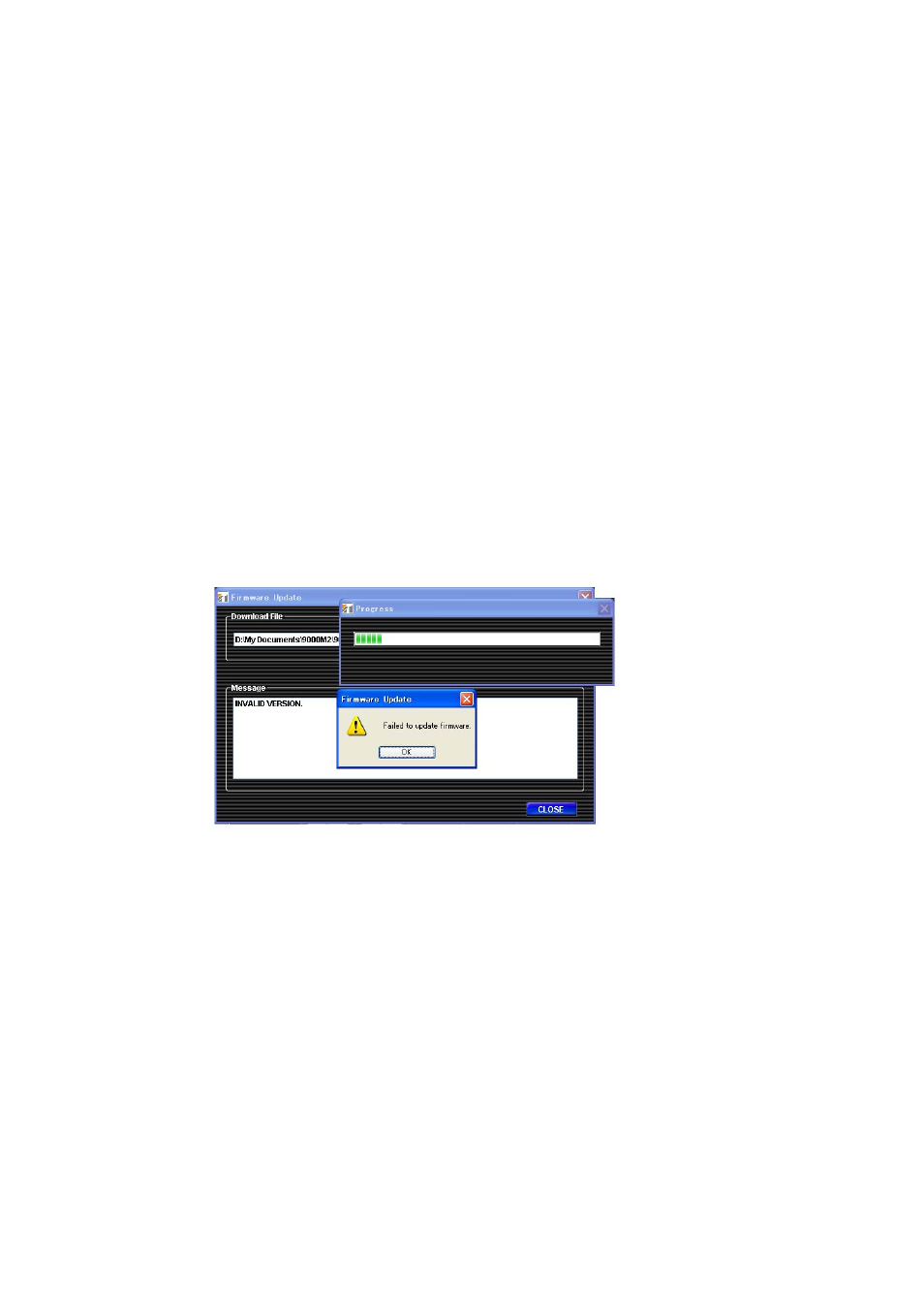
132
18. OUTLINE OF THE ATTACHED SOFTWARE
The supplied CD-ROM contains the 9000M2 series Setting Software.
This Software is a program used to create setting data and to update a firmware.
[PC system requirement]
The Software runs on Windows XP SP2 or Windows VISTA. Ensure that your PC meets the following
requirements. The Software will not run properly on non-compliant computers.
• Serial port:
RS-232C or use USB-RS-232C conversion cable
• Drive media: CD-ROM
Note: Windows is a trademark of Microsoft Corporation.
Refer to the Setting software manual on how to use the Setting software.
The latest firmware version of the 9000M2 series is made available on the TOA product data download site
(http://www.toa-products.com/international/). The communication speed is fixed regardless of the setting
during firmware update.
[Note on firmware version update]
Once updated to firmware Ver. 2.00 or later, you cannot downgrade back to firmware Ver. 2.00 or earlier.
The indication "INVALID VERSION" is displayed on the 9000M2 amplifier's front-mounted display (VFD) and
PC's screen when attempting to perform downgrade. (Refer to the screen shot below.)
The indication is displayed for a few seconds, then the 9000M2 amplifier restarts with the version remaining
unchanged.
