Failure indication – Toa YA-7000 User Manual
Page 16
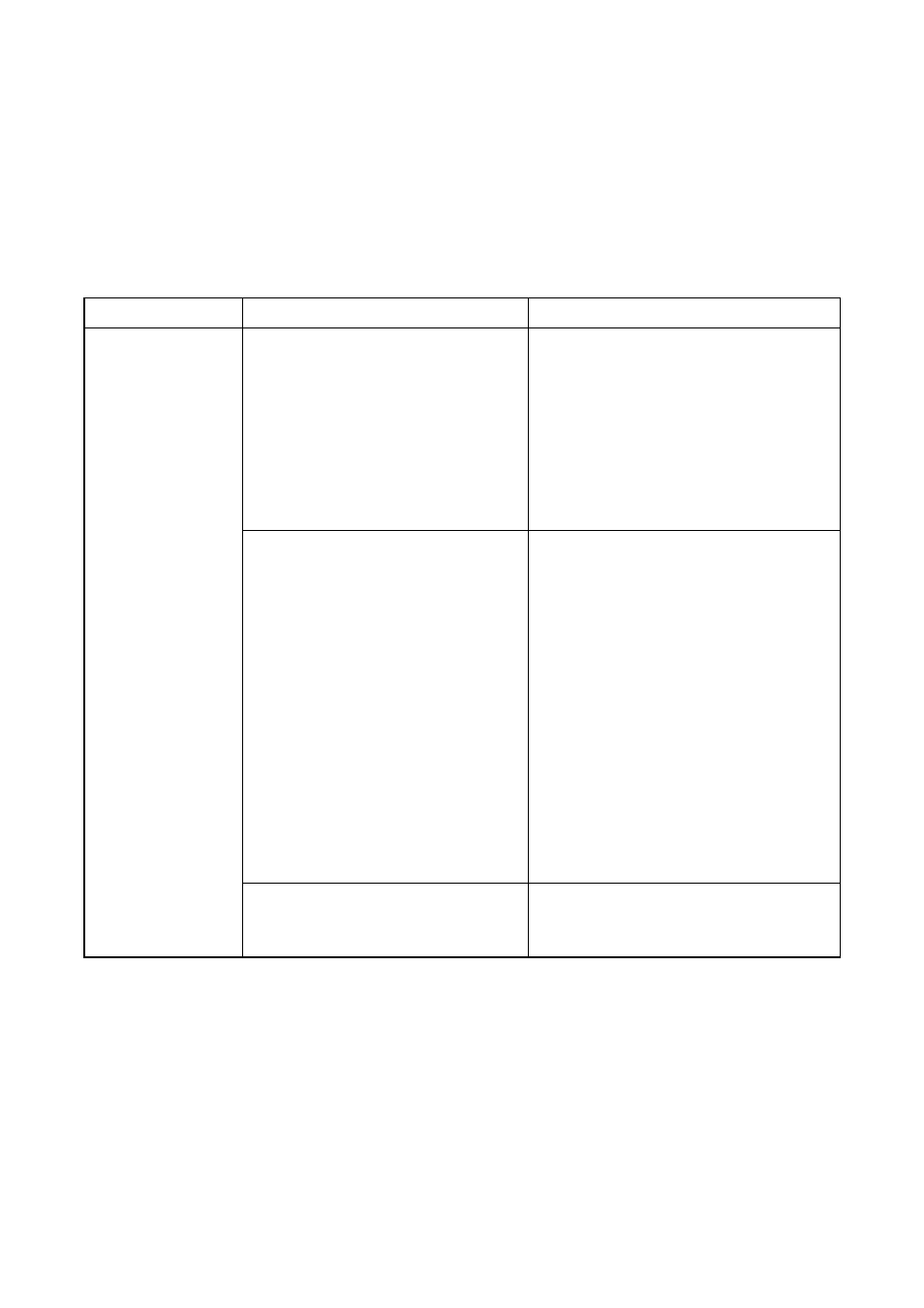
16
8. FAILURE INDICATION
The power amplifier is equipped with an indicator that alerts the user to equipment failures.
When this Fault indicator lights, it is likely that some problem has occurred with the equipment or wiring.
When the power indicator remains unlit, it is likely that the power amplifier is not operating correctly. If this
happens, first check to be sure that the power is being supplied correctly to the amplifier. If the power indicator
remains unlit even when the power is being supplied correctly, it is likely that some problem has occurred
inside the equipment. Contact your TOA dealer to arrange for diagnosis and repair.
The following causes can be considered when the Fault indicator lights:
Symptom
Possible Cause
Check/Remedy
Output is not being provided correctly
because of a short in the output wiring.
FS-7006PA's or
FS-7012PA's Fault
indicator lights.
Remove the output wiring and turn the
power on again. If the Fault indicator light
goes out, then the problem may be with
the wiring. Check the wiring to determine
where the problem may be.
If the indicator light does not go out, or if it
goes out but then lights again within a
short period of time, consider whether the
following may be the problem:
Equipment failure or excessive high
heat build-up inside the unit.
YA-7000's Operation Mode Selector
switch was set to "Test" during its
installation.
Check the following points if the indicator
automatically goes out within 30 minutes
after it has lit.
•
Check installation conditions for
appropriate ventilation.
• Check the connected load capacity for
possible overload.
• Check to see if input and output cables
are installed close to each other.
If all of the above are found to be in
correct working order, then it is likely that
the equipment itself is malfunctioning in
some way.
Equipment failures can also be considered
if the indicator lights again within a short
period of time even if it has gone out once.
Request maintenance and repair action.
Set the mode switch to "Normal."
