Toa YA-7000 User Manual
Page 12
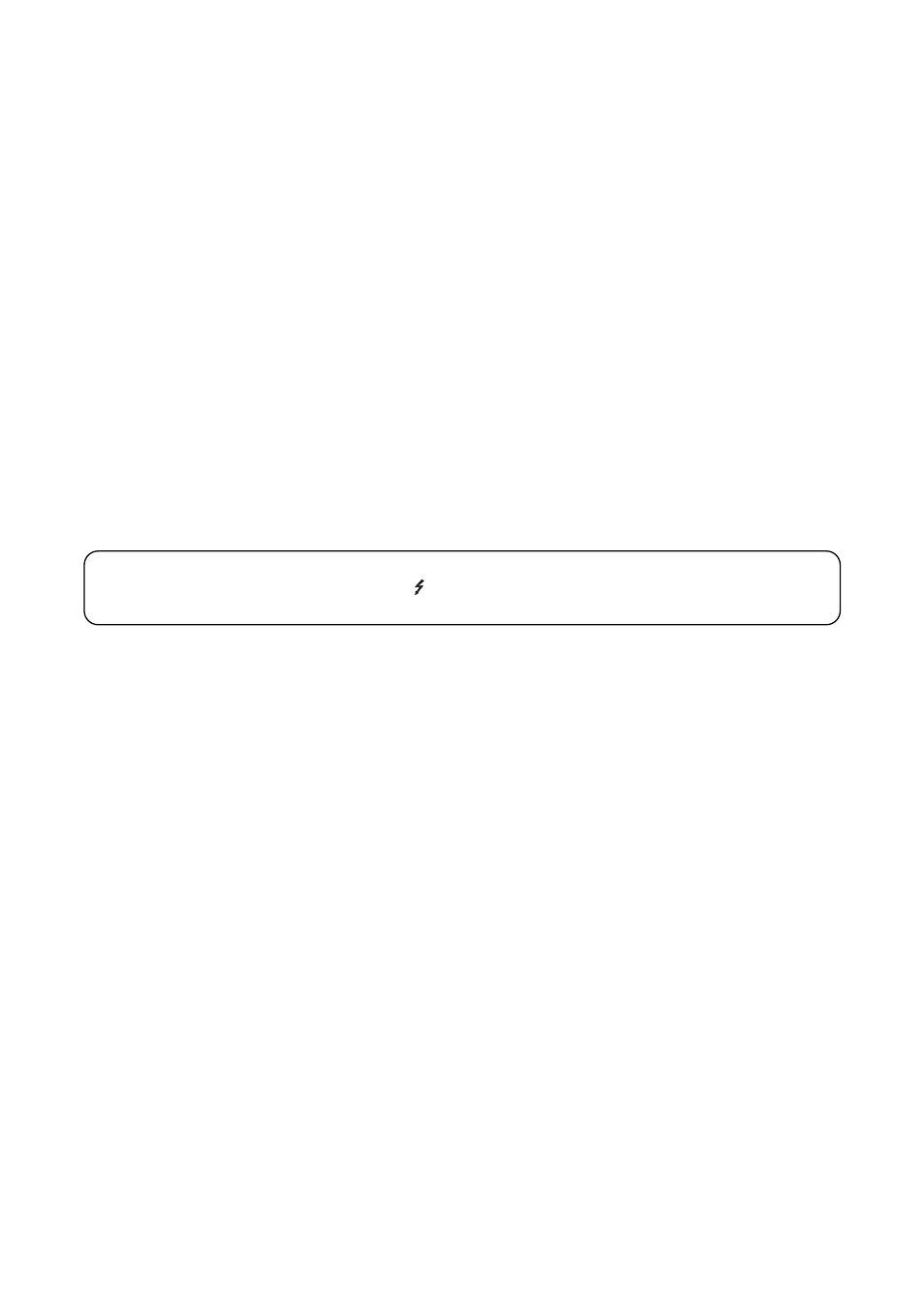
12
7.3.2. YA-7000 Connections
Power amplifiers installed with the YA-7000 are referred to as "main amplifiers" in this manual.
By connecting the YA-7000 to a standby amplifier, the main amplifier can be automatically switched over to
the standby amplifier if the main amplifier fails, allowing broadcasts in progress to continue uninterrupted.
Notes
• The speaker output terminal is designed for high impedance/100 V line applications. Be sure to connect
high-impedance speakers.
• The total rated power input for the speakers must be less than the power amplifier's rated output power.
Connecting speakers that exceed the amplifier's rated output power could cause equipment failures.
• Standby amplifiers must be the same type as the main amplifiers, or a type larger than the main amplifier in
terms of rated output power. If the standby amplifier's rated output power is smaller than that of the main
amplifier, it could be damaged by overload.
• Standby amplifiers cannot be shared with other main amplifiers.
• Only 1 piece of FS-7006PA or FS-7012PA can be connected to the YA-7000's main amplifier input and
standby amplifier input. Never connect 2 or more amplifiers to each of these terminals, as the excessive load
could cause the amplifier to fail.
Connections between amplifiers are as shown in the wiring diagram on the following page.
WARNING
The TERMINALS marked with the symbol
are HAZARDOUS LIVE.
The external wiring to these terminals requires installation by an INSTRUCTED PERSON.
Step 1.
Switch off the power amplifier's power.
Step 2.
Remove all the terminal covers of equipment.
Step 3.
Connect the main amplifier's Audio signal input terminal to the standby amplifier's Audio
signal input terminal.
Step 4.
Connect the main amplifier's Speaker output terminal to the YA-7000's Main amplifier input
terminal.
Step 5.
Connect the standby amplifier's Speaker output terminal to the YA-7000's Standby amplifier
input terminal.
Step 6.
Connect the speaker cables to the YA-7000's Speaker output terminal.
Step 7.
Replace the terminal covers.
