Tii SVWJ Series User Manual
Page 2
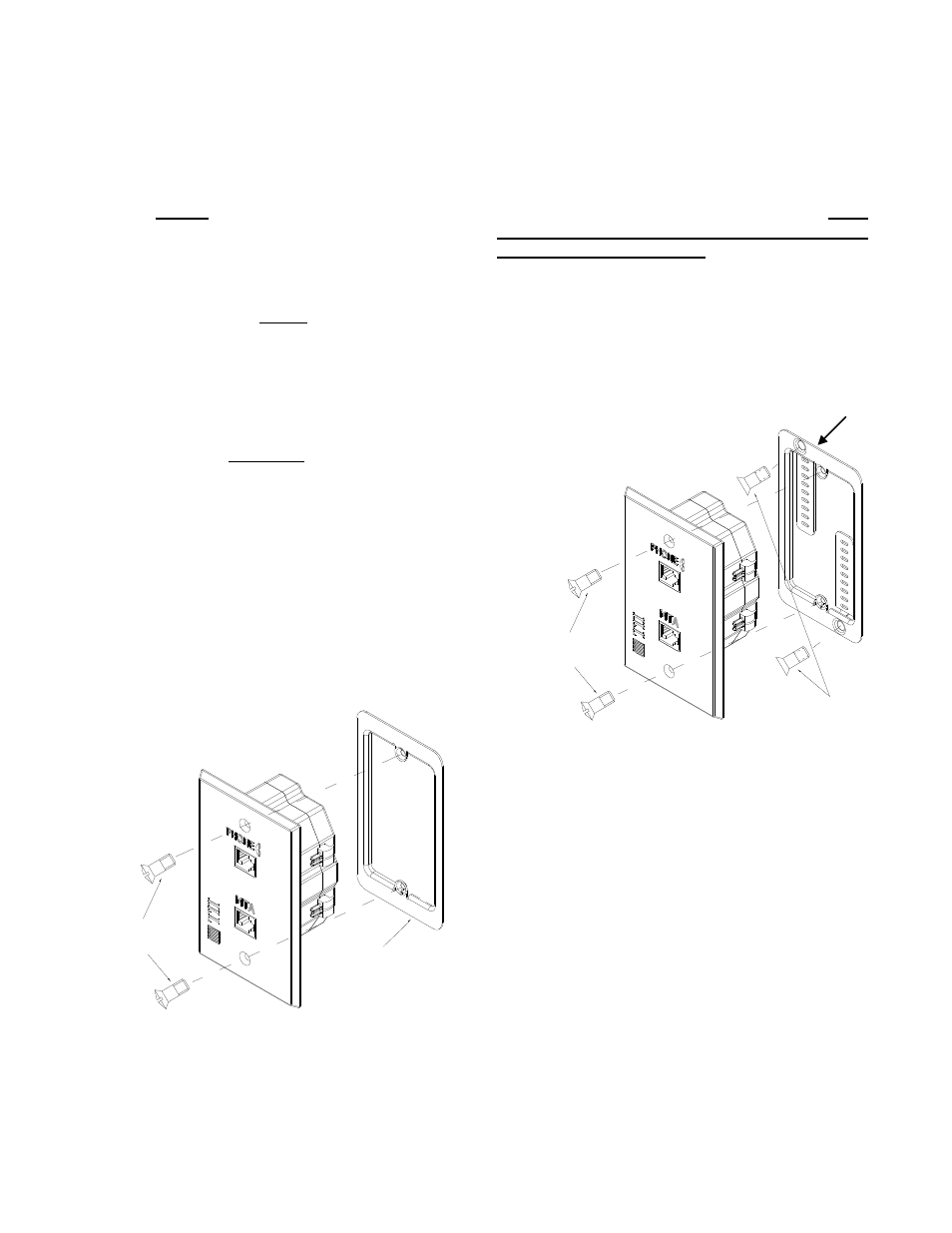
TII P/N: 92222401
3.7 RESET
3.7.1 Confirm that the power is connected to
the MTA RJ-11 receptacle of the SVWJ.
3.7.2 Gently push the reset button once with
a blunt object to ensure the service to the
customer is from the Telco Service Provider
(See Figure 1).
NOTE:
THE RESET SWITCH IS DISABLED DURING
RINGING VOLTAGE PRESENCE AND TEN
SECONDS AFTER THE LAST RINGING
VOLTAGE.
CAUTION:
TO AVOID PERMANENT DAMAGE TO
RESET BUTTON DO NOT USE
EXCESSIVE FORCE OR A POINTED
OBJECT TO ACTIVATE THE RESET
BUTTON.
3.8 Dress the wires properly inside the
junction box and secure the SVWJ to the
junction box using the supplied #6 oval head
screw’s (See Figure 2).
3.9 Existing Construction Installation
3.9.1
Cut drywall 2” W x 3.5” L in the location
where the SVWJ is going to be mounted. Prior
to cutting hole confirm that there are no
obstructions behind wall.
3.9.2 After drywall has been cut, install the
wall mounting plate. Bend the two mounting tabs
behind the drywall and secure the mounting
plate with the supplied drywall screws (See
Figure 3). Align the mounting tab slots while
tightening the screws.
3.9.3 Dress the wires properly inside the wall
mounting plate and secure the SVWJ to the
junction box using the supplied #6 oval head
screw’s (See Figure 3).
#6 Drywall Screws
#6 Oval Head Machine Screws
Figure 3
Wall Mounting Plate
Existing Junction Box
#6 Oval Head Machine Screws
Figure 2
