Step 3: installing a new battery module, Battery maintenance 5-7 – Compaq 2000 User Manual
Page 59
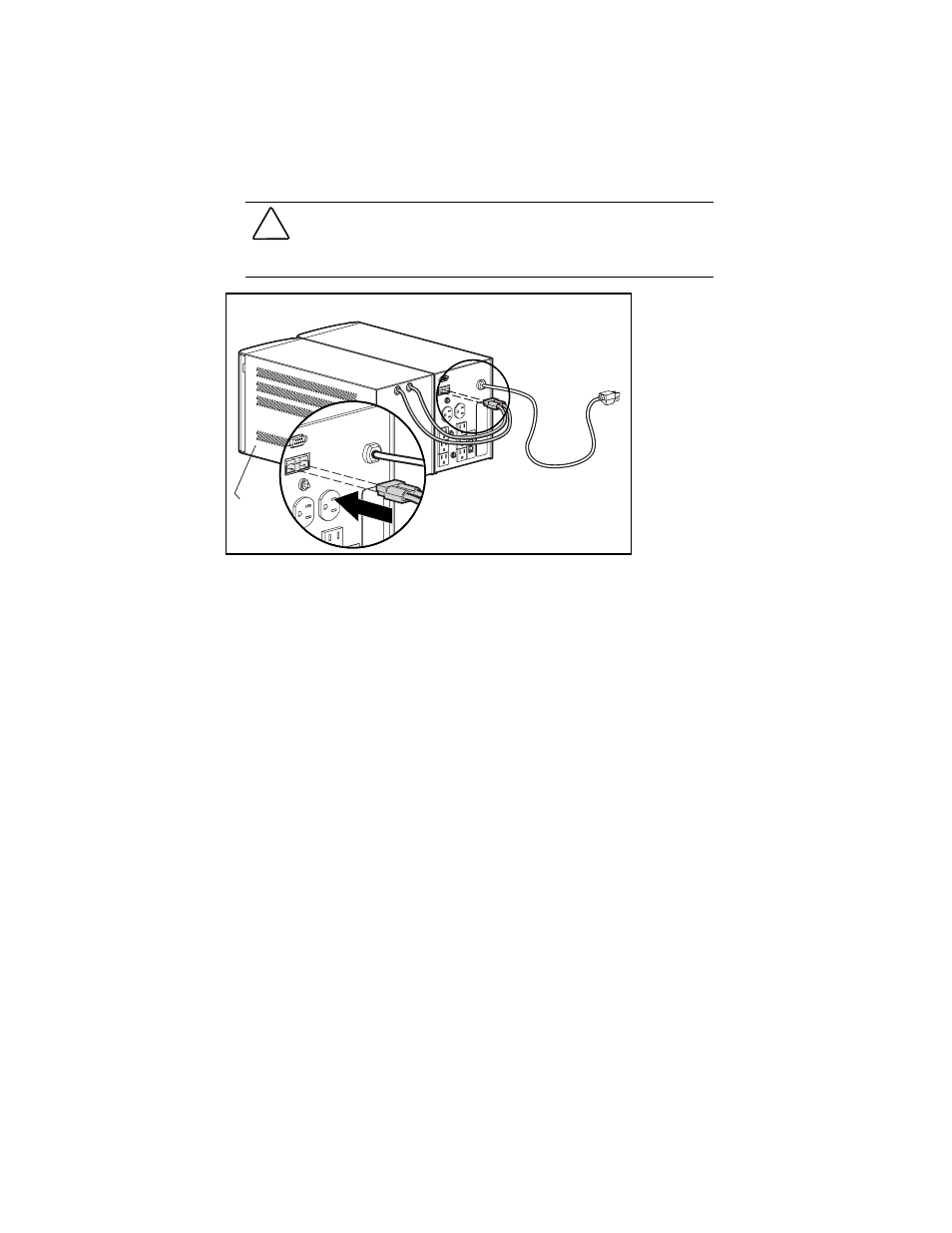
Battery Maintenance 5-7
Step 3: Installing a New Battery Module
Connect the battery cables from the new external battery module to the battery
receptacle on the UPS.
CAUTION: It is normal for a small amount of electrical arcing to occur when
connecting an external battery module to a UPS. To minimize the amount of
arcing, insert the battery cables into the receptacles on the UPS quickly and
firmly.
Battery
Module
COMM. PORT
M. POR
T
Figure 5-3. Connecting an external battery module
If the installation has been successful, the green Battery Charge indicators
(LEDs 6 to 8) show that the UPS is charging the batteries. This means that the
installation is now complete.
