Network transient protector – Compaq 2000 User Manual
Page 19
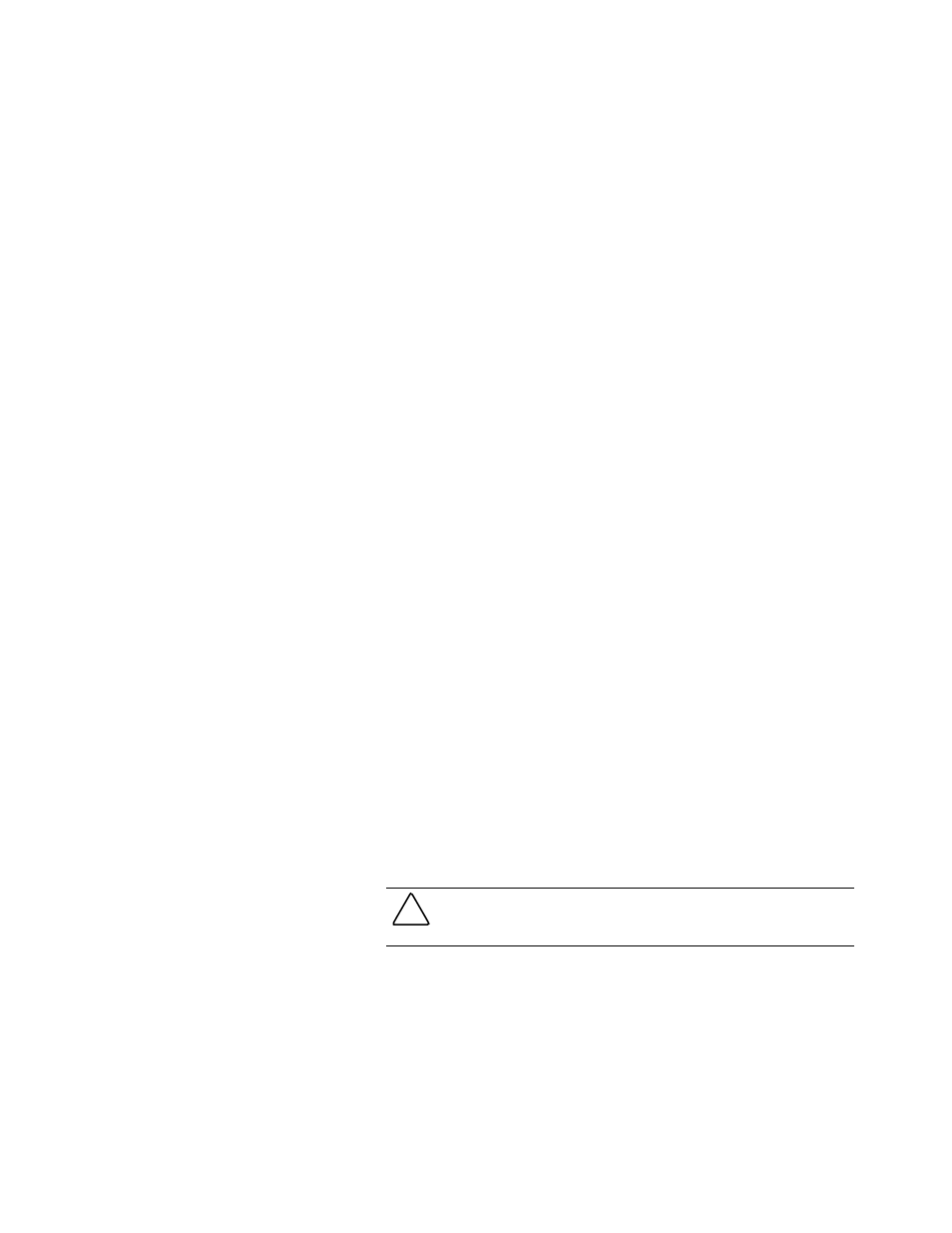
1-8 Compaq 2000 Series UPS Operation and Reference Guide
Compaq Scalable UPS Card
The Scalable UPS Card makes up to three UPS units appear as a single virtual
UPS to the host computer and, with Compaq Power Management Software,
allows scaling up the level of power protection available to the system.
For example, connecting three T2000 UPS units to a Scalable UPS Card
creates a virtual 6000VA UPS. Since the T2000 UPS each have three load
segments, the virtual UPS will have nine independently controlled load
segments.
However, no single load can be greater than the lowest rated UPS. For
instance, connecting three 1KVA UPS units with a Scalable UPS Card could
not support a single 1200VA load.
Compaq SNMP-EN Internal Adapter
In a network environment, the SNMP-EN Internal Adapter provides a user
interface, allowing communication between the UPS and the server (when the
SNMP-based power management software, Compaq OnliNet Centro, is
installed). For workstations or other peripheral equipment that cannot be
interrupted by a network management system, a UPS with the SNMP-EN
Internal Adapter option installed can also provide a power management
solution.
Using the SNMP-EN Internal Adapter SNMP communication interface,
system administrators can quickly ascertain if power-related problems exist
anywhere on the network. A Compaq UPS, connected by an SNMP-EN
Internal Adapter to power management software, can virtually eliminate costly
downtime due to power outages or surges, and decrease day-to-day network
management annoyances like spontaneous rebooting, lost files and corrupted
data—issues resulting from inconsistent power.
Compaq OnliNet Centro software is a versatile application that can schedule
network component shutdowns or, in case of a utility power outage, perform
graceful, sequential shutdown of network components.
Network Transient Protector
The 2000 Series UPS models include a Network Transient Protector that
provides protection for communications equipment (such as network devices,
a fax machine, or a modem) from surges.
CAUTION: To avoid damaging the equipment, do not connect the Network
Transient Protector to a digital PBX line. Connect either to an analog phone line
or to a network.
