Communications port, Power management software – Compaq 2000 User Manual
Page 17
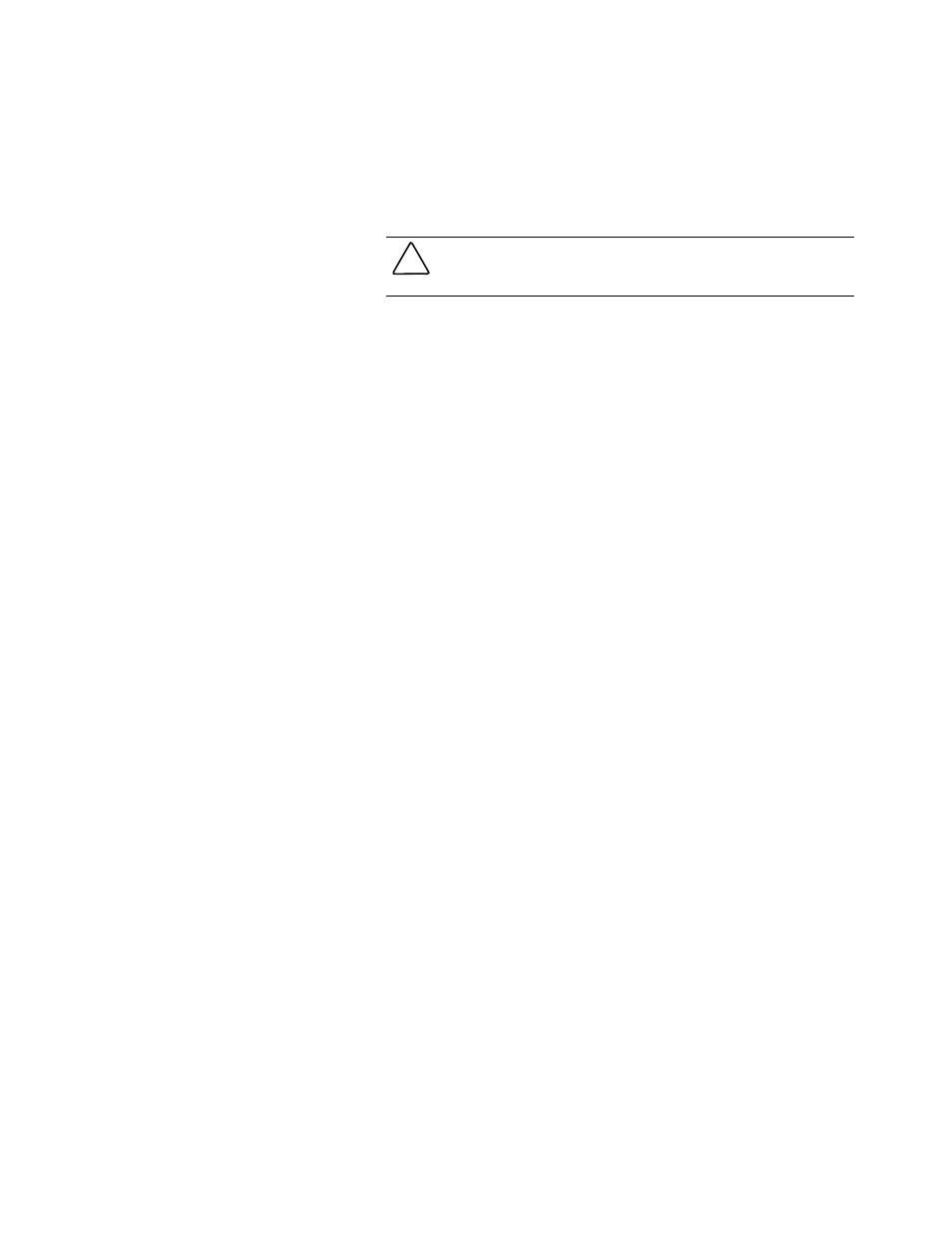
1-6 Compaq 2000 Series UPS Operation and Reference Guide
Communications Port
The 2000 Series UPS models include a communications port that allows the
UPS to exchange data with the host computer. Power management software
(supplied by Compaq) gives users access to status reporting and power
management features.
CAUTION: Use only cables supplied by Compaq to connect the communications
port to the host computer. Use of standard RS-232 cables may cause equipment
damage.
Power Management Software
With each UPS, Compaq supplies a CD containing several power management
software applications, to address a variety of installations:
■
Compaq Power Management Software is a comprehensive Microsoft
Windows-based power management application that is tightly integrated
with Compaq Insight Manager.
■
LanSafe III provides UPS power management capabilities in a network
environment.
■
FailSafe III provides UPS power management capabilities in a
standalone computer environment.
■
Compaq OnliNet Centro provides UPS power management capabilities
in a multi-platform network environment (supplied only with the
Compaq SNMP-EN Internal Adapter).
Compaq Power Management Software
Compaq Power Management Software allows system administrators to
monitor, and to manage, the power being supplied to an entire network of
servers and workstations.
Software capabilities include:
■
Monitoring utility power, and the power supplied by the UPS.
■
Logging events, such as utility power blackouts and brownouts.
■
Prioritizing protected devices.
■
Powering up and powering down protected devices.
For example, if Compaq Power Management Software detects an extended
utility power blackout, it will initiate the prioritized shutdown sequence
specified by the system administrator.
