Tii 96-00 User Manual
Tii 96-00
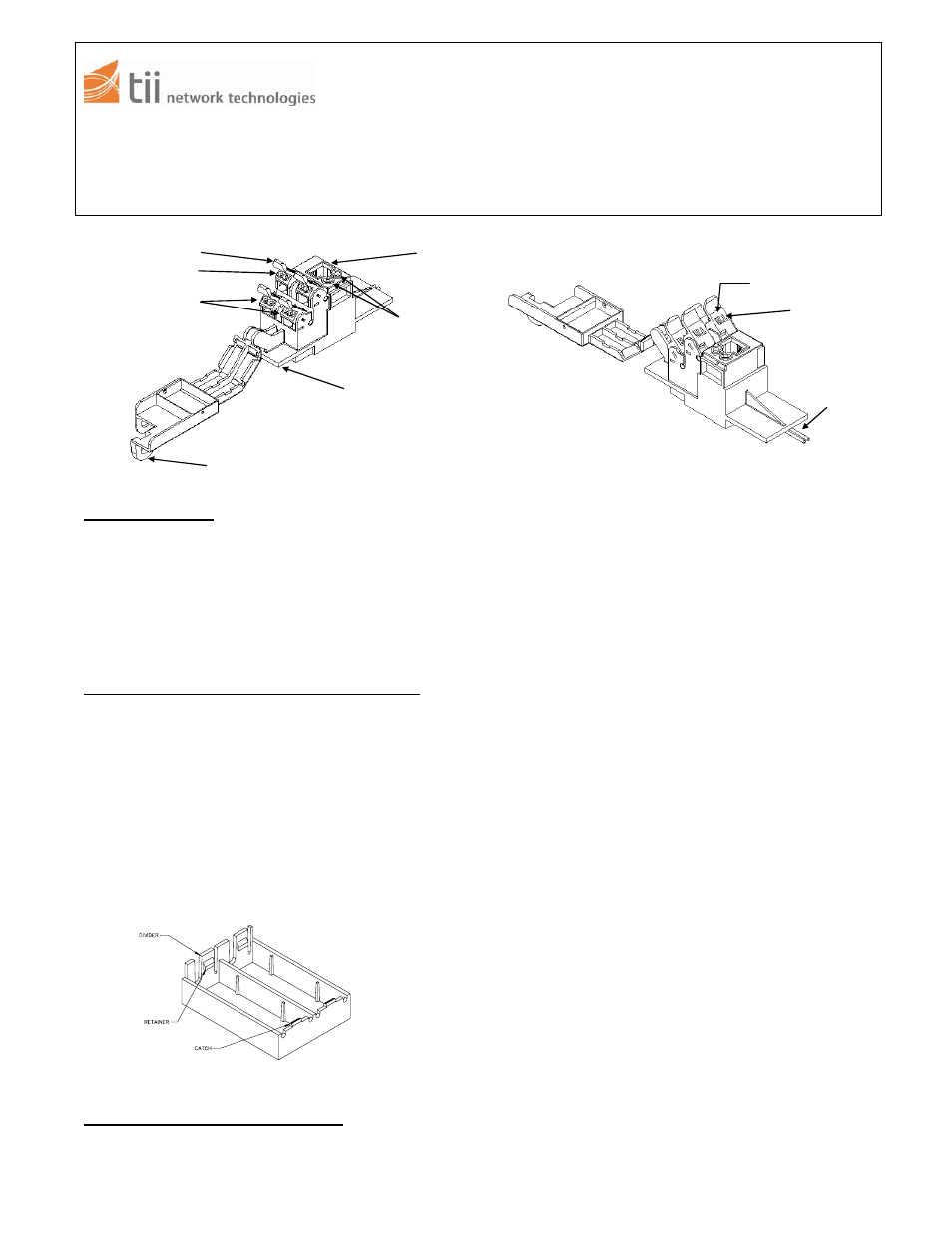
tii 96-00
141 Rodeo Drive
Customer Bridge Module
Edgewood, NY 11717
TII P/N: 92211801
Customer Service/Sales 888-844-4720
Rev B 05/09
INSTALLATION NOTE
BASIC OPERATION
The TII 96-00 Module maintains a constant direct
connection between customer and central office service
provider. The Module is equipped with a customer test
jack (see Figure 1). The customer can insert the RJ-11
plug from a working telephone into this test jack to assure
a signal is received from the central office. This is the only
time the customer is disengaged from the central office.
INSTALLING CUSTOMER BRIDGE MODULE (CBM)
• Remove the Module from plastic bag and inspect; if
damaged, replace with an undamaged Module.
•
Hold the Module with the cover pivot side on right.
• Lower the pivot side edge inside the designated
installation cavity.
• Engage the right end ledge under the catch. (See
Figure 2)
• Push the left side end down until the latch snaps
closed.
CUSTOMER BRIDGE MODULE WIRING
• Four telephone voice (POTS) pairs can be connected
to a single CBM. The customer has the option of
installing a #10 Master lock around the customer lock
hasp (see Figure 1).
• When installing the first pair of customer telephone
wires, always begin with the bottom terminating
rockers (see Figure 1).
• Do not strip wire insulation from wires to be
terminated to the CBM.
CAUTION: TO REDUCE THE RISK OF PERSONAL
INJURY, INSERT A RJ-11 PLUG INTO THE
CUSTOMER TEST JACK PRIOR TO MAKING ANY
WIRING CONNECTIONS.
• Dress terminating wires (to protector) over NID
divider.
• Insert and terminate TIP (GRN) & RING (RED) wires
into sealed IDC station protector (see protector
installation note for further details).
•
Open customer security cover on CBM.
• Lift all Module rockers to the open position as shown
(see Figure 1).
•
Dress wires around customer security cover.
•
Start wiring from the bottom left rocker.
• Hold the customer voice telephone wires between
thumb and index finger (approx. 1/8” separation
between wires).
NOTE: Wires should be aligned to the corresponding
holes. Green wire to the “T” (GRN) labeled wire guide
and the Red wire to the “R” (RED) labeled wire guide.
• Insert wires into wire guides at the same time until
they bottom out.
• While holding wires in wire guides, terminate rocker
with thumb (lower rocker all the way).
Figure 1
Figure 2
Top Left Terminating Rockers
Wire Guides Tip & Ring
Bottom Terminating Rockers
Customer Lock Hasp
Pivot Side Ledge
Customer Test Jack
Test Ports
Ring Side (Red)
Tip Side (Green)
Tip (Green) & Ring
(Red) Terminating
Wires (To Protector)
