Tii 712 SERIES User Manual
Page 2
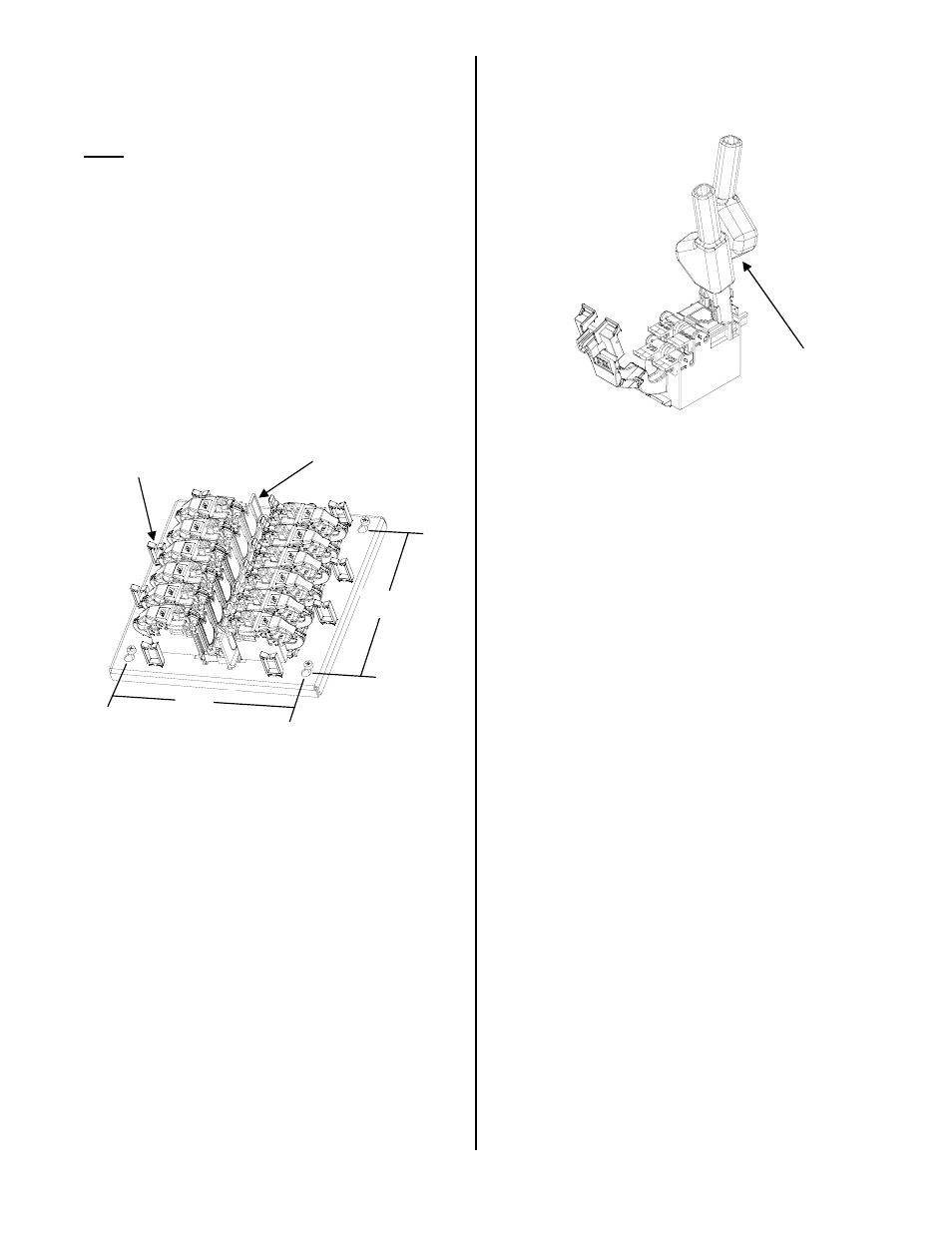
Wiring
1. Do not strip wire insulation from wires to be
terminated to Splitter Module.
Note: IDC’s accept 22-26 AWG solid wire.
Wires should be aligned to the corresponding
holes. Green wire to the “T” (GRN) labeled wire
guide and the Red wire to the “R” (RED)
labeled wire guide.
2. Insert wires into wire guides at the same time
until they bottom out. While holding wires in
wire guides, terminate rocker with thumb.
Lower rocker all the way (See Figure 2).
3. Terminate Central Office service lines to CO-
IN (See Figure 2).
4. Prior to connecting POTS and Data Lines
confirm Central Office (CO-IN) connection at
the test ports using test clips and appropriate
test equipment (See Figure 3).
Figure 3
5. Two telephone voice (POTS) pairs and one
DSL line (DATA) can be connected to a single
Splitter Module (See Figure 2).
6. Dress wires through wire guides and use
cable ties as needed (See Figure 3).
7. The customer has the option of installing a
#10 Master lock around the customer lock
hasp (See Figure 1).
8. Insert test clips into test ports and follow
company procedure for testing (See Figure 4).
Figure 4
Wire Guides
Module Dividers
6 3/4”
6 7/8”
Test Clips
(Not Included)
√
√
