Enter key (pos. 5), Escape key (pos. 6), Clear key (pos. 7) – TeeJet LH INTELLITRAM 500 User Manual
Page 9: Program keys (pos. 8), Cursor (pos 9)
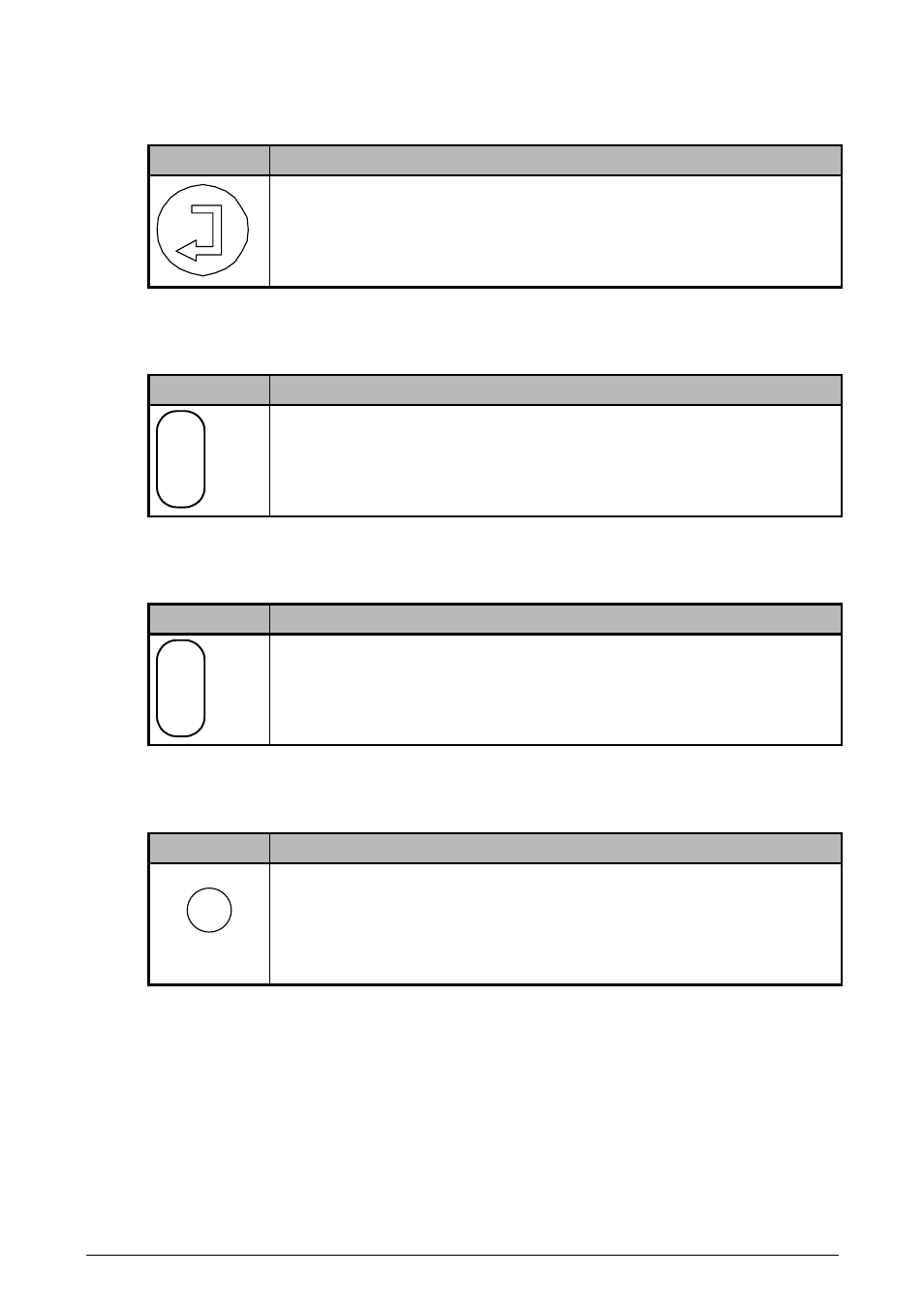
LH ”I
NTELLITRAM
” 500 O
PERATORS MANUAL
G
ENERAL OPERATION
LH A
GRO
9
ENTER KEY (POS. 5)
Key
Description
The enter key is used to accept encodements and to return to the
previous screen.
ESCAPE KEY (POS. 6)
Key
Description
Esc
Use this key to return to the previous menu without saving the
value.
CLEAR KEY (POS. 7)
Key
Description
C
The clear key is used to reset encodements/counters and to clear
warnings.
PROGRAM KEYS (POS. 8)
Key
Description
Key 1 - 4
The function of the program keys are shown on the display directly
over the program key.
These keys are used for, amongst other things, to manually alter
the present bout number in the tramlining rhythm – manual control
tramlining control.
CURSOR (POS 9)
The cursor is shown on the screen as a black bar. When the field on the screen is
marked (the cursor is on the field) the field is active – changes will apply to the
marked field.
- Sentry 6140 (16 pages)
- 801 flowmeter (2 pages)
- GPS Speed Sensor (2 pages)
- IC18 SPREADER JOB COMPUTER (47 pages)
- IC18 SPREADER JOB COMPUTER (32 pages)
- IC18 SPRAYER JOB COMPUTER (43 pages)
- IC18 SPRAYER JOB COMPUTER (68 pages)
- IC18 NH3 JOB COMPUTER (63 pages)
- BOOMPILOT JOB COMPUTER (21 pages)
- BOOMPILOT JOB COMPUTER (32 pages)
- MATRIX 570VT Software version 1.00 (12 pages)
- MATRIX 570VT Software version 1.00 (20 pages)
- MT 600 Piston Injection Pump (6 pages)
- BoomPilot (2 pages)
- BoomPilot Pro Metric (2 pages)
- BoomPilot Pro (2 pages)
- 500 SLURRY COMPUTER (30 pages)
- 70 Series Speed Area Monitor (2 pages)
- 70 Series EPC - Manual Pump (4 pages)
- 70 Series Fill Flow (2 pages)
- 70 Series Flow Volume Monitor (2 pages)
- ARC-6000 (50 pages)
- TASC-6000 (78 pages)
- TASC-6100 (86 pages)
- TASC-6200 (50 pages)
- TASC-6200 (45 pages)
- TASC DATA LOGGER (17 pages)
- TASC PRINTER MODULE (8 pages)
- TASC-6000 Supplement (9 pages)
- 744A Sprayer Control (14 pages)
- 744E AUTO BOOM SECTION CONTROL (8 pages)
- 744E SPRAYER CONTROL (16 pages)
- 814-AB Airblast Sprayer Monitor (15 pages)
- 834 Sprayer Control (15 pages)
- 834 Sprayer Control L2.12 (15 pages)
- 834-P Sprayer Control (18 pages)
- 844 Sprayer Control (44 pages)
- 844 Operations Mini (2 pages)
- 844-AB Sprayer Control (24 pages)
- 844-E Sprayer Control (36 pages)
- 844-R Speed Compensated Application Control (32 pages)
- 854 Sprayer Control (52 pages)
- 026 – 73 AddFlow (8 pages)
- LH 3000 (24 pages)
- LH 4000 (44 pages)
