Operating the lh 1200, Primary functions, Work time forward speed – TeeJet LH 1200 User Manual
Page 8
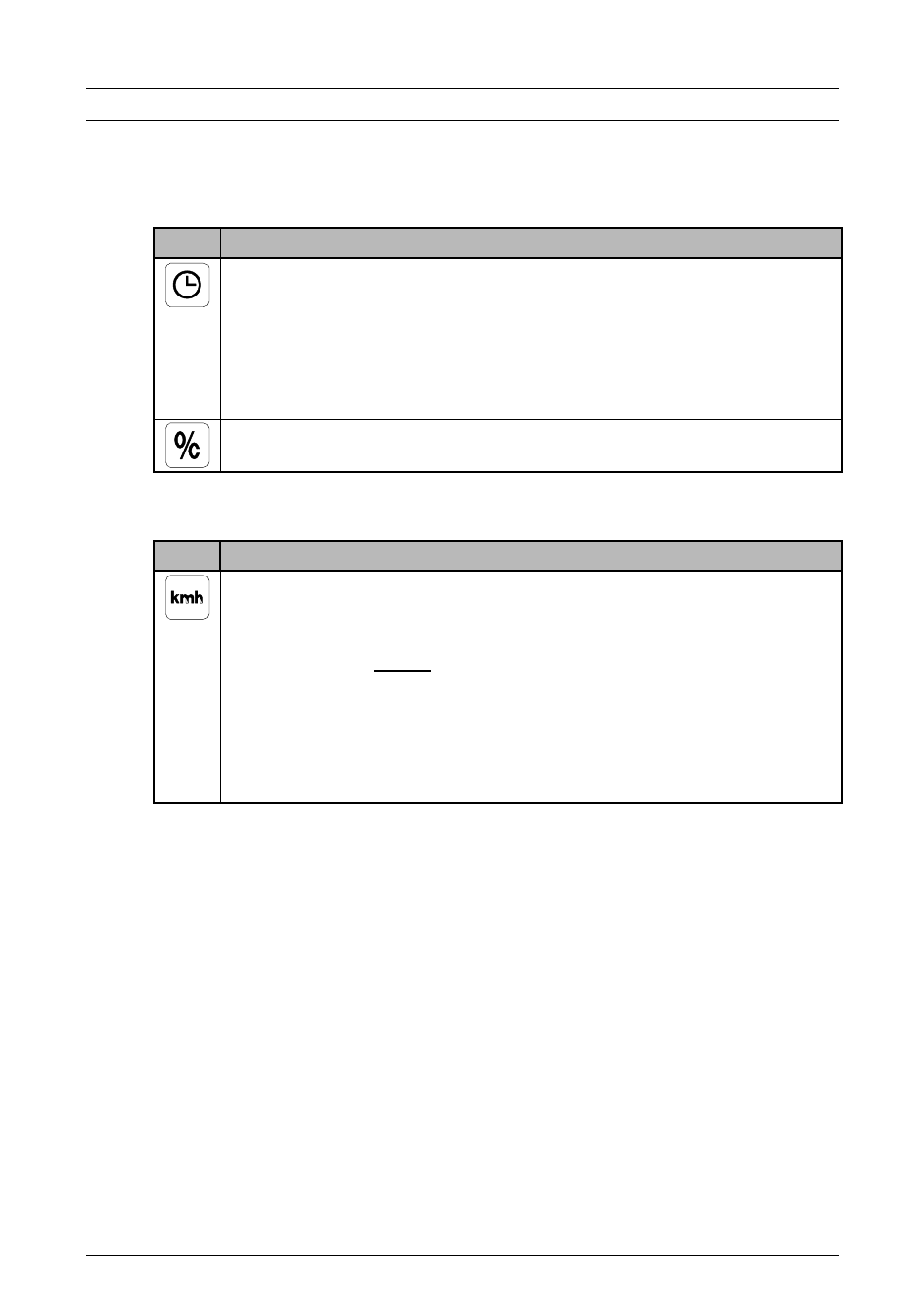
O
PERATING THE
LH 1200
LH 1200 O
PERATORS
& F
ITTING MANUAL
8
LH A
GRO
OPERATING THE LH 1200
PRIMARY FUNCTIONS
WORK TIME
Key
Function
Work time in hours and minutes:
Pressing this key displays the effective work time (max. 99 hours 59
minutes)
The time counter is started and stopped by pressing the key.
Flashing colon >:< means that the time counter is running.
Constant colon >:< means that the time counter is stopped.
Pressing this key for min. 3 seconds resets the counter.
FORWARD SPEED
Key
Function
Kilometres per hour:
Pressing this key displays the present forward speed in kilometres per
hour with 1 decimal.
Forward speed is always displayed when the monitor is switched on.
An “r” on the left-hand side of the display under this function, indicates
that the area override sensor has been activated.
NOTE! This indicator is only displayed when forward speed has been
selected.
Forward speed is zeroed approx. 8 second after stopping.
- Sentry 6140 (16 pages)
- 801 flowmeter (2 pages)
- GPS Speed Sensor (2 pages)
- IC18 SPREADER JOB COMPUTER (47 pages)
- IC18 SPREADER JOB COMPUTER (32 pages)
- IC18 SPRAYER JOB COMPUTER (43 pages)
- IC18 SPRAYER JOB COMPUTER (68 pages)
- IC18 NH3 JOB COMPUTER (63 pages)
- BOOMPILOT JOB COMPUTER (21 pages)
- BOOMPILOT JOB COMPUTER (32 pages)
- MATRIX 570VT Software version 1.00 (12 pages)
- MATRIX 570VT Software version 1.00 (20 pages)
- MT 600 Piston Injection Pump (6 pages)
- BoomPilot (2 pages)
- BoomPilot Pro Metric (2 pages)
- BoomPilot Pro (2 pages)
- 500 SLURRY COMPUTER (30 pages)
- 70 Series Speed Area Monitor (2 pages)
- 70 Series EPC - Manual Pump (4 pages)
- 70 Series Fill Flow (2 pages)
- 70 Series Flow Volume Monitor (2 pages)
- ARC-6000 (50 pages)
- TASC-6000 (78 pages)
- TASC-6100 (86 pages)
- TASC-6200 (50 pages)
- TASC-6200 (45 pages)
- TASC DATA LOGGER (17 pages)
- TASC PRINTER MODULE (8 pages)
- TASC-6000 Supplement (9 pages)
- 744A Sprayer Control (14 pages)
- 744E AUTO BOOM SECTION CONTROL (8 pages)
- 744E SPRAYER CONTROL (16 pages)
- 814-AB Airblast Sprayer Monitor (15 pages)
- 834 Sprayer Control (15 pages)
- 834 Sprayer Control L2.12 (15 pages)
- 834-P Sprayer Control (18 pages)
- 844 Sprayer Control (44 pages)
- 844 Operations Mini (2 pages)
- 844-AB Sprayer Control (24 pages)
- 844-E Sprayer Control (36 pages)
- 844-R Speed Compensated Application Control (32 pages)
- 854 Sprayer Control (52 pages)
- 026 – 73 AddFlow (8 pages)
- LH 3000 (24 pages)
- LH 4000 (44 pages)
