Encoding the lh 1200, Working width, Forward speed calibration (wheel circumference) – TeeJet LH 1200 User Manual
Page 15
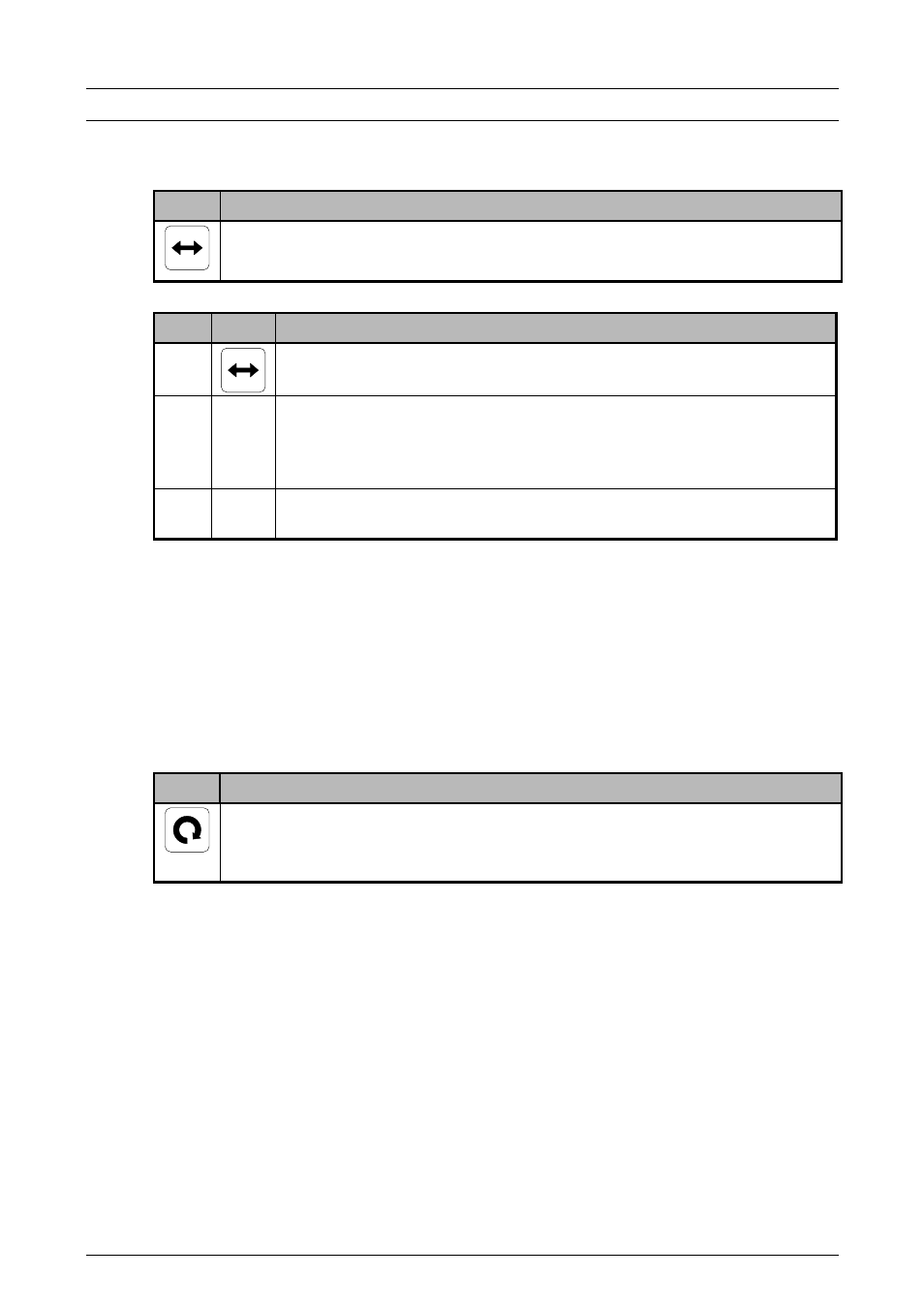
LH 1200 O
PERATORS
& F
ITTING MANUAL
E
NCODING THE
LH 1200
LH A
GRO
15
ENCODING THE LH 1200
WORKING WIDTH
Key
Function
Working width:
The working width of the implement being used is encoded here.
Step Key Procedure
1
Press the working width key.
2
Encode the working width in centimetres using the numerical
keys. Ensure that overlaps are accounted for. If the working width
is unknown, then drive 5 bouts and measure the distance between
the first and the last, then divide the distance by 5.
3
The encoded value is stored automatically until another working
width is encoded; press any other key to leave this encodement.
FORWARD SPEED CALIBRATION (WHEEL CIRCUMFERENCE)
Key
Function
Wheel circumference:
The distance in centimetres that is driven per pulse from the speed
sensor is encoded here.
Depending on which vehicle is used the speed signal can come from a sensor built
into the gearbox, from a sensor fitted by the prop. Shaft (4-wheel drive) or from a
sensor fitted by one of the wheels.
NOTE!
It is recommended to fit as many magnets on the wheel as necessary to
ensure that the encoded wheel circumference does not exceed 100 cm.
Remember that it is important that the distance between the magnets is the
same. Otherwise, the displayed speed will fluctuate.
