Programming guidelines – TeeJet 834-P Sprayer Control User Manual
Page 9
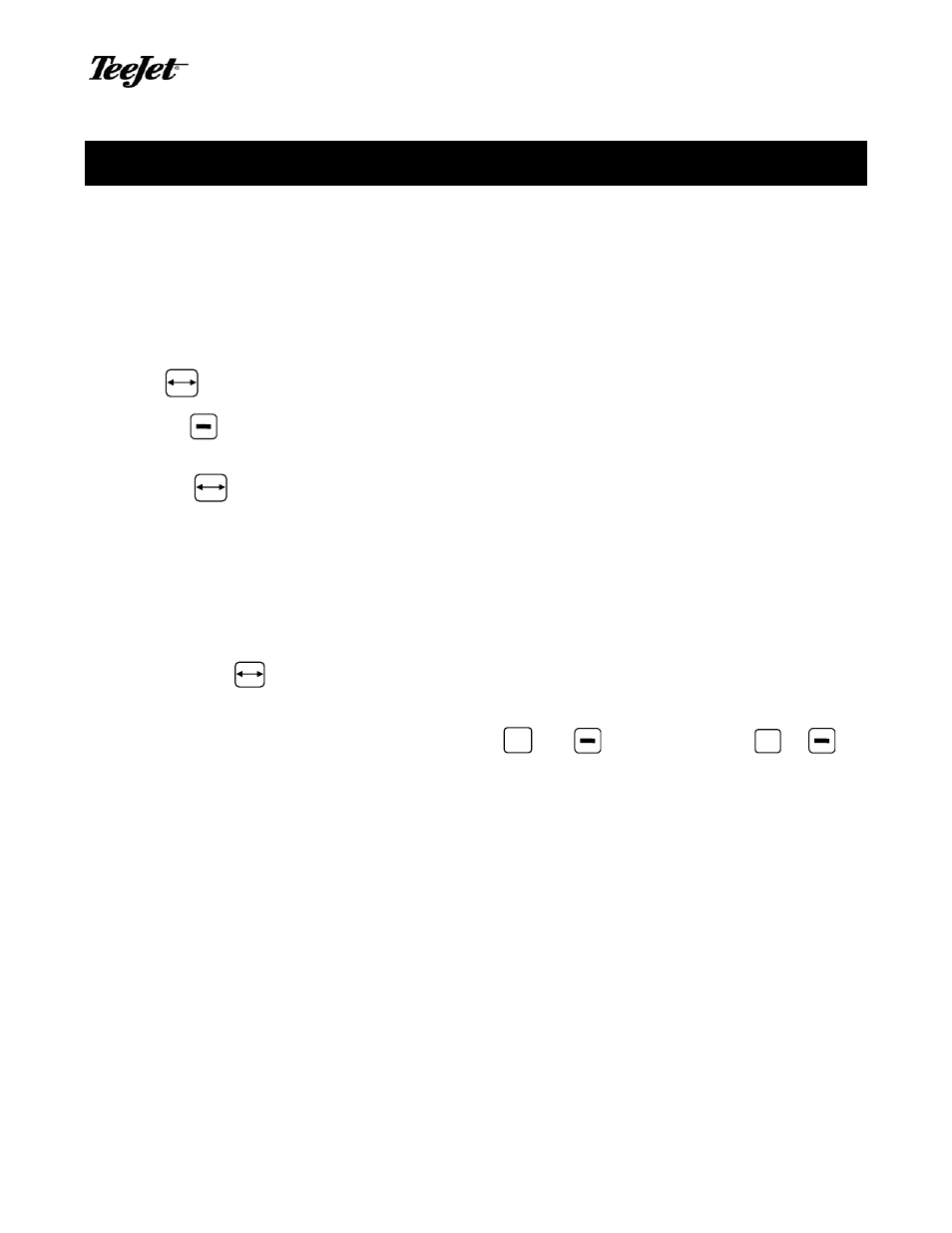
TECHNOLOGIES
834-P Sprayer Control
9 98-70028-R0
Programming Guidelines
Make sure that all hardware components are properly installed and tested. Before you start
the programming process you should first check if the console and all sensors are working
properly.
Important Preliminary Information
Before you begin, we recommend that you review the following Programming Guidelines that
control the programming process:
The key is used to power the console ON
Auto &
simultaneous key combination is used to power OFF (Master boom switch
must be in the off position)
Holding key for 3 seconds is used to enter programming mode
The white text above the indicator LEDs on the front panel refers the the data displayed
in normal working mode. Look at the white colored text labels whil in normal operating
mode.
The gold text below the indicator LEDs on the front panel refers to the value being set in
programming mode. Look at the gold colored text labels while in programming mode.
Pressing the key saves the current parameter and advances to the next
programming step during programming mode
The value of a parameter is changed with the
+
and
keys. Holding the
+
or
key changes the parameter rapidly.
