5 receiving encrypted channels, 6 volume control, 7 selecting a different language / sound option – TechniSat TechniVision ISIO 55 User Manual
Page 26: 8 sound mode
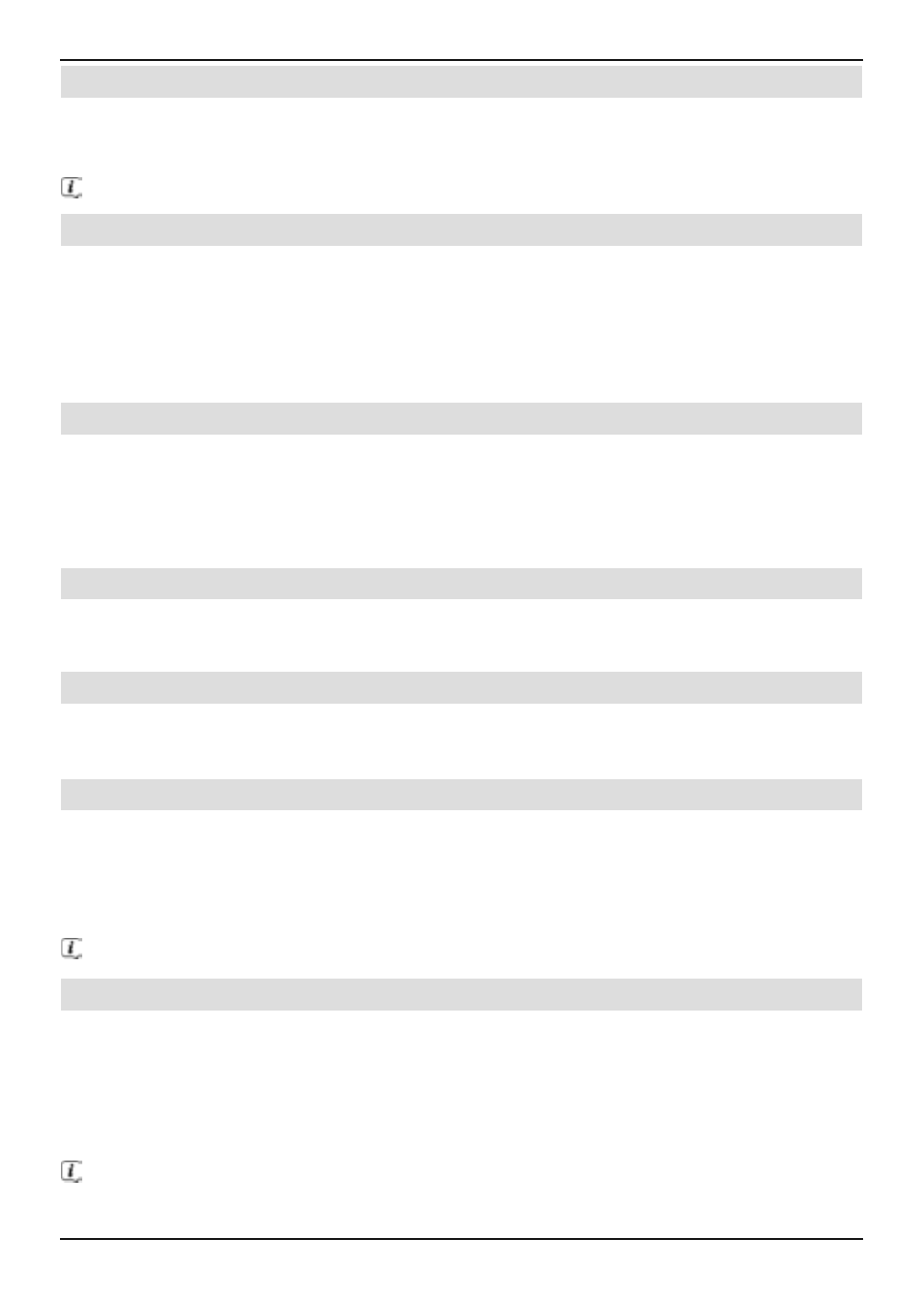
6.5 Receiving encrypted channels
>
Insert a CI-/CI+- module with the upper side pointing to the rear in the slot.
>
Insert the smartcard into the CI / CI+ module card slot.
To do this also note section 7.5 in the instruction manual.
6.5.1 Smartcard PIN code
With encrypted channels, channels that are not suitable for children can be pre-blocked by
means of a parental control code/symbol. To unblock the specific channel it is necessary to
enter the smartcard PIN code stored on the smartcard.
>
To release the channel, use the numeric keypad to enter the 4-digit
SmartcardPIN code ein.
6.6 Volume control
After switching on the television sound is produced according to the power-on volume set
using the sound settings menu (section 10.2.1 in the instruction manual).
>
To adjust the volume of your TV, press Volume + to increase the volume, and
Volume - to decrease it.
6.6.1 Using mute
> To switch the sound off (mute), press the key Sound on/off press the key again to
switch the sound on again.
6.6.2 Headphone volume
>
While the sound is muted it is possible to operate the Volume + and Volume -
rocker keys to adjust the headphones volume.
6.7 Selecting a different language / Sound option
For some channels you have the option of selecting a different sound option (Dolby Digital,
Stereo or Audio Channel 1 or Audio Channel 2) or another language.
>
Using the Options selection feature you can select the language/sound option you
want via the Sound option.
In doing so also observe section 7.7 in the instruction manual.
6.8 Sound mode
You have the option of using sound mode selection while operating to switch between
the preset sound modes - neutral, film, music and language - as well as the fully
configurable, user-defined sound mode.
>
You can select the sound you want using the the sound mode item in the Options
selection.
The sound mode which is user-defined can be adjusted as described under
section 10.2 of the instruction manual.
26
