5 options selection – TechniSat TechniVision ISIO 55 User Manual
Page 14
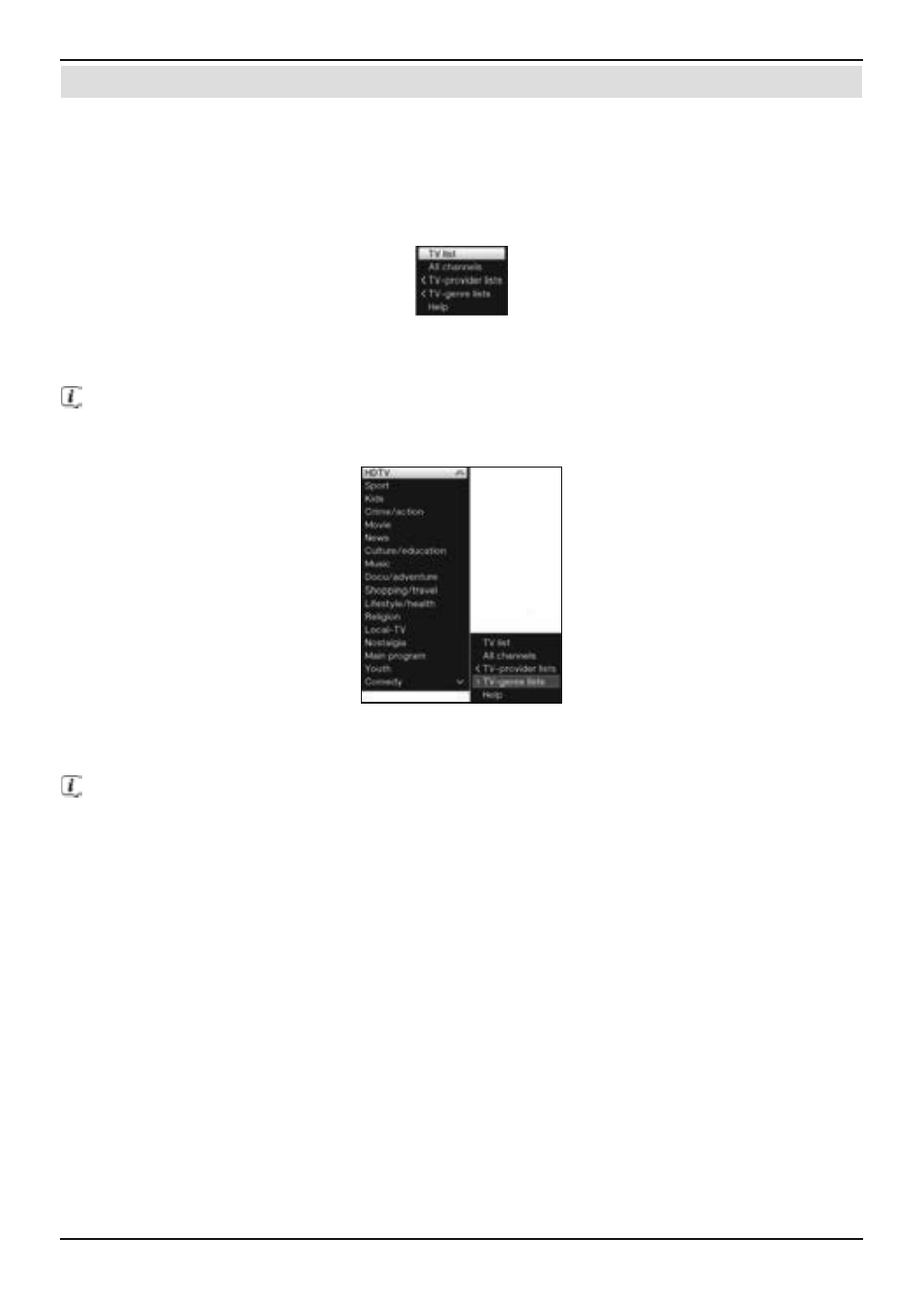
4.5 Options selection
In some menus and operating modes (e.g. TV mode, music/images playback etc.), you have
the option of calling up additional functions and options via the options selection function.
>
Pressing the Option button opens the option selection in the lower right-hand corner
of the screen.
In this example we can see the option selection for the channel list.
>
Every additional press of the Options button moves the highlight down one line each
time.
Some options are selected directly in this window. Other options for a number of
subordinate selection options are located in the options groups. Highlighting one of
these option groups automatically opens a further window on the left.
>
You can use the up/down arrow keys within the options group to highlight one of
the options listed in there.
By pressing the up/down arrow keys it is possible to move the highlight from line
to line and to move upwards and downwards page by page using the page up/down
buttons.
>
The highlighted option is selected by pressing the OK button and you exit the
options selection area.
>
If you do not want to select an option or wish to leave the options selection area without
making any changes, simply press the Options button until it is hidden.
14
