Using the speed and distance displays – SUUNTO t4 User Manual
Page 42
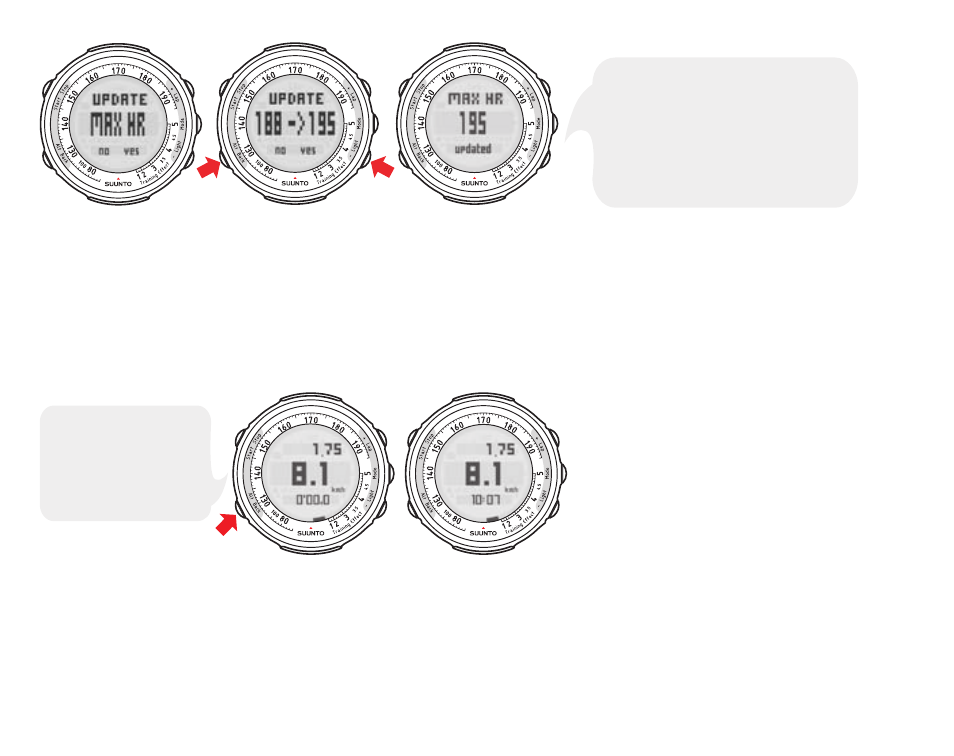
If you want to update your
maximum heart rate, press the –
button. Pressing the BACK button
takes you back to Training mode
without updating your maximum
heart rate.
4.4. Using the Speed and Distance displays
While training, the Speed and Distance mode provides additional information to help you monitor
and adjust your training. The top row displays distance information, the center row displays speed
information, (in whichever format was chosen in General settings), and the bottom row displays
different information, for example, maximum speed during the lap, depending on the shortcut se-
lected.
Pressing the BACK
button changes
the shortcut at
the bottom of
the display.
NOTE
If Autolap is set off, the average speed shown is the average speed from
the start of the previous lap and the lap time is the time from the start of
the last lap.
40
- XLander (380 pages)
- Metron (470 pages)
- Metron (61 pages)
- Observer SR Black (352 pages)
- Observer SR Black (352 pages)
- G6 (46 pages)
- t4d (58 pages)
- M5 (47 pages)
- X10 (98 pages)
- Elementum Ventus (32 pages)
- Yachtsman (270 pages)
- Elementum Terra (37 pages)
- CORE Mariner (288 pages)
- M4 (45 pages)
- Core (58 pages)
- Elementum Aqua (29 pages)
- X3HR (40 pages)
- t3c (49 pages)
- Cobra3 None (60 pages)
- t4 (8 pages)
- t4c (12 pages)
- n6HR (64 pages)
- D3 (86 pages)
- M3 (192 pages)
- M3 (5 pages)
- VYTEC DS (86 pages)
- X6HRM (69 pages)
- X6HRM (520 pages)
- S6 (582 pages)
- LUMI (49 pages)
- Tandem (131 pages)
- D4 (106 pages)
- M9_en.p65 (79 pages)
- t1 (40 pages)
- D9 (122 pages)
- t1c (37 pages)
- X9_en. (100 pages)
- Stopwatch (38 pages)
- D6 (110 pages)
- D6 (109 pages)
- X6BG (64 pages)
- S6-BL (72 pages)
- G9-3 (82 pages)
