Getting started, Setting up suunto t4 – SUUNTO t4 User Manual
Page 10
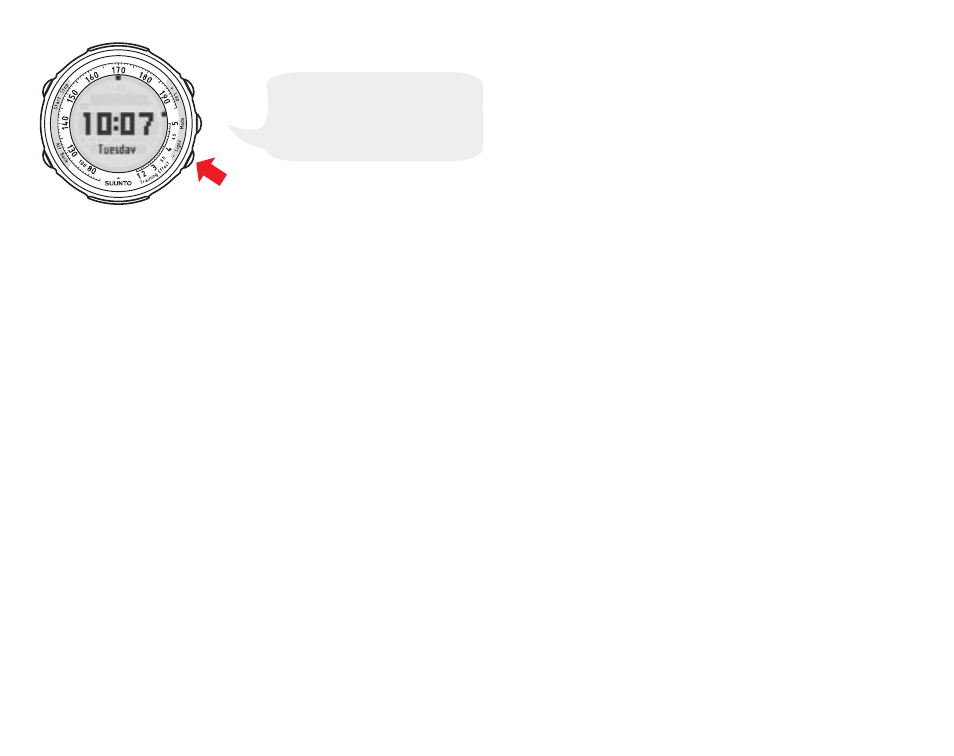
2 sec
When the buttons are
locked, you still have access
to shortcuts and backlight.
2. GETTING STARTED
Before you are able to make the most of your Suunto t4, it's worth taking some time to personalize
it to suit your individual needs and preferences.
If you have already defined the settings, you can skip to Section 2.4. Suunto Coach.
2.1. Setting up Suunto t4
When you press a button on your new Suunto t4 for the first time, you will be asked to define some
basic settings. Use the + and - buttons to change the values, accept and move to the next item
by pressing the MODE button.
The following figure shows you how to set up your device for the first time.
8
See also other documents in the category SUUNTO Clock:
- XLander (380 pages)
- Metron (470 pages)
- Metron (61 pages)
- Observer SR Black (352 pages)
- Observer SR Black (352 pages)
- G6 (46 pages)
- t4d (58 pages)
- M5 (47 pages)
- X10 (98 pages)
- Elementum Ventus (32 pages)
- Yachtsman (270 pages)
- Elementum Terra (37 pages)
- CORE Mariner (288 pages)
- M4 (45 pages)
- Core (58 pages)
- Elementum Aqua (29 pages)
- X3HR (40 pages)
- t3c (49 pages)
- Cobra3 None (60 pages)
- t4 (8 pages)
- t4c (12 pages)
- n6HR (64 pages)
- D3 (86 pages)
- M3 (192 pages)
- M3 (5 pages)
- VYTEC DS (86 pages)
- X6HRM (69 pages)
- X6HRM (520 pages)
- S6 (582 pages)
- LUMI (49 pages)
- Tandem (131 pages)
- D4 (106 pages)
- M9_en.p65 (79 pages)
- t1 (40 pages)
- D9 (122 pages)
- t1c (37 pages)
- X9_en. (100 pages)
- Stopwatch (38 pages)
- D6 (110 pages)
- D6 (109 pages)
- X6BG (64 pages)
- S6-BL (72 pages)
- G9-3 (82 pages)
